A server error is a type of error that one encounters if there is a problem on the server side of the website. When you experience a server error it usually means that there is something wrong with the internet connection or OS or the website itself. One of the most common errors that people may encounter is a 500 error, which means that there is an internal server error. Apart from the error code 500, several other codes may be encountered. Let us know ‘5xx Server Error Instagram’.
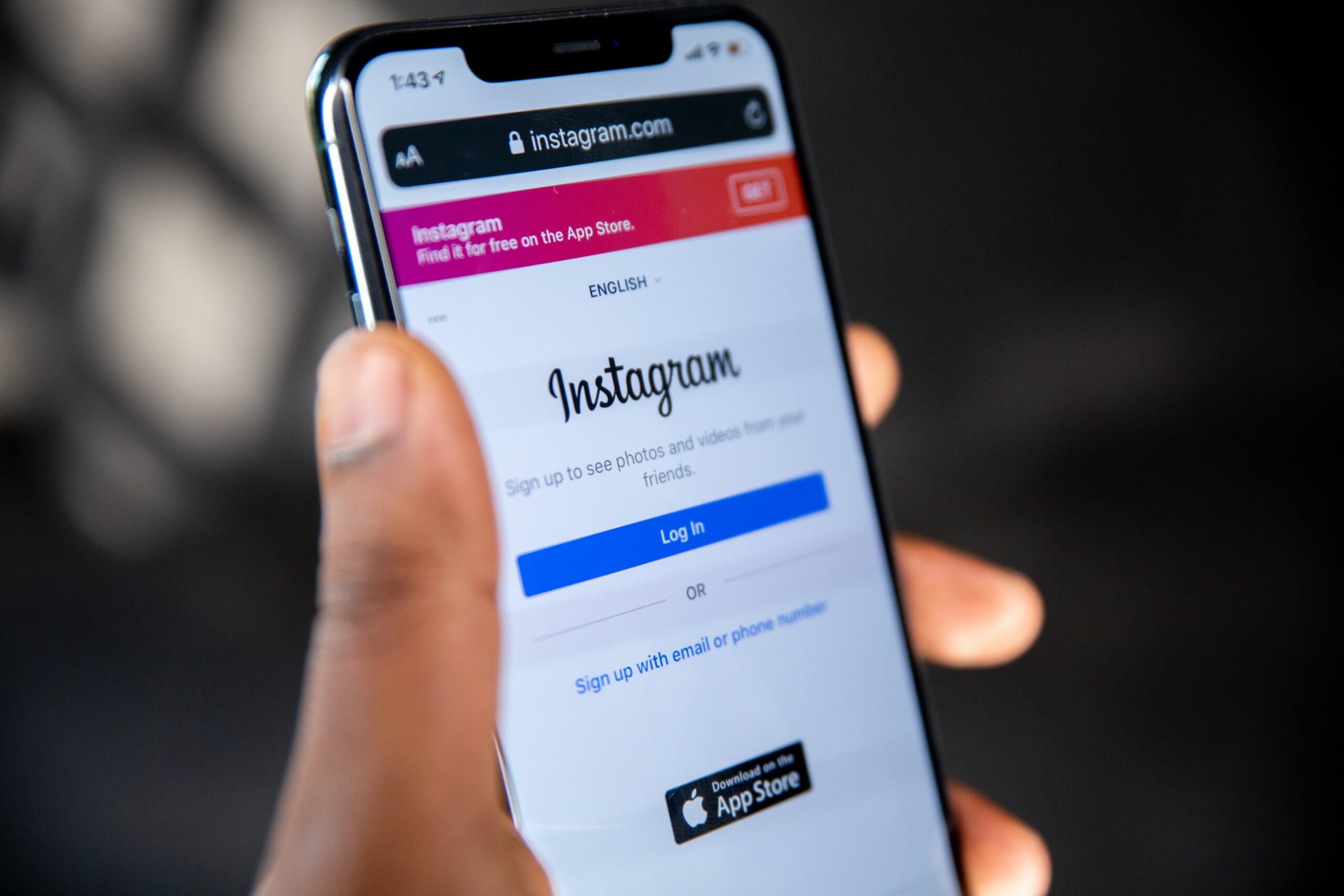
5XX is used to denote the error codes that one may encounter during their time while surfing the internet. The 5XX denotes the numbers that are starting with 5 like 500 or 501. The most common of the 5xx errors is the error code 500 apart from that there are several other error codes 501, 502, 503, 504, 505, 506, 507, 508, 509, 510, and 511.
Server error
Server error means that the server that is connected to the website is not working. It can be due to poor network connection, errors in the operating system, or even in the website itself. Since the error occurs on the server side, there are not many things we can do as a user. The server errors are generally denoted as 5XX where 5 is the starting number and XX denotes 2 other digits following 5. For example 501,500, 502, 503, 504, etc.
5xx server error Instagram
There are a variety of 5XX errors that a user may see on Instagram. It is returned as a part of HTTP. As you may know, this HTTP or Hypertext transfer protocol is the basic requirement for communication on the internet.
Some of the reasons why you may encounter the 5XX error are?
- The websites server is not working properly
- The API (application program interface) used in the website returns the error
- The distributed system associated with the website or server is not working properly.
- Error in the web development framework
- Content management system
- Error in the plugins used in the website
- Content distribution network
- Bugs in the code
- Due to updates
- The components used are incompatible
- Necessary resources are not available
- Hardware or backend used in the website or server malfunctioned.
The list of the 5XXerrors that you may encounter and their meaning is given below.
500 – Internal server error
This is the most common error that one can experience. This error is displayed if some component of the website is not configured properly or the website server does not know what to do with the received request from the user. It also happens if a script or code is faulty or damaged. When this error is encountered there is nothing one can do, we just need to wait or contact the system admin.
501 – Not Implemented
This error means that the request method sent by the user is not recognized by the server or supported or the requirements for making a connection are not met. This is because the server may be outdated and updating the server can solve this problem.
502 – Bad Gateway
This error means that the server which was acting as a proxy or gateway received an invalid response from another server known as the upstream server. This arises as a result of proxy servers being configured improperly. Other reasons for this error are IP communication is bad or server is overloaded or the firewall is not working correctly. Try to clear the cookies and cache and see if that solves the problem
503 – Service Unavailable
This is a temporary error that arises as a result of overloaded servers or just the servers being down for maintenance. If the problem continues contact the admin in charge or gets help from Instagram. Again there is nothing you can do in this situation. Check back again after some time because it may be routine maintenance or server checkup.
504 – Gateway Timeout
This error is a result of slow communication between the servers. It happens when a server does not receive a timely response from another server(upstream server). It is mainly due to a poor internet connection. To solve this kind of error kindly contact the admin.
505 – HTTP version not supported
This error is the result of using an invalid or improper HTTP protocol version in the server. The server does not support the HTTP version received by the client. Sometimes the version may not be properly mentioned by the user.
506 – Variant also negotiates
This error is caused by improper server configuration. It makes the request for content negotiation go in a looped manner. This is caused by the internal server and there is no endpoint for the request. Contact the system admin and tell them the problem.
507 – Insufficient storage
This error means that the server does not have any space to store any information and requests from the client side. This can happen if the server cannot allocate the needed resources. It can be solved by deleting unwanted and wasted documents and data to clear space or expand the storage. Sometimes a simple restart may even solve the issue
508 – Loop detected
This error is thrown when the infinite loop is detected while processing the request.
509 – Bandwidth limit exceeded
This is error is shown when the bandwidth limit set by the admin is reached. One of fixing this error is by resetting the limit or increasing the limit by talking with the admin or waiting till the limit is reset automatically.
510 – Not extended
This error means that the server needs extensions for the request to complete it or the extensions sent with the request are not supported by the server.
511 – Network authentication required
This error denotes that the client needs authentication before they can access the network. Most of the time when this kind of error has encountered a link to a portal is given where the user can give their credentials and authenticate themselves.
Simple ways to overcome these errors
As said above, since the errors are occurring on the server side, there is not much you can do. But some of the methods that can fix these issues are given below, if these do not work it is best to contact the system admin.
- Internet connection – sometimes bad internet is the reason behind the 5XX errors that we encounter. If that is the case try restarting the mobile data by turning the flight mode on and off once. If you are using WIFI try moving close to the router. In case, if you have an extra internet connection like the internet in a second sim or second wifi network, try connecting to them. If not contact your Internet service provider about the problem.
- Restart the application – If you are using the app on android or iPhone try to restart the app and try again.
- Waiting – If the error is due to servers used by Instagram there is nothing you can do but wait.
- Restart -Try to restart the device on which you are using Instagram. This can also help sometimes.
- Cookies and cache – Try to clear the cookies or cache of Instagram on your device. It is also a common cause of the 5xx errors.
- Log out and then sign in and see if that solves the issue.
- If your app is not working try using it in a browser or on Laptop. If it is not working on Pc try it with that app.
- Update the app – The 504 error is caused because of an outdated application. So to fix it, update your app and try again.
- Uninstall and reinstall it again.
Report to Instagram
If you do not know what else to do or if the error continues after trying all the methods on Instagram. To report a problem go to your profile and select the 3-line menu option. Next, choose help from the menu and select Report. From there, instructions will be provided for you to report based on your problem.
Conclusion
The 5xx server error of Instagram is similar to most websites. It arises as a result of a problem on the server side of the website. So we, as a user cannot do everything. It is a problem that must be taken care of by the website admin and technicians.
Frequently asked questions
What is a method in HTTP
The method is used to denote a function or process that the user wants to carry out on the server.
What does 5xx denote generally?
5xx usually denotes server error and all the errors related to this start with the number 5.
What are the common 5XX server error experienced by Instagram users?
The most common 5XX errors experienced by Instagram users are 501, 502, and 503.
What are the main causes or areas in which these 5xx errors are caused?
The 5xx errors are mainly due to server problems in Instagram itself, your device, or because of a bad internet connection.