AMD Radeon Settings is a software application that allows users to optimize the performance of their AMD Radeon graphics card. It provides a user-friendly interface that enables users to configure various settings and features of their graphics card, including display, video, and gaming settings.
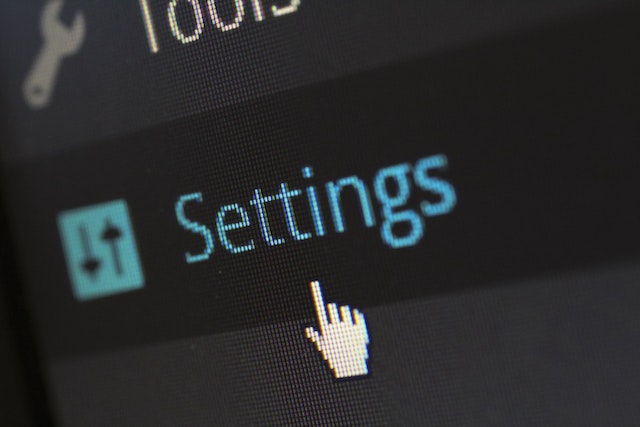
The AMD Radeon Settings interface is divided into several sections, each of which provides access to different settings and features. The sections include Display, Video, Gaming, Eyefinity, System, and Preferences.
The Display section allows users to adjust the display settings of their graphics card, including screen resolution, refresh rate, and color depth. Users can also adjust the brightness, contrast, and gamma settings of their display, as well as configure multiple displays and adjust their orientation.
The Video section provides settings for video playback, including the ability to enable hardware acceleration for video decoding and encoding, adjust video quality settings, and enable video post-processing features such as noise reduction and edge enhancement.
The Gaming section is where users can optimize the performance of their graphics card for gaming. This section provides access to settings such as anti-aliasing, anisotropic filtering, and tessellation, which can greatly enhance the visual quality of games. Users can also adjust the frame rate target control, which limits the maximum frame rate of games to reduce power consumption and heat output.
The Eyefinity section is used to configure multiple displays, allowing users to create an extended desktop across multiple monitors. This section also provides the ability to adjust the bezel compensation settings, which ensures that content is displayed correctly across multiple displays.
The System section provides information about the graphics card, including the driver version, memory usage, and temperature. Users can also configure settings such as power management, which allows them to adjust the power consumption of their graphics card, and fan control, which enables them to adjust the speed of the graphics card’s cooling fans.
The Preferences section provides settings for the AMD Radeon Settings application itself, including language settings, theme settings, and notifications.
One of the most significant features of AMD Radeon Settings is the ability to create custom profiles. Profiles allow users to save their preferred settings for specific applications or games, enabling them to quickly switch between different profiles depending on their needs. This feature can be particularly useful for gamers, who may want to optimize their graphics card for specific games or applications.
In addition to the features mentioned above, AMD Radeon Settings also provides access to various advanced settings and features, such as frame pacing, which ensures smooth frame delivery in games, and Virtual Super Resolution, which allows users to render games at higher resolutions than their display supports, resulting in improved image quality.
Overall, AMD Radeon Settings is a powerful software application that provides users with a wide range of settings and features for optimizing the performance of their AMD Radeon graphics card. Whether you’re a gamer, a content creator, or simply looking to enhance the visual quality of your display, AMD Radeon Settings provides the tools you need to get the most out of your graphics card.
