Blu-ray is a high-definition optical disc format used for storing and playing back digital video, audio, and other data. It is a popular choice for those who want to enjoy high-quality video and audio content. In this article, we will explore how to use a Blu-ray DVD player on a PC, including the types of players available, the system requirements for using one, and how to set it up.
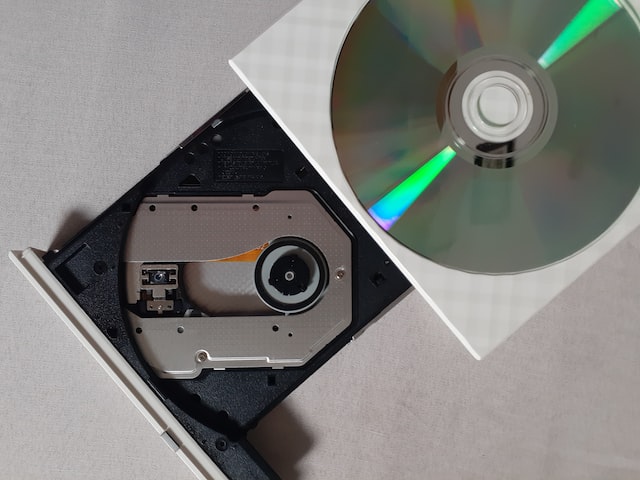
Blu-ray DVD players for PC come in two types: internal and external. Internal Blu-ray players are installed inside a PC tower and connected to the motherboard, while external players are connected to a PC via a USB port. External players are more convenient because they can be easily moved between different computers.
To use a Blu-ray DVD player on a PC, your computer must meet certain system requirements. You will need a PC with a compatible operating system, a high-speed internet connection, and the necessary software. Additionally, you will need a Blu-ray drive that is compatible with your PC and is capable of reading and writing to Blu-ray discs. You will also need a powerful enough PC to handle the demands of playing high-definition video, including a fast processor, plenty of RAM, and a good graphics card.
In terms of software, you will need software that can decrypt the disc’s copy protection and play the content. There are several software programs available that can do this, such as PowerDVD and WinDVD. These programs also have other features, such as the ability to upscale DVD content to high definition.
Windows 10 has built-in support for Blu-ray playback, but older versions of Windows do not. If you are using an older version of Windows, you will need to purchase third-party software to play Blu-ray discs.
Setting up a Blu-ray DVD player on your PC is relatively easy. If you are using an internal Blu-ray drive, you will need to install it inside your PC. This will involve opening the case, connecting the drive to the motherboard and power supply, and securing it in place. If you are using an external drive, you simply need to plug it into a USB port on your PC.
Once the drive is installed, you will need to install the software that will allow you to play Blu-ray discs. This can be done by inserting the installation disc that came with the software and following the on-screen instructions.
In order to play Blu-ray discs, you will need to connect to the internet so that the software can download the necessary updates and codecs. Once you have installed the software and connected to the internet, you can insert the Blu-ray disc into the drive. The software should automatically detect the disc and start playing the content.
In conclusion, using a Blu-ray DVD player on a PC requires a few additional steps compared to using a regular DVD player. You will need a compatible Blu-ray drive, a powerful enough PC, and the necessary software. Once you have everything set up, playing Blu-ray discs on your PC can provide an excellent viewing experience.
