Random Access Memory sticks (RAM sticks), is the basic memory in Computers that is used to store the data that is needed to complete actions. Let us know ‘Can I Use Two Different Brands Of RAM?’.
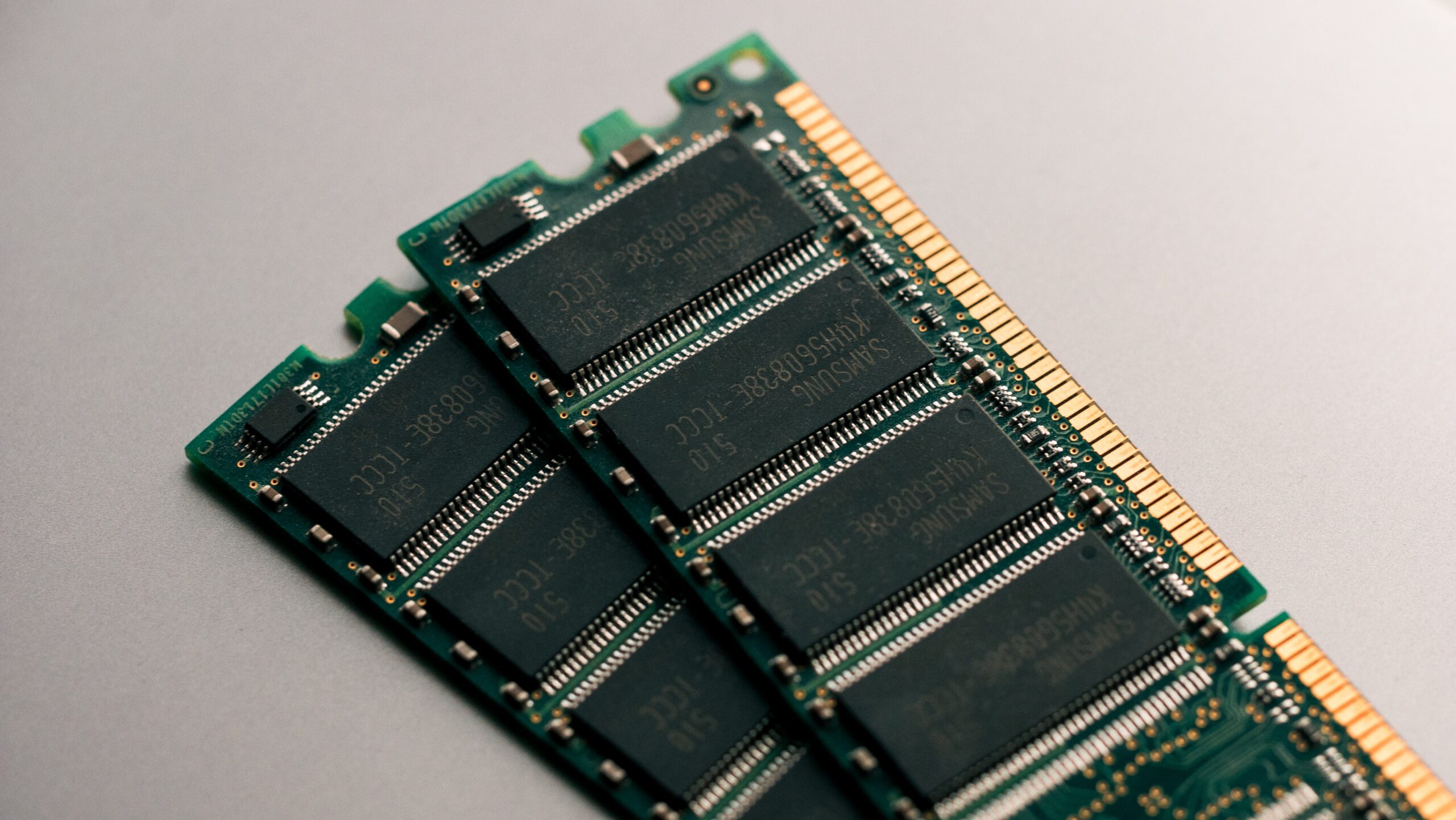
Most times, users have the desire to extend their Random Access Memory capacity. This leads them to the important question, “Can I use two different brands of RAM?”.
You will know all the information you need to know before the end of this short article. Put on your seat belts and enjoy the ride as I take you through.
Although there are lots to consider, Yes you can. You do have to know some things about those sticks
How To Choose The Right Random Access Memory Sticks
1.Choose from the same year of production
Make sure you choose your Random Access Memory sticks from the same year of production. This means you should try as much as possible not to use Random Access Memory sticks from both DDR SDRAM and DDR SDRAM5. You have to be specific about the type.
2.Make proper research before proceeding to purchase any Random Access Memory stick
Not just any research, proper and adequate research is needed. You can as well start with getting the specifications of your computer from the manufacturer’s site and compare them to the specifications of the Random Access Memory sticks you would like to get to be sure of compatibility. This is one of the most important steps in selecting the right Random Access Memory sticks for your personal computer.
3.Choose Random Access Memory sticks according to your needs
The types of Random Access Memory stick capacities available are 4GB, 8GB, 16GB, and 32GB.
You can consider the below listed while choosing the size of the Random Access Memory sticks to go for:
- 4GB – this can be used for minimal things like browsing on the internet and writing books or journals.
- 8GB – this can be used for more advanced things like playing games and reading books.
- 16GB – this is an average capacity and things will run smoothly with this capacity.
- 32GB – this is the most advisable one because it allows an extremely smooth flow of work and you will be able to do everything you wish to do with your personal computer without stress.
4.Choose Random Access Memory sticks of the same quality
This just means you have to be sure about the qualities of your Random Access Memory sticks brands. They have to possess the same qualities. These include the size, the speed, the latency, the frequency, the timings, the capacity etc.
5.Select Random Access Memory sticks according to your budget
You do not have to overdo it and leave your purse crying out in pain. Check your budget and purchase the Random Access Memory sticks that you can afford comfortably. You can always save up and buy another one later but ensure that the first thing you do is to check your budget before purchasing Random Access Memory sticks
Types of Random Access Memory Sticks
The types of Random Access Memory sticks and the year they were released are in the table below:
| RAM sticks | Year of Origin |
| 1. DDR SDRAM1 | 2000 |
| 2. DDR SDRAM2 | 2003 |
| 3. DDR SDRAM3 | 2007 |
| 4. DDR SDRAM4 | 2014 |
| 5. DDR SDRAM5 | 2020 |
Note that DDR SDRAM signifies Double Data Rate Synchronous Dynamic Random Access Module and the numbers next to it represent the current numbers as the DDR SDRAMs were produced.
Disadvantages of Using Different Brands of Random Access Memory Sticks
- It is not professionally advisable
Software Engineers do not advise that Random Access Memory sticks are chosen from different brands. Choosing a specific brand assures you that your Random Access Memory sticks would have the same size, voltage, speed, and latency. Without these matching qualities, the possibility of malfunction is really high. And besides, manufacturers put lots of things into consideration while producing their products. Meaning that they would put everything they think is needed in a specific Random Access Memory stick into their Random Access Memory sticks. They did not test other products with theirs while doing the product tests- probability of incompatibility is high.
- It could perpetually slow the system down.
When Random Access Memory sticks are not properly matched, it slows the system activities down and leaves the computer sluggish. It takes longer and tiring processes to perform actions
- There is a high chance your personal computer would crash.
I know how much you really cherish that personal computer of yours but news flash! It could crash with all those mixing. If you’re really planning to combine all sorts while selecting your Random Access Memory sticks, you have to be informed that there’s a probability that in combining different brands of Random Access Memory sticks, any form of error in doing it correctly can lead to problems on your computer. Coupled with the fact that technical problems attract other problems, once they occur, your personal computer will most likely crash eventually.
Reasons Behind Mixing Different Random Access Memory Sticks
Sure there are disadvantages of using different Random Access Memory sticks but you might be wondering, “Why do people still go ahead?”, Well, the popular reasons are below:
- Quest for computer memory expansion.
Hey, who doesn’t love expansion? And mixing different Random Access Memory sticks is like the perfect hack to expand the memory of the Random Access Memory sticks you possess to suit your preference.
- Low budget escape hack.
“If I can’t purchase the 64GB Random Access Memory stick, I could as well just purchase 32GB, 16GB and 16GB again”.
Most RAM sticks don’t have similar price ranges and different brands also have different prices, so buying different Random Access Memory sticks and using them together is a sure way out.
- Adventure of tech newbies.
You know how it is when you first learn a skill, you have high tendencies to look for ways to practice what you have learnt. Mixing Random Access Memory is one of the methods some use to test how successful it would be if they tweaked Random Access Memory Sticks.
- Properly matched Random Access Memory sticks.
Many have already done their research on the safe ways to combine Random Access Memory sticks and have already gotten ways. Due to the success of those people, others too find safe ways to combine Random Access Memory sticks.
Using Different Specifications of Random Access Memory Sticks
It is such a waste of time to spend money on different Random Access Memory sticks and then you end up discarding them because they are not useful to you merely a day after you purchased them, or because they negatively affected your computer.
Here is a very crucial point you have to put in mind concerning using different specifications of Random Access Memory sticks:
Automatic latter adaptation
If you choose Random Access Memory sticks from different brands, the sticks automatically adapt to the ones with the least quality. Meaning that good quality is not assured.
It is not just enough to choose Random Access Memory sticks within the same year of origin, ensure that you also choose them according to the latency and speed. If you were to choose Random Access Memory sticks from the DDR SDRAM5 generation, ensure that both Random Access Memory sticks have the same frequency. If not, the capacity of 7 Ghz and 5 Ghz put together would automatically adapt to 5 Ghz. In other words, you spend double the amount of Random Access Memory sticks just for half the result, a loss right? It is pretty much annoying but that is the truth. Surely you do not want that, so purchase Random Access Memory sticks that have the exact same/matching qualities.
Conclusion
Choosing the right RAM sticks for your PC is the most important thing to do. A simple mistake in doing that can negatively affect your computer. You sure don’t want your PC to be sluggish or crash, so ensure you’re choosing the right specification of RAM brands for your computer.
Frequently Asked Questions
1.Can I Mix Two Different Brands of Random Access Memory (RAM)?
No, You cannot mix Random Access Memory sticks of different types. If you’re looking for a sure way to slow your system down or end its cycle, this is a perfect way.
2.Will My Personal Computer Work Smoothly With Different Brands of Random Access Memory (RAM)?
Yes, it will, but you might wanna consider a lot of things like choosing the right size, quality and other product specifications of a Random Access Memory that complements your system.
3.Can We Not Just Skip This Entire Process and Work Without Random Access Memory sticks (RAM sticks)?
Sure you can! But get ready to keep the weight of your activities on yourself. Random Access Memory sticks store data and make work easier for people, so if you at any point decide to skip the process of getting Random Access Memory sticks, you might just go through a lot of stress in the long run.