Discord Video Background is a feature currently in beta testing that allows users to set a custom background image or video during a video call on Discord. This feature aims to enhance the overall video calling experience by providing users with more customization options and allowing them to express their individuality.
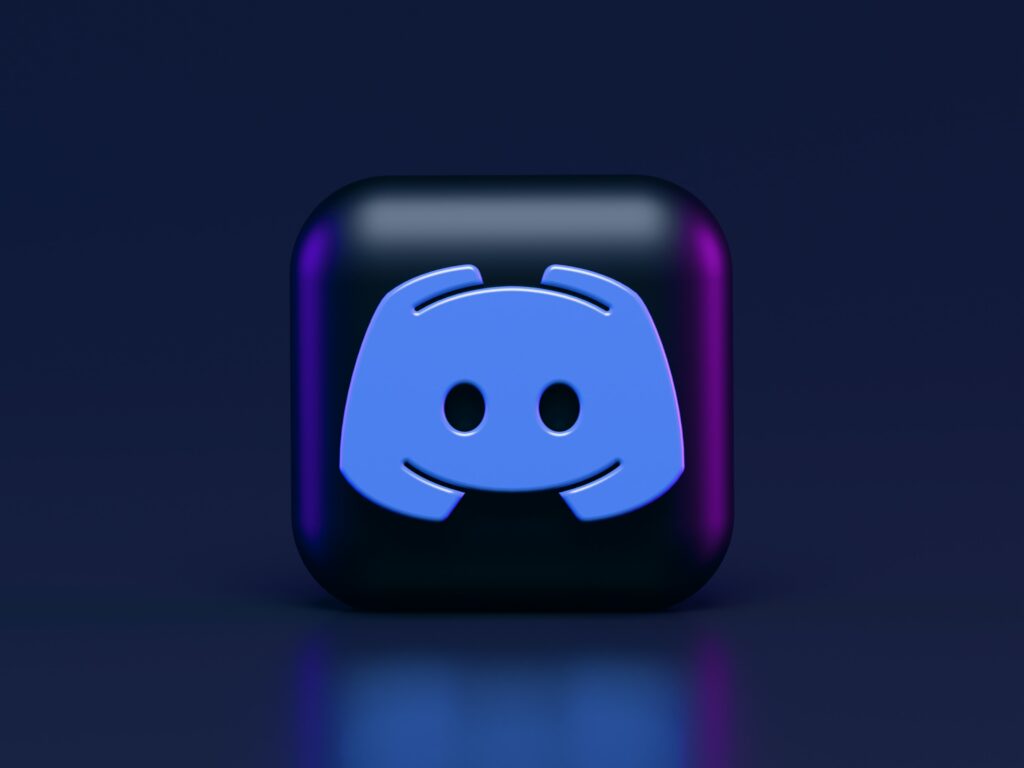
To access the Discord Video Background beta feature, users must first enable it in their user settings. Once enabled, users can choose from a selection of pre-existing background images and videos provided by Discord, or upload their own custom background media. This feature is available to all Discord users, but is currently in beta testing and may not be available to all users.
One of the main advantages of Discord Video Background is that it allows users to hide their real background during a video call. This is especially useful for people who may not have a dedicated workspace or may be in a public area during a call. With Discord Video Background, users can choose to display a professional image or video that is more suitable for the context of the call.
In addition to providing users with more privacy during video calls, Discord Video Background also allows users to add their personal touch to their calls. Users can choose from a range of images and videos to reflect their interests, personality, or the context of the call. For example, users can set a beach background for a casual call with friends, or a professional office background for a work call.
Another benefit of Discord Video Background is that it helps to create a more immersive video calling experience. With the ability to set a custom background, users can feel like they are in a different location, or create a more engaging visual experience for others on the call. This is especially useful for content creators who want to make their videos more visually appealing and engaging for their audience.
One potential downside of Discord Video Background is that it requires a stable internet connection to work properly. If the internet connection is weak or unstable, the custom background may appear pixelated or may not load at all. Additionally, using a custom background may also require more processing power and may slow down the video call, especially if the user’s computer is not equipped with a powerful processor.
Another potential issue with Discord Video Background is that it may not be suitable for all video call contexts. For example, in some professional settings, it may be more appropriate to have a plain or neutral background, rather than a custom background that could be seen as distracting or unprofessional. Additionally, some users may find the custom backgrounds distracting or may prefer to focus on the content of the call rather than the visual experience.
Overall, Discord Video Background is a feature that provides users with more customization options and helps to create a more engaging and immersive video calling experience. It is especially useful for users who want to hide their real background during a call or add a personal touch to their calls. However, it may not be suitable for all video call contexts, and may require a stable internet connection and sufficient processing power to work properly. As with any new feature, it is important to use Discord Video Background with discretion and consideration for others on the call.
