Gamers and PC fanatics knows the in the world of tech, what value does G-sync extend to the users, in a gist, it can take lagging freezing screens to smooth and faster renders, and it can either be for gaming or otherwise.
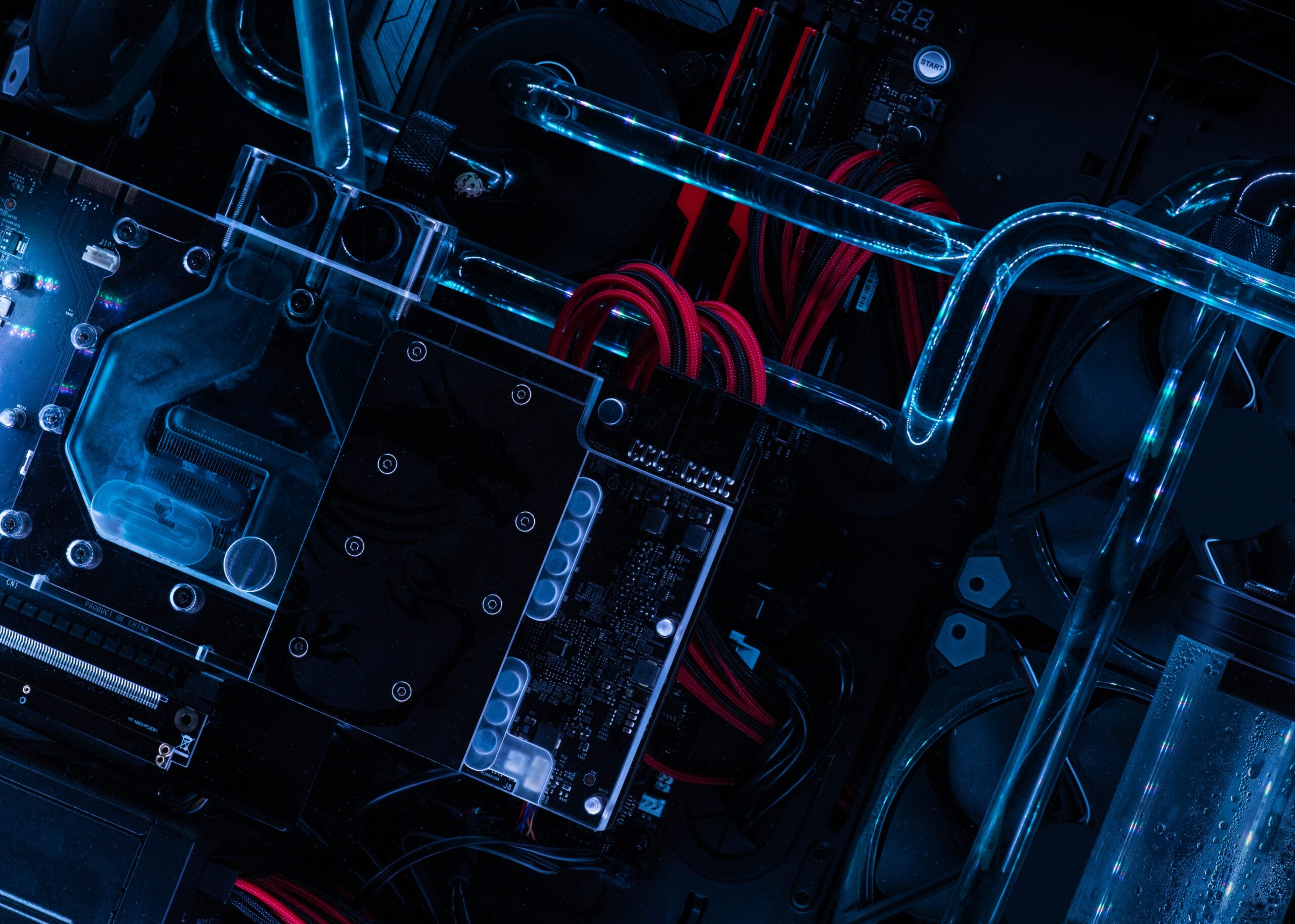
Let’s get to know about G-Sync
Let’s start by looking at what is G-Sync? If we want to sum it up, it’s the technology developed by the infamous Nvidia that achieves higher refresh rate and minimal screen lag and input lag by syncing with the RTX powered graphic cards manufactured by Nvidia. Working best with only the G-Sync compatible monitors, a combination of the two will offer a grand gaming performance or rendering. Another thing to note is that the although this option does seem better, there should be a budget that can go a little overboard since the technology integrated with the monitors can be on an expensive side.
How does G-Sync operate and works for your system?
So now let’s look at how everything works in your system and how you get the experience of a smooth gameplay with Nvidia G-Sync.
First step is to render out images to put on screen, and that credits goes to your expensive Nvidia Graphic card because G-sync works only with a compatible GPU.
Second step is to send out the images that need to be rendered by your GPU to the monitor that is joined to your system and that whole process can be called Frame per second or in simple terms “Frame Rate” meaning how many frames were created and rendered out onto the monitor for the user to see
Third step is for the monitor to display the rendered out images and since this a pretty rapid process the screen to display a lot of images in a matter of seconds, so it keeps refreshing the screen to display the images lining with the user input and the GPU renders and that refreshing of the images per second is now as “Refresh rate”.
Fourth step, it’s a thing to notice that frame rate at times may not be consistent with the Refresh rates on the screen, and they may vary with time. And when these are in sync with each other, they give out a better display output.
How does G-Sync come into the play?
As mentioned above the frame rate are not very reliable since they can go up and down hence creating a difference between the images refreshed by the monitor and images rendered and sent out by the GPU causing a screen lag or stutter which is basically that the frame are loaded as quite as fast and causing a delay in display of new images. At other times frame rate can be high, and thus the refresh rate can lag behind causing half images to load before it is completely rendered by the GPU causing the image to Crack a little on the screen
Here comes G-Sync with the solution
- This technology builds upon the idea of a previously launched idea of adaptive Sync with allows Refresh rate to catch up with the image output of the GPU and keeping a steady smooth display for the user and both the monitor and GPU in sync with each other thus
- So now, when the GPU send out an image to the monitor for it to display and it does so with refreshing the image as it is receiving it
- With this factor, there is no lag between the two, and thus it further ensures a smoother render of the images on screen even though there will be a difference between the frame rates and the refresh rate and G-Sync helps to cope up with each other.
Things to consider before buying a G-Sync monitor
- It’s very out of budget: if you are an avid gamer but are having thoughts about buying a high-priced GPU along with the compatible G-sync monitor, you might have to reconsider as it can take you a little overboard with the expenses
- Works only with Nvidia Graphic cards: as mentioned earlier before considering that you need to have a G-Sync feature for your system, it would be very helpful to plan ahead and know that it can only be possible if the system also has an Nvidia GPU since one compliments the other and is necessary for the access to the technology.
- Don’t panic if you have bought an AMD graphics card, they offer a similar technology by the name of Free-sync which you can ask about through the seller you are buying the GPU from or visit the official website of AMD to know more and now you can still get a smoother rendition of the games you want to play.
So having G-sync is better or not?
We’ll say it’s definitely better to have thus technology on your hands because when you really experience everything it presents, you can expect much better use of your system and in true sense it does an offer an impressive gameplay experience too, for all the gaming people out there this tech is the one that you can spend your bucks on indefinitely.
How to set up G-sync for your monitor?
- After all is set up, you go to your monitor display settings, it should come up with a button on the monitor and turn on the G-sync option in the menu.
- Then, go to the Nvidia icon on your system display and select the change resolution page to select the maximum refresh rate for the G-sync to work the best possible output for your resolution. It is also a basic requirement of the technology to function at a higher rate, otherwise even after enabling the setting you will not get the desired result as you hoped for.
- If you have a G-Sync enabled monitor the setting to set up the G-sync shouldn’t be there and if not compatible, and it’s a free sync then you need to click on the option to set it up.
- After turning it on, select the display you want it to apply to and whether it be enabled with the full screen or not.
- Finally, click the apply button on the menu and there you go, your official Nvidia G-sync technology should be up and running for your system.
Advantages of having g sync in your system:-
- Removes the issue of screen tearing – By applying Gsync to the monitor the time difference between the GPU and the display can be dialed down or up to be in sync with each other.
- Reduce the input lag – Nowadays there are in-built memory features that comes with Gsync allowing for less input lag. Meaning when the user clicks on a button on the keyboard or mouse the action to be performed is displayed rapidly on screen, if that does not happen there is an input lag. So to have the memory to store one frame before the next can help to reduce the chances of an input lag
- High quality images – with the G-sync one can have smoother quality of images either while gaming or screening a movie. With the monitors or laptop screen’s high quality colors and definition the image on the screen only look better and feels quite premium.
Disadvantages of having a Gsync in your system:-
- Cost – Unlike other hefty monitors and laptop displays without the G-sync, the one with Gsync are quite on the expensive side and can come at a high price if you are looking for the feature. A high quality monitor with a powerful graphic card is a must.
- Compatible or not – G-sync is a great feature to have especially in gaming but the only requirement to have this feature enabled in your system is that you need a powerful Nvidia Graphic card that has G sync enabled in it from the get go.
Can any monitor provide you a G-Sync feature?
Not every monitor can have the G-Sync, since Nvidia insists on a specific level of certification to have the feature built into their devices. It increases the cost of the device, hence G-Sync compatible monitors are a little high on the price. Although now every other is G-Sync compatible with just a tweak of basic norms in their devices to meet the requirements of the technology to be acquired.
Conclusion
This can be said that Nvidia G-Sync is definitely the better choice to go with since it is wildly an active topic amongst the gamer clique. All they need a smoother images and faster refresh rates to enjoy a good gameplay on their systems built especially to meet their specific needs. The G-sync fits perfectly within the community and is definitely a better option to have on your side. Outside the gaming scope people with creative content creation can make good use of it, if your work includes high quality renders a smoother monitor amongst the market would be a perfect technology to integrate.