A DVD player that skips or freezes during playback can be frustrating, but there are several potential causes and solutions to this problem. In this article, we will explore some of the most common causes of skipping or freezing and how to fix them.
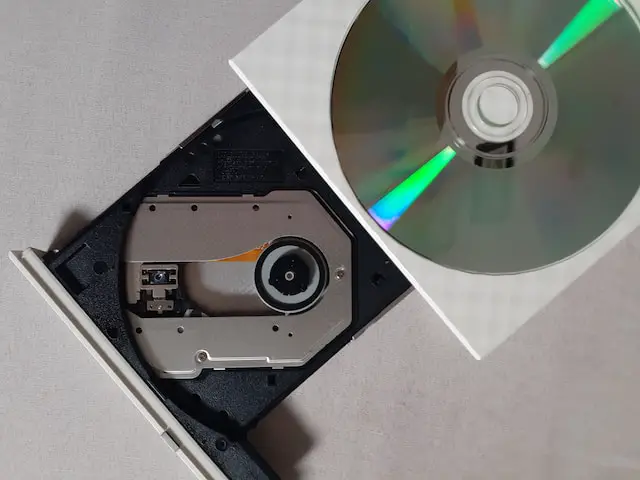
- Dirty or damaged disc One of the most common causes of skipping or freezing is a dirty or damaged disc. If the disc is dirty, clean it with a soft, lint-free cloth. Start at the center of the disc and wipe straight out to the edge, being careful not to scratch the disc. If the disc is scratched or otherwise damaged, it may need to be replaced.
- Dirty laser lens The laser lens in a DVD player can become dirty over time, which can cause skipping or freezing during playback. To clean the laser lens, use a DVD lens cleaning disc, which is designed to remove dirt and debris from the lens. Follow the instructions on the cleaning disc carefully.
- Outdated firmware If your DVD player is skipping or freezing, it may be due to outdated firmware. Firmware is the software that runs the hardware of your DVD player, and outdated firmware can cause a variety of issues, including skipping or freezing during playback. Check the manufacturer’s website for firmware updates and follow the instructions to update your player’s firmware.
- Incompatible disc Sometimes a DVD player will skip or freeze because the disc is not compatible with the player. Make sure that the disc is the correct format for your player (DVD, Blu-ray, etc.) and that it is region compatible (if applicable). Also, check the disc’s label to make sure it is not a bootleg copy or a copy that has been burned improperly.
- Electrical interference Electrical interference can cause a DVD player to skip or freeze. Make sure that the DVD player is not located near any electrical devices that could be causing interference, such as a microwave or cordless phone. Additionally, check the cables connecting the DVD player to the TV to make sure they are not damaged or loose.
- Overheating Overheating can also cause a DVD player to skip or freeze. Make sure that the DVD player is located in a well-ventilated area and that it is not covered or blocked in any way. If the player is still overheating, consider using a fan or other cooling device to keep it cool.
- Dirty or damaged player If none of the above solutions work, it is possible that the player itself is dirty or damaged. Try cleaning the exterior of the player with a soft, damp cloth and check for any visible damage. If the player is still not working properly, it may need to be repaired or replaced.
In conclusion, a DVD player that skips or freezes during playback can be caused by a variety of issues, including dirty or damaged discs, dirty laser lenses, outdated firmware, incompatible discs, electrical interference, overheating, or a dirty or damaged player. By following the above solutions, you can troubleshoot and fix the problem, allowing you to enjoy uninterrupted playback of your favorite movies and TV shows.
DVD player skipping