An external hard drive is a crucial component for storing and transferring large files. However, if you notice a clicking sound when accessing the hard drive, it may indicate a malfunction. Such clicking sounds may be due to a mechanical issue, which can lead to data loss or the device not being detected by your computer. This essay will discuss the possible causes of a clicking external hard drive, the consequences of ignoring the issue, and the available solutions to fix it.
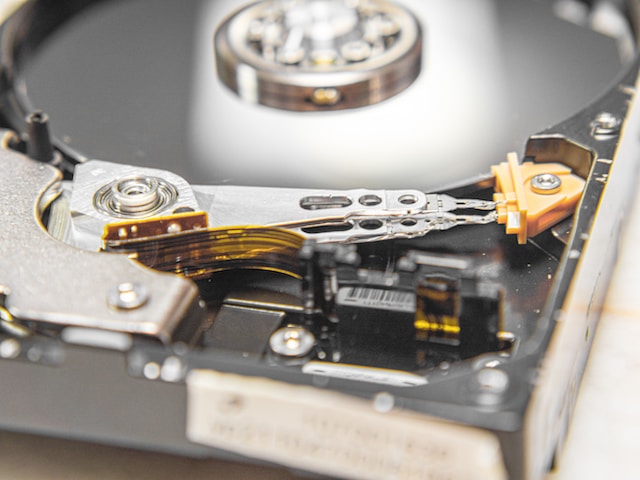
There are various causes of a clicking external hard disk, with physical damage to the disk’s internal components being the most common. This can occur if the device is dropped or bumped, causing the read/write heads to become misaligned or damaged. Another potential cause is a faulty power supply, which can prevent the hard drive from spinning correctly and cause it to emit a clicking sound. Additionally, a damaged or loose data cable can also cause clicking sounds when accessing the device.
It is crucial not to ignore a clicking external hard drive since it can have severe consequences. Data loss is a common occurrence when a hard disk is malfunctioning, and it can be expensive and time-consuming to recover lost data. Continued use of a damaged hard drive can lead to permanent failure, making it impossible to access the data on the device. Therefore, it is essential to address any clicking sounds coming from an external hard drive as soon as possible to prevent data loss and device failure.
Various solutions are available to fix a clicking external hard drive. The first step is to try a different USB port or data cable to ensure that the issue is not due to a faulty connection. If the device still emits clicking sounds, it may be necessary to open the device and check for physical damage or misaligned read/write heads. However, it is essential to note that opening the device should only be done by a professional as it can cause further damage if done incorrectly.
If physical damage is not the cause of the clicking sound, software issues may be to blame. Running a disk check or diagnostic tool can help identify and fix any software-related problems. These tools can also assist in data recovery from a malfunctioning hard drive. However, it is important to note that data recovery is not guaranteed, and it may be necessary to seek the help of a professional data recovery service to retrieve lost data.
In some cases, the only solution may be to replace the hard drive entirely. This is often the case if the device has suffered severe physical damage or if the malfunctioning component cannot be repaired. It is essential to back up all data on the device before replacing it since it will not be possible to recover lost data from a failed hard drive.
In conclusion, a clicking external hard drive can be problematic as it can result in data loss and device failure. It is crucial to identify and address the issue as soon as possible to prevent further damage. Solutions include checking for physical damage, running software diagnostics, and replacing the device entirely. Always remember to back up important data to prevent loss in case of device failure.
