There are instances where you might get a tingling feeling from touching your laptop. It mostly happens because your laptop has a metal casing, and it is most likely plugged in. Multiple reasons can cause this to happen. You might even get jolted from touching your laptop charger. Though this is not a frequent occurrence. However, it should always be avoided if this is possible. Peradventure you ever notice this with your laptop? There are some steps you can put in place to ensure it does not happen again. let us know How To Ground A Laptop?
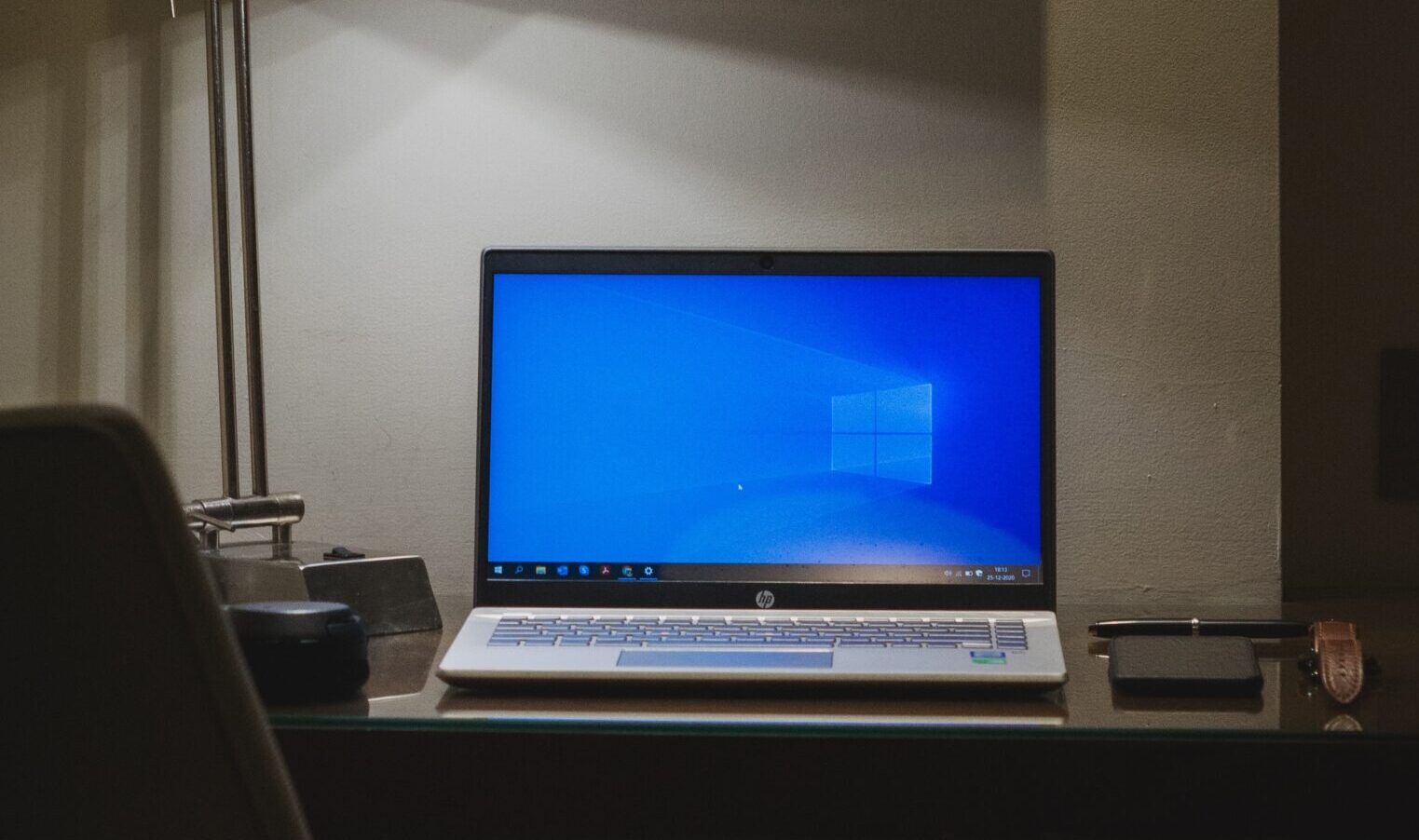
If you ever get a tingling sensation or a mild sock from your laptop, there are different ways you can get rid of this. The most common is grounding the laptop. We would expatiate on this in the article. To prevent further occurrence, you can buy external adapters. This absorbs the extra electricity that should be going into your PC. You can also get a new battery, if you have a faulty one. An ineffective battery can short-circuit your computer causing it to zap you.
Grounding your PC
If you want to ground your PC, and you do not know how to go about it. This simple guide would run you through a step-by-step guide on how you can easily ground your laptop. To do this, you do not require any special skill or knowledge. There are different ways to go about grounding your laptop. Below are some of the popular methods.
Grounded Adapters
If your sockets do not support a dual-mouthed prong. You can purchase grounded adapters to make it easy to connect your PC to the socket outlets. Once this is done, you have been able to successfully ground your PC. If you want to purchase a grounded adapter, here are some tips. You can buy the OREI Prong Adapter. It supports multiple prong plugs. It is also compatible with any electrical device you can think of. You can also buy the Kensington adapter. Kensington is a popular brand in the world of electronics. They are popular for making durable and efficient products.
Cords
There are grounding cords you can buy. It would help solve the issue of electricity zapping when you touch your PC. To use these cords, you would have to connect the three-pinned prongs to the socket. After doing this, the other end should be connected to your PC. There are some great grounding cords you can buy. These products have been tested by multiple users, and most reviews have been positive. The one you eventually select depends on your preference and budget.
Ring Cord
The ring terminal is also another great method to ensure that you divert any excess power that would allow the PC to zap you. When you connect the pin to your socket. You have to ensure that the ring makes contact with any metallic part of your laptop. The 3-pinned ring cord would work perfectly for this.
Clip-on
The Alligator clip-on can be a bit difficult to attach to your PC. However, if you can successfully connect the clip-on to your system. It is very important that there is precision in the contact when connecting to your laptop. This would help divert any extra power that could zap you when you touch your laptop. The 3-pinned prong would work great.
USB
A group of tech physicians called Intuition Physician Website developed a USB. This USB would take care of any issues you might have with your PC zapping you. To use this, you would have to surrender one of your USB ports. Though this does not appeal to most users. However, you can buy the grounding adapter. It has a USB 3.0 terminal. It gives you 2 extra slots to connect any peripherals to your PC
Reasons to Ground your Laptop
There are different reasons why you should ground your laptop. Unknowingly connecting your laptop charger to a wrongly wired socket. This can cause your laptop to zap you when you touch it. Below are reasons why your laptop would zap you when you touch it.
Outdated Adapter
This is one of the major reasons why your laptop would shock you. If you ever have a case of an outdated or faulty adapter. Your computer would likely face insulation hazards. This means that there is a very high chance that the computer would zap you when you touch it. However, this only happens when the computer is plugged in.
Incorrect Wiring
There are instances where your PC is not the problem. Instead, it is the socket into which you plugged your system to. If the socket is not properly connected to the earthing. There is also every possibility that the PC would zap you. Make use of a tester on the holes in the socket, to help check the level of activity. It is ideally supposed to have three holes. Top, right, and left.
The right hole should be the only active hole. However, if you test and any other hole apart from the right hole is active. This is a bad signal because it means the wiring needs to be refurbished. The hole at the top is supposed to be an alternate balance for any excess power trying to escape through the socket. If you notice any of these aforementioned points, you shouldn’t make any attempt to try plugging your computer.
Energy Leak
When a certain proportion of energy is released from the wiring or socket. This can cause you to feel some sort of tingling from your PC. The leak could also come from your computer’s cable. If your PC cable has been exposed, take necessary pecautions. The very first step is to discover and cover the exposed area. If not, there is a huge chance you would frequently get zapped by your PC.
Tips to prevent Computer Zapping
If your computer regularly zaps you, there are some tips that you should take into consideration. If you do these, it would drastically reduce getting electrocuted. Here are some helpful tips.
Humidify: Dry air increases the chances of getting zapped. If you have a humidifier at home. You should put it to good use. This is because a humid environment naturally reduces the chances of you getting zapped or electrocuted.
Clean your desk: Ensure you regularly clean your desk. This is to help get rid of any static electricity within the vicinity. You can remove cats and plastic items including chairs. You should also ensure you are not wearing any clothing material that would induce the static. If you have wool on. you should pull it off before you start. The most compatible clothing material is cotton.
Conclusion
Before you install any electrical devices in your house. You must check if the place has been grounded. Earth grounding is key to any building or structure. It prevents you from electrocution, and also protect your electrical gadget from power surge. Earthing the house would make the iron rod deflect any electrical/power surge that would have affected your electrical devices. The rod then absorbs the power to prevent it from damaging any appliances in the house.
Frequently Asked Questions
Why should I ground my PC?
There are different reasons why there should be earth grounding in your house, and why your laptop should also be properly grounded. If there is no adequate grounding. This means you are exposing yourself and any inhabitant of the house to electrocution. If you ground your PC. The energy would rather flow to the ground using a low-resistance wire. However, when you do not have this. The energy flows around the human body.
What items would I require to ground my PC?
The required items when grounding your PC depends on the type of grounding you want to do. If you want to do the complete earth grounding, some professionals can help get this done. To ground only your laptop. You can make use of an adapter, or use any of the aforementioned points in this expose. There are also the wire rings and strip bands available that you can buy.
Can I ground myself?
Apart from your computer, you can also ground yourself. There are not many technicalities attached to doing this. You just need the appropriate tools. There is a wristband you can utilize to help protect yourself from electrocution when using your PC. Once the band has been connected. You can be certain that no form of electrocution would go through you. These bands are a cost-effective method of reducing electrocution.
Why does my laptop zap me?
Multiple reasons can occur why your laptop would zap you. It could be due to an energy leak, incorrect socket wiring, a faulty adapter, and many more. However, there are different methods you can put in place. It would prevent the electricity zap from happening again. These methods have different features and they are not in the same budget range. So, if you are looking to ground your laptop, you must make adequate research before coming to a decision.