You’ve probably heard a lot about hyperthreading – but what is it, and is it worth the investment? In this post, we’ll take a look at what hyperthreading is, and help you decide if it’s the right choice for your needs. For companies or personnel who are required to manage several jobs at once, this could be a significant tool. But is the extra expense justified? We’ll examine the advantages and disadvantages of hyperthreading so you can decide what is best for you. Let us know ‘Is Hyperthreading Worth It?’.
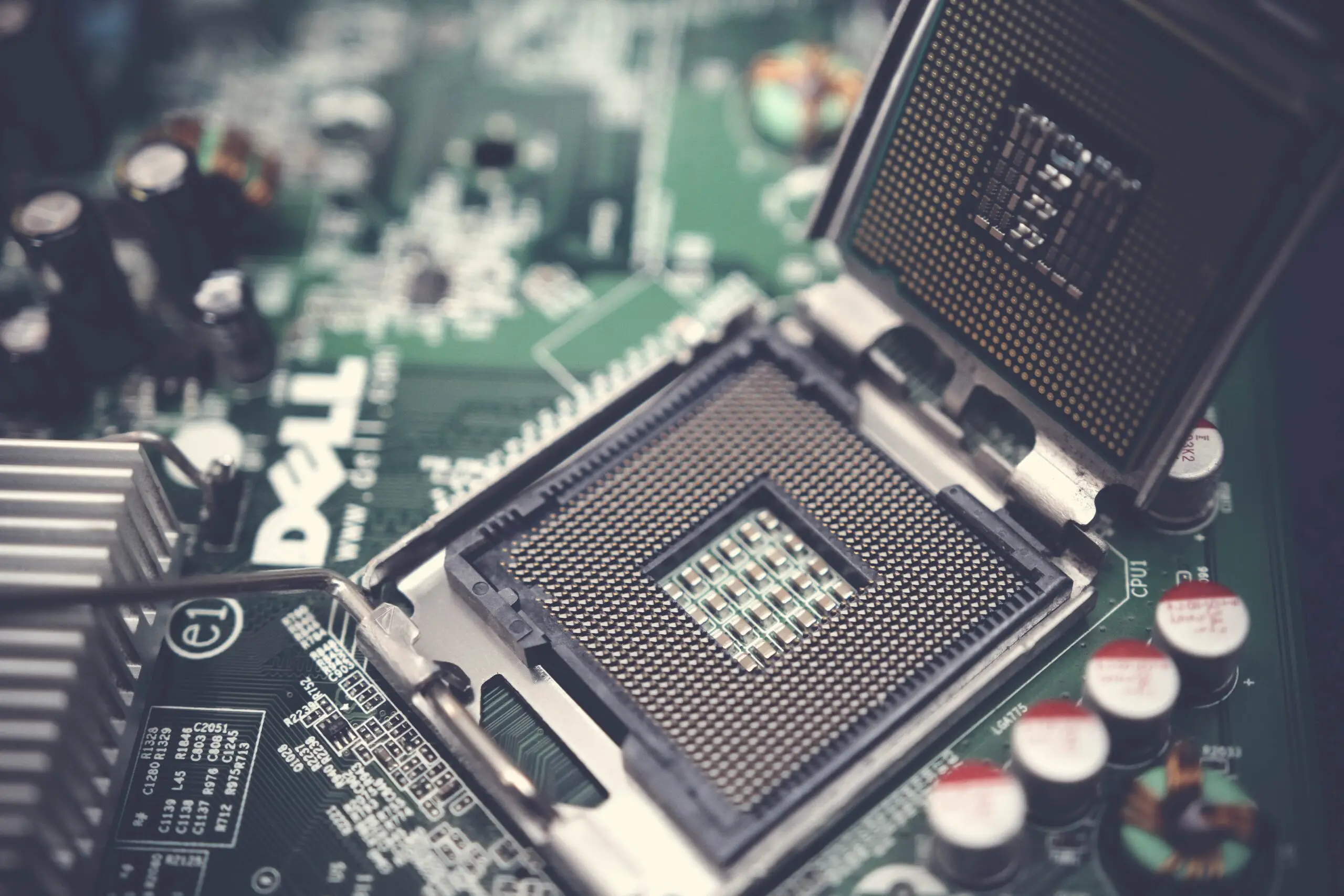
Hyperthreading is a feature that allows your computer to work on multiple tasks simultaneously. Is Hyperthreading worth it? This question cannot be answered with certainty because it is dependent on the system and workload in question. In general, hyperthreading can be beneficial for performance, but it is not always necessary or worth the cost.
What Hyperthreading Is?
Hyperthreading is a hardware feature that allows a single processor to appear as if it were two processors in the operating system. Because of this, the operating system can plan for the simultaneous execution of two threads on a single CPU. Hyperthreading can improve system performance by as much as 30% in certain workloads.
Hyperthreading is transparent to the operating system and applications. The processor looks like two processors to the operating system, and the operating system schedules two threads of execution on the same processor. As a hardware feature, hyperthreading is not supported by all processors. Intel processors have supported hyperthreading since the Pentium 4, and AMD processors have supported hyperthreading since the Athlon 64 X2.
Hyperthreading can improve system performance in certain workloads, but it is not a silver bullet. In some workloads, hyperthreading can decrease performance. But does it make a difference? That’s what we’re going to investigate. Let’s take a look at some of the pros and cons of hyperthreading.
How Hyperthreading Works?
Do you know what hyperthreading is? It is a method that enables a CPU to handle two jobs at once. So, for example, if you’re browsing the web and you open up a new tab, the CPU can start working on the new tab while it’s still processing the information from the first tab.
Hyperthreading is a technology used by some Intel processors that allow multiple threads to run on a single CPU core. Each core of a conventional CPU can only handle one thread at a moment. This can lead to underutilization of the CPU if multiple threads could be run simultaneously. With hyperthreading, each core can run two threads at the same time. This allows the CPU to better utilize its resources and improve performance. Hyperthreading is not a perfect solution, however, as it can lead to lower performance in some cases. It is also not available on all Intel processors.
Sounds great, right? And the good news is that hyperthreading is now built into most CPUs. But there’s a catch: it can slow down your computer if you’re not using the right software.
In general, hyperthreading is a great feature to have, but it’s not always necessary. Make sure your computer is configured for hyperthreading before turning it on.
Benefits of Hyperthreading
So what are the benefits of hyperthreading? By enabling numerous threads to function simultaneously on a single processor, hyperthreading is a technique for increasing CPU performance. The main benefit of hyperthreading is that it allows the processor to handle more work at any given time. This can lead to significant performance gains, particularly in highly threaded applications.
Hyperthreading can also help to improve system responsiveness by allowing the processor to switch between threads more quickly. This can be especially beneficial in systems with a large number of cores, as it can help to keep the cores busy and prevent them from idling.
Overall, hyperthreading can lead to significant performance gains in several different scenarios. It is therefore an important technology to consider when choosing a CPU for a high-performance system.
But that’s not all. Additionally, hyperthreading enables you to execute numerous programs simultaneously, which is beneficial if you frequently need to multitask. Last but not least, it increases the energy efficiency of your computer, which is fantastic for the surroundings (and your electric costs!).
Drawbacks of Hyperthreading
So is hyperthreading worth it? Let’s examine the benefits and drawbacks in more detail. On the plus side, hyperthreading does offer some performance benefits. But on the downside, it can also create more heat and consume more power. And if you’re running multiple applications, the performance gains are going to be less noticeable.
Another thing to consider is that not all software is designed to take advantage of hyperthreading. So if you’re using older software, or software that isn’t specifically designed for hyperthreading, you might not see any benefits at all.
It is ultimately up to you to decide how important hyperthreading is worthwhile. But we hope this article has given you a better understanding of what it is and what to expect if you decide to use it.
How To Enable or Disable Hyperthreading?
Your computer has a hyperthreading option that you can enable or disable. Here’s how:
- Open the Control Panel
- Select System and Security
- Click Advanced system settings under System in the left column.
- Hit Settings under the Performance section.
- In the Processor tab, select Hyperthreading and then choose Enable or Disable.
How Much Impact Hyperthreading Has On Performance?
One of the choices you have to make when shopping for a new computer is whether to buy a model that supports hyperthreading.
How does hyperthreading function, though? Simply put, hyperthreading enables a processor to act as two processors. A four-core processor can therefore function as eight cores.
Sounds great, right? And on paper, it is. But the thing is, whether or not hyperthreading will improve your performance depends on the tasks you’re running.
The Worth of Hyperthreading
Let’s examine some of the advantages and disadvantages of hyperthreading to determine whether it is cost-effective for your needs.
On the plus side, hyperthreading can help you get more work done. You might be able to accelerate your process by having two threads work on each task. And if you’re doing processor-intensive tasks like video editing or gaming, hyperthreading can give you a real performance boost.
On the downside, hyperthreading can cause some problems. Performance can suffer if your software isn’t tuned for it. And if you’re running multiple applications at once, the extra threads could cause conflicts and slow down your computer.
So, do you think hyperthreading is worthwhile? It relies on your requirements and computer usage habits. If you’re looking for a performance boost, it could be a great option. But it’s best to conduct some study first if you’re unsure of how it functions or whether your software is compatible.
Making A Decision On Hyperthreading
So, should you use hyperthreading? Let’s take a look. First of all, hyperthreading is supported by most CPUs these days, so you’re not going to have any trouble finding a motherboard that supports it. And it’s not that expensive either—the feature can be added for around $100.
Second, it appears that hyperthreading lives up to its promise of improving performance. In certain instances, the speed boost can reach 30%.
There are certain limitations, though. First of all, hyperthreading only works when you’re running applications that are specifically designed to take advantage of it. Additionally, if you’re not careful, it can cause your system to slow down.
So is hyperthreading worth it? It depends on your needs and your specific setup. However, in general, we believe it to be a fantastic feature.
Cases of Hyperthreading in the Real World
Let’s look at some examples from the actual world. You’re probably familiar with hyperthreading, even if you don’t know what it is. You can run multiple programs simultaneously on your computer thanks to that capability. And when you’re trying to balance a gazillion things at once, that could be a lifesaver.
But what happens if all those cores aren’t being used? That’s where hyperthreading can start to fall short. Because your computer is essentially splitting its attention in two, performance can take a hit when you’re working on a single task.
And that’s why it’s important to weigh the pros and cons of hyperthreading before you decide whether or not to use it. Because while it can be a lifesaver in some situations, it can also slow you down when you don’t need it.
FAQs About Hyperthreading
That’s a tough question to answer because it depends on a lot of factors, like what type of tasks you’re going to be running and your computer’s specific hardware. In general, hyperthreading can be a great way to boost your computer’s performance. But once more, everything is conditional. Check out our hyperthreading FAQs for additional details.
- How does hyperthreading work?
Hyperthreading is a type of multi-threading technology that allows a single processor to appear as if it were two separate processors in the operating system. This can improve overall performance on some types of workloads.
- Is hyperthreading important?
Hyperthreading can be important for some types of workloads, but it is not necessary for all workloads. If you are not sure whether or not your workload will benefit from hyperthreading, you can contact your processor manufacturer or consult with a performance analyst.
- What are the benefits of hyperthreading?
The benefits of hyperthreading vary depending on the workload. Some workloads may see a significant performance improvement, while others may see only a small improvement or no improvement at all.
- What are the disadvantages of hyperthreading?
The main disadvantage of hyperthreading is that it can potentially decrease performance on some types of workloads. Hyperthreading may also result in higher heat production and electricity usage.
- Can hyperthreading be turned off?
Yes, you can turn off hyperthreading in most PCs’ BIOS settings. However, doing so may decrease performance on some types of workloads.
Conclusion
Hyperthreading is a feature that can be found in some CPUs. It allows for two threads to run on each core, which can improve performance in some cases. However, not all programs can take advantage of hyperthreading, so it’s important to do your research before investing in a CPU that has this feature. In general, hyperthreading can be a great way to improve performance, but it’s not always necessary. If you’re not sure if your programs will be able to use the extra threads, consult with an expert to see if hyperthreading is worth it for you.