Magnavox is a popular brand of electronic devices that produces high-quality DVD players, among other products. If you recently purchased a Magnavox DVD player and need to program your remote control, there are a few steps you can follow to make sure that you get the right code.
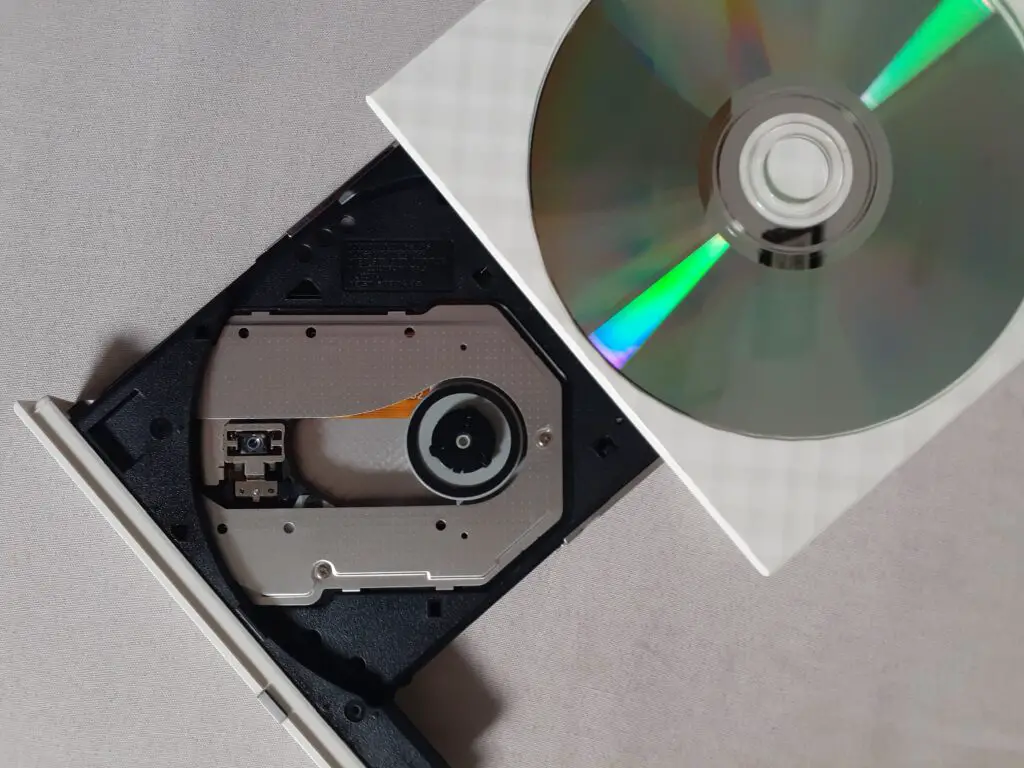
First, it’s important to understand what a remote control code is and how it works. A remote control code is a unique sequence of numbers and/or letters that are assigned to a specific device. When you enter the code into your remote control, it communicates with the device and sends signals to it, allowing you to control it from a distance.
The remote control code for your Magnavox DVD player will depend on the specific model you have, as well as the brand of remote control you are using. Here are some steps you can follow to find the right code for your device:
Step 1: Check the manual The first place you should look for the remote control code is in the manual that came with your Magnavox DVD player. The manual should include a list of codes that are compatible with your device. If you can’t find the manual, you can usually find it online by searching for the model number of your DVD player.
Step 2: Search online If you can’t find the remote control code in the manual, your next step should be to search online. There are many websites that offer databases of remote control codes for various devices. Some of the most popular sites include RemoteCentral, Universal Remote Control Codes, and Insignia Products. These sites allow you to search for codes by device brand and model number.
Step 3: Try the auto-search feature If you are still having trouble finding the right remote control code, many remote controls have an auto-search feature that can help you find the right code. To use this feature, follow these steps:
- Turn on your Magnavox DVD player and your remote control.
- Press and hold the “Setup” button on your remote control until the light on the remote control turns on.
- Enter the code “991” on your remote control.
- Press the “Power” button on your remote control.
- Press the “Up” button on your remote control every second until your Magnavox DVD player turns off.
- Once your Magnavox DVD player turns off, press the “Setup” button on your remote control to save the code.
Step 4: Contact customer service If none of these steps work, your final option is to contact the customer service department of your remote control manufacturer or Magnavox. They should be able to provide you with the right remote control code for your Magnavox DVD player.
In summary, finding the right remote control code for your Magnavox DVD player may take a bit of trial and error, but with patience and persistence, you should be able to find the right code that works for you. Be sure to check the manual, search online, try the auto-search feature, and contact customer service if needed.
