Samsung smart TVs come in a variety of models, and the location of the HDMI ports on each model may differ slightly. However, in general, Samsung smart TVs have their HDMI ports located on the back or side of the TV, depending on the model.
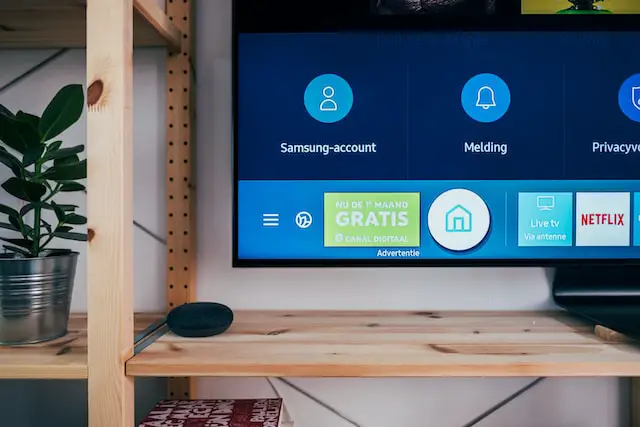
On the back of the TV, you will typically find a panel with multiple inputs, including HDMI ports. The number of HDMI ports can vary depending on the model, but most Samsung smart TVs will have at least two HDMI ports. Some models may have three or more HDMI ports, while others may only have one.
On the side of the TV, the HDMI ports are usually located in a recessed panel, which may be covered by a plastic door. This design is intended to keep the cables hidden and provide easy access to the HDMI ports. However, not all Samsung smart TV models have HDMI ports on the side.
To find the HDMI ports on your Samsung smart TV, you may need to refer to the TV’s user manual or check the TV’s specifications online. The user manual will typically have a diagram of the TV’s back panel, indicating the location of each input, including the HDMI ports. You can also find the TV’s specifications online by searching for the model number on the Samsung website or other electronics retailers.
Once you have located the HDMI ports on your Samsung smart TV, you can connect your HDMI devices, such as a cable box, game console, or streaming device, by plugging one end of the HDMI cable into the device and the other end into the TV’s HDMI port. Make sure to use the correct HDMI input on your TV by selecting it using your TV’s remote control.
In addition to the standard HDMI ports, some Samsung smart TV models may also have specialized HDMI ports, such as an HDMI ARC (Audio Return Channel) port or an HDMI MHL (Mobile High-Definition Link) port. An HDMI ARC port allows you to connect your TV to a soundbar or home theater system, while an HDMI MHL port enables you to connect your mobile device to your TV.
In conclusion, Samsung smart TVs have their HDMI ports located on the back or side of the TV, depending on the model. The location of the HDMI ports can be found in the TV’s user manual or online specifications. Once you have located the HDMI ports, you can connect your HDMI devices and use them to enjoy high-quality audio and video on your Samsung smart TV.
