When you choose to mute a text conversation, it means that you will no longer receive any notifications for that particular conversation. The conversation will still remain in your messaging app and you can access it whenever you wish, but you will not be alerted of any new messages that are sent in that conversation.
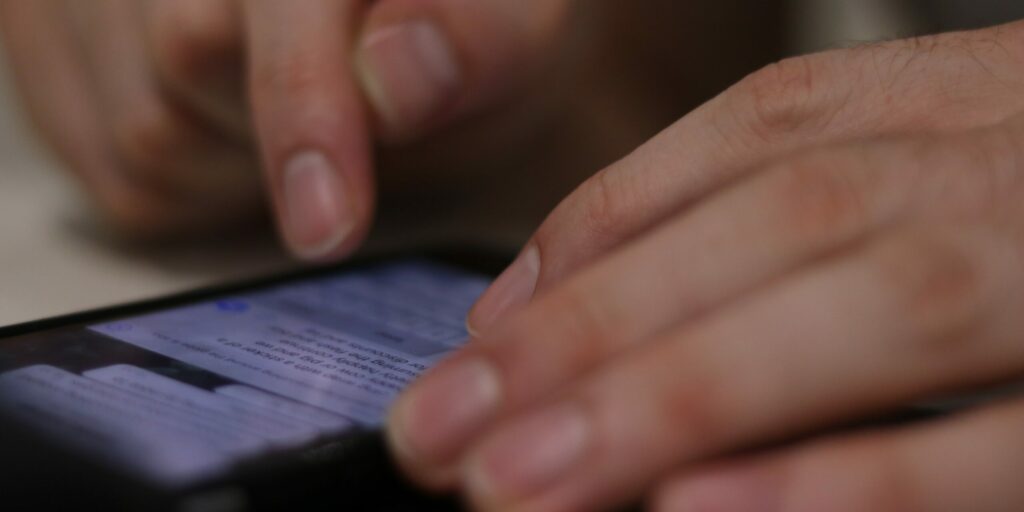
People may choose to mute a text conversation for a variety of reasons. They might be getting too many notifications and want to cut down on the noise, or they might be part of a very active group chat and want to check in on their own terms, rather than being constantly interrupted by notifications. Whatever the reason, muting a text conversation can be a useful way to manage your messaging app.
It’s important to note that when you mute a text conversation, the other people in the conversation won’t know that you’ve done so. They will still be able to send messages, and those messages will still be delivered to the conversation, but you won’t be notified of them. If you want to see if there are new messages in a muted conversation, you will have to manually check for them in your messaging app.
Muting a text conversation doesn’t block or silence the other participants in the conversation. If you want to stop receiving messages from a particular person or group of people, you will need to mute or block them individually.
Muting a text conversation is a temporary solution to managing your notifications. You can mute a conversation for as long as you need to. But if you want to permanently remove a conversation from your messaging app, you will need to delete it. When you delete a conversation, it will be removed from your messaging app and you won’t be able to access it anymore. If you want to keep a record of a conversation, you should take a screenshot or save the conversation to your device before deleting it.
In some messaging apps, muting a conversation may also hide it from your list of conversations. This can be helpful in decluttering your messaging app and making it easier to find the conversations that matter to you. If you want to see a muted conversation again, you can simply un-mute it.
Un-muting a conversation is a straightforward process. In most messaging apps, you can un-mute a conversation by opening it and selecting the option to un-mute it. Once you have un-muted a conversation, you will start receiving notifications for new messages in that conversation again.
In conclusion, muting a text conversation is a useful way to manage your notifications and reduce the amount of noise on your phone. You won’t receive notifications for new messages in a muted conversation, but you can still access the conversation in your messaging app. Muting a conversation is a temporary solution, and if you want to permanently remove a conversation from your messaging app, you will need to delete it. Un-muting a conversation is a simple process, and once you have un-muted a conversation, you will start receiving notifications for new messages in that conversation again.
