When you delete data the pointer’s direction changes from your current file location to a new space which is empty but your data remains in the same place. When you delete files or remove the file from the recycle bin, it doesn’t go anywhere but remains in the magnetic disk platter of the hard disk drive. Let us know ‘Where Do Deleted Files Go?’.
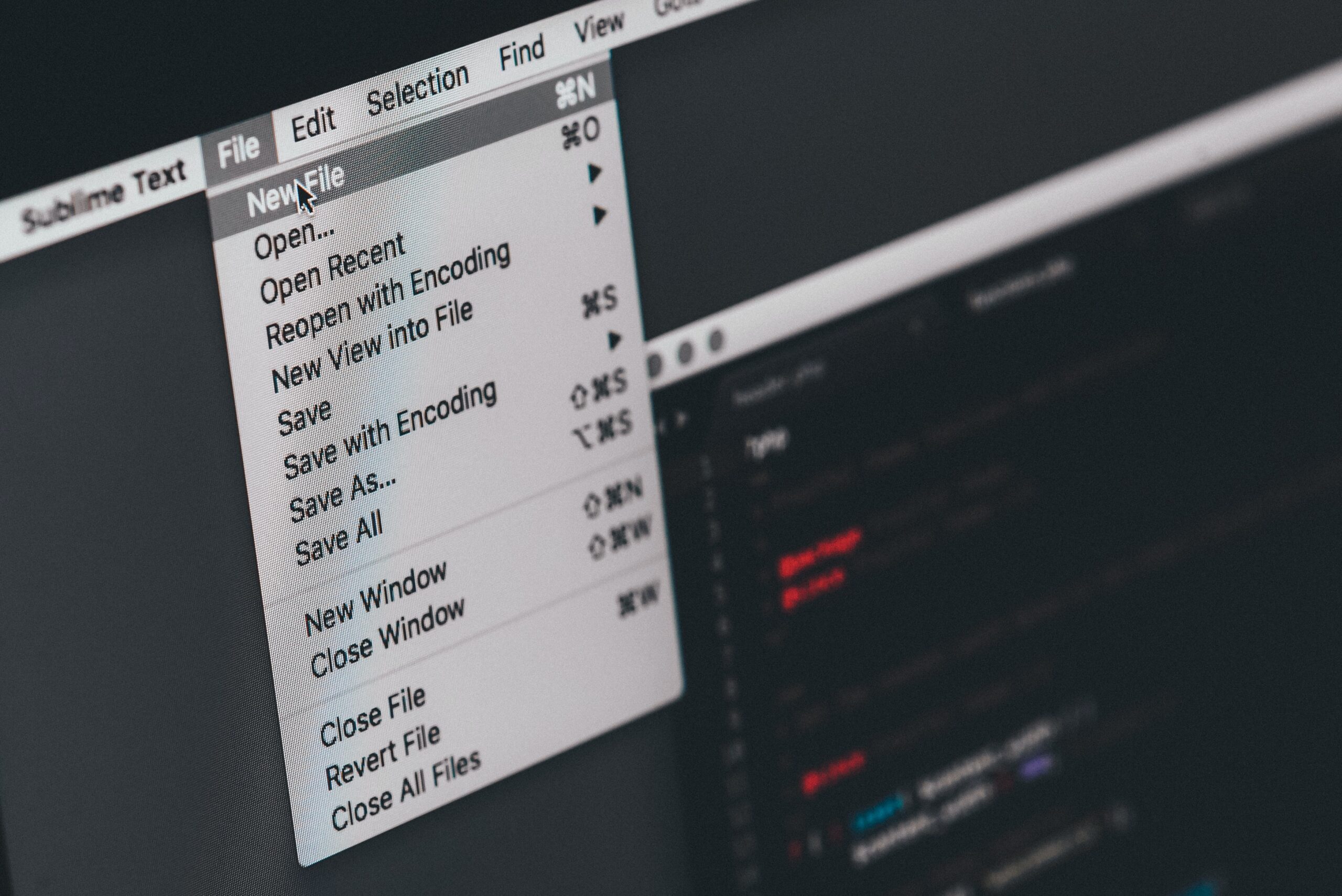
When you delete files by simply pressing the “Delete” button, the deleted files go to Recycle Bin of the OS. But when you delete those files from recycle bin also, then these files are recovered from your PC’s primary storage and stored in Windows image. These files can’t be restored directly using any Windows tools or operations.
Where Deleted Files Go?
When you delete a file from a recycle bin, where does it go?
Essentially nowhere, the memory used is simply allocated as free by Windows which allows it to be overwritten as and when that may occur. To truly delete something, you would need specialist software, or there are commands in Linux, e.g., dd, that can write zeros to a specific file or partition to permanently delete the data.
Can You Recover Deleted Data?
There are many data recovery software that can be used to restore the ‘so-called’ deleted data.
Think of it as the entry in the table of contents in a book that gets crossed out. Some operating systems “move” that entry into another folder … e.g., Windows moves it to the Recycle Bin folder.
Only once some other file then gets written over the same space the deleted one used is the data inside it truly “lost”. You do get programs which “securely” delete files by actually overwriting them with garbage data and THEN marking them as deleted.
Where Permanently Deleted Files Get Stored?
Shift+DEL Data
What happens to files after they get deleted from the recycle bin (Shift+del)? Do they still reside somewhere in the PC? Yes, the file does not get deleted ever from the PC. To remove a file completely, it needs to be overwritten. Here is the concept of deleting a file: When you delete a file, the pointer pointing to that file gets freed, and Ones it gets freed, you are not able to find at which memory location the file was stored.
But the entire data contained in the file remains there. And with time, as you keep on storing other things, like movies, games etc., the data of the previous file gets overwritten, and slowly that file is lost.
But if you delete a file using (shift+del) even then the file can be recovered. There is much software available for this very purpose
Recycle Bin Deleted Data
where do all deleted files go in recycle bin? For recovering such files, you would need to recycle bin recovery software. One such popular data recovery software that can even recover files which were deleted from recycle bin of the Windows system is Wondershare Recover IT.
This technique is also used by the software shedders which help you permanently delete the files from the computer. What they do they over right encrypted or raw data produced by random SSA, RSA or other algorithms keys.
- You can try good-quality recovery software. A user-friendly data recovery software can efficiently recover your data by scanning the disk and recovering files.
- You can go for a data recovery service that has specialized tools and technologies to recover data from a hard disk with maximum recovery rates.
Deleting Files from The Disk Drive
Where does the data go after the recycle bin when we delete a file from the disk drive or any storage drive?
- On a hard drive, there is an index of where all your files are physically stored. When you open any file or program, the hard drive checks the index and goes to the area where the file is stored to read the data.
- When you delete a file from the recycle bin, it is the equivalent of deleting an entry in the index. It doesn’t delete the data itself; it just deletes the entry that tells the hard drive where that file is physically located.
However, files are not truly deleted, unless you use software such as DBAN.
This software will write zeros to your drive, over and over, to the point that the original data will not be recoverable, even with recovery software.
- If you are using a mechanical hard drive, which is the “normal” type, they record the data magnetically, and there are usually several parallel tracks on either side of where your data is recorded, which allows for the file to be recovered if it is deleted or partially overwritten.
- If you have an SSD or Solid-State Disk, the data is not recorded magnetically, but as a charge, which makes the recovery of overwritten data almost impossible, unless you take it to a data recovery centre with special equipment.
Deleting Trash Bin Files
Where do you think files go after removing them from the trash bin on your PC?
- If the operating system supports the TRIM command, then it will tell the SSD that the blocks holding the deleted files data are no longer required. In the background, the SSD will silently erase those blocks. This is done because writes to an SSD have to take place in two separate phases.
- First, the block where the data is to be saved has to be erased. This has to be done to a fairly large block of space on the SSD as it is not possible to erase single bits or even single sectors.
- Once the block has been erased, the bits that are required to be in the opposite state from the erased state can be individually set. If the SSD already has the block erased that phase of the writing process is already passed and the writer just involves in the second phase.
- There is another trick the SSD has. The block addresses supplied by the operating system go through a remap into different physical addresses in the SSDs storage array. This allows a block to be read by the operating system, modified and then written back. The write-back can go to a different physical block that is already erased allowing a fast write.
- When the SSD is told that the operating system no longer requires certain blocks to be preserved via the TRIM command, it will erase the data. On an HDD, there is no concept of the TRIM function as blocks do not have to be erased before being written with new data.
Where Files Are Stored After Deleting from Recycle Bin and How Long They Stay?
How long does it take for a file to be deleted from your computer after you empty your recycle bin? There is no period of how many days your file will stay in your recycle bin. A file can stay forever or can get permanently deleted within just 2 minutes.
Recycle bin works with memory space.
The directory reference is deleted and the blocks in which the file was stored are returned to the free list within a few milliseconds, but the data in the blocks remains until the block is reallocated to a new file.
The exact way in which this is done depends on the file system, but a forensic analysis could recover most of the data for quite some time (hours, days, months, years) after the file is ‘deleted,’ though it is akin to putting a paper file back together after it has gone through the shredder, with the pieces picked out of a bin that may have been partially emptied. But, for most file systems, there are any number of programs that can reconstruct deleted files quite successfully, if the files don’t span a cluster or g…
Also note, every drive has storage space for recycle bin. This means that from every drive storage, a specific amount is reserved for the Recycle Bin to store deleted data from that drive.
Conclusion
When you delete a file in Linux or Windows (whether you del or shift+del) or in any OS your file will go to a place in the HDD only, known as the Garbage Collector, a dustbin (or Recycle Bin) of your OS. So, your OS never delete your file permanently by default it stores it in the HDD but removes the location pointer of that file from the users
Frequently Asked Questions
Where Do Computer Files and Programs Go When They Are Deleted?
Nowhere at all. All file systems keep a table of which portions of the disk are in use and by which files. At some point, another file write may cause some or all of the previous file’s data to be overwritten but until that happens the original data is still there.
Where Will the Deleted Photos Go After Moving to Bin in Apple Phone?
On the Apple phone, deleted photos are stored for 30 days in the REMOTE folder, on the computer, check the Recycle Bin.