Connecting to Wi-Fi at Starbucks may seem like a straightforward process, but it can sometimes be frustrating when it fails. There could be several reasons why you’re having trouble connecting to Wi-Fi at Starbucks. In this article, we will explore some of the most common reasons why you may be experiencing this issue.
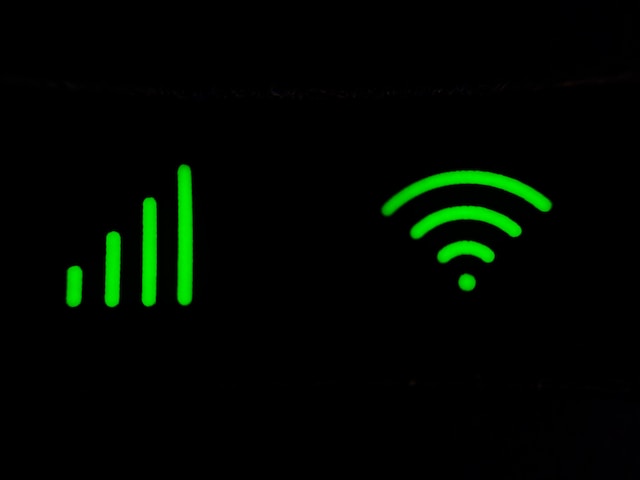
- Network Congestion
Starbucks is a popular spot for coffee, meetings, and working. As a result, their Wi-Fi network can become congested with numerous people trying to connect simultaneously. When there are too many users on the same network, it can slow down the speed of the connection and make it difficult for new users to connect. If this is the case, you may need to wait for some time until the network clears up, or try to connect at a less busy time.
- Signal Strength
The strength of the Wi-Fi signal is another common issue that can prevent you from connecting to Wi-Fi at Starbucks. The closer you are to the router, the stronger the signal will be, and the easier it will be to connect. However, if you’re too far away from the router or there are many obstacles in the way, such as walls or doors, the signal may be too weak to connect. If you’re having trouble connecting, try moving closer to the router or to a different location in the store with better signal strength.
- Authentication Issues
Most public Wi-Fi networks require authentication before you can access the internet. This can be done through a login page, where you enter a username and password, or by accepting the terms and conditions of use. If you’re having trouble connecting to Wi-Fi at Starbucks, it could be because you’re not entering the correct login credentials or not accepting the terms and conditions. In this case, double-check the details you’ve entered and ensure that you’ve accepted the terms and conditions.
- Router Issues
Sometimes, the issue may not be with your device or the Wi-Fi network, but with the router itself. If the router is malfunctioning or not properly configured, it may prevent you from connecting to Wi-Fi at Starbucks. In this case, you may need to speak to the Starbucks staff and ask them to check the router and reset it if necessary.
- Device Issues
Your device may also be the cause of the problem. If your device is not updated, it may not be able to connect to the network. Additionally, if your device has a weak Wi-Fi antenna or has a software issue, it may struggle to connect to the network. In this case, you may need to update your device software or try to connect with a different device.
- Security Issues
Public Wi-Fi networks like the one at Starbucks can be vulnerable to security risks. Hackers can potentially intercept your data and steal your personal information if you’re not careful. To avoid this, you should always use a virtual private network (VPN) when connecting to public Wi-Fi networks. VPNs encrypt your data and ensure that your information is secure.
In conclusion, there could be several reasons why you’re having trouble connecting to Wi-Fi at Starbucks. It could be due to network congestion, signal strength, authentication issues, router issues, device issues, or security issues. By following these tips, you should be able to connect to Wi-Fi at Starbucks and enjoy browsing the internet, working, or meeting with friends without any issues.
Dear Gekbuzz Com,
I’m Sarah Deisz with Clark Construction. We’re currently evaluating potential partners for an upcoming opportunity and would like to confirm:
Your availability for new projects in Q3 2025.
Your interest in receiving project details
Scope information will be shared upon your confirmation of availability and interest.
Thanks.
Sarah Deisz
Project Executive
415-233-7957