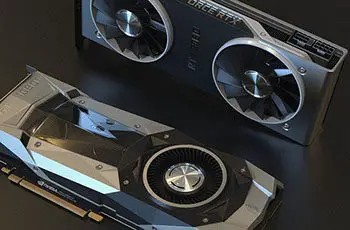What is the best GPU For i5 10400? The Core i5-10400 is part of Intel’s 10th-gen Comet Lake family of desktop processors. It succeeds the Core i5-9400, which was an excellent pick for budget gaming systems back in 2019. Although the 11th-gen Rocket Lake successor, Core i5-11400, offers far better performance at the same MSRP as its predecessors, the i5-10400 remains a viable choice, especially now that you can buy one at a heavily discounted price.
With six cores and twelve threads, this Comet Lake chip offers plenty of performance when paired with a capable, discrete graphics card. Chances are you are looking for exactly that to replace the processor’s basic integrated graphics solution and transform your regular PC into a bonafide gaming/streaming powerhouse.
Lucky for you, we have rounded up the best GPU for i5 10400 in this guide. Granted, the Intel Core i5-10400 isn’t the most capable CPU out there, but it should be more than able to keep up with our following picks.
The Best GPUs For i5 10400
Whether you are in for 1080p, 1440p, or even 4K gaming, have a look at the below list of the best GPU for i5 10400. It contains selections from both NVIDIA and AMD so that it’s easier to make a choice depending on your overall budget.
1. NVIDIA GeForce RTX 3070
- Graphics Processor: GA104 (Ampere)
- Core Count (CUDA): 5888
- Boost Clock: 1725 MHz
- Video Memory: 8 GB GDDR6
- Memory Bandwidth: 448 GB/s
- Power Consumption (TDP): 220 W
- Outputs (Reference): 3 x DisplayPort 1.4, 1 x HDMI 2.1
With the all-new GeForce RTX 3070, NVIDIA manages to achieve RTX 2080 Ti-level performance on a mid-range GPU, except it costs less than half the price of the Turing-topper under normal circumstances. That’s a stellar deal for anyone who wants to build a bang-for-the-buck gaming or streaming PC.
The RTX 3070 features 5,888 CUDA cores, which is over double that of its amped-up predecessor, the RTX 2070 Super. Additionally, it benefits from the new generation of RT cores and Tensor cores, providing super realistic graphical fidelity at marginal performance loss. However, it still uses 8 GB of GDDR6 VRAM, which can be limiting when running memory-intensive AAA games at higher resolutions.
It’s also worth mentioning that the RTX 3070 has a 220 W TDP rating, meaning you will require a minimum 700 W power supply to provide it with enough juice. While the Founder Edition version of the card uses an uncommon 12-pin power connector, the AIB versions continue using regular 6-pin and 8-pin connectors.
When paired with the i5-10400, the RTX 3070 delivers a crushing 1440p gaming experience at higher graphics settings. It even runs games at 2160p (4K) with serviceable frame rates as long as you tone down the graphical fidelity.
If you get lucky enough to find one of this Ampere mid-ranger in stock, simply close your eyes and go for it. Here are the best RTX 3070s from popular AIB vendors:
- MSI Gaming GeForce RTX 3070 LHR 8GB GDRR6 256-Bit HDMI/DP Nvlink Torx Fan 4 RGB Ampere Architecture OC Graphics Card (RTX 3070 Gaming Z Trio 8G LHR)
- EVGA GeForce RTX 3070 XC3 Ultra Gaming, 08G-P5-3755-KL, 8GB GDDR6, iCX3 Cooling, ARGB LED, Metal Backplate, LHR
- PNY GeForce RTX 3070 8GB XLR8 Gaming Revel Epic-X RGB Triple Fan Graphics Card LHR
- ZOTAC GAMING GeForce RTX 3070 AMP Holo 8GB GDDR6 256-bit 14 Gbps PCIE 4.0 Gaming Graphics Card
[su_table responsive=”yes” alternate=”no”]
| Pros | Cons |
| RTX 2080 Ti performance at a cheaper price | Only 8 GB of video memory |
| Excellent 1440p gaming | |
| Supports ray-tracing and DLSS | |
| Reasonable MSRP |
[/su_table]
[su_button url=”https://www.amazon.com/gp/search?ie=UTF8&tag=gekbuzz-20&linkCode=ur2&linkId=c6cad162685e64934c1adc181d2fad68&camp=1789&creative=9325&index=electronics&keywords=NVIDIA%20GeForce%20RTX%203070″ target=”blank” background=”#FF0000″ size=”5″ rel=”nofollow”]View on Amazon[/su_button]
2. NVIDIA GeForce RTX 3060 Ti
- Graphics Processor: GA104 (Ampere)
- Core Count (CUDA): 4864
- Boost Clock: 1665 MHz
- Video Memory: 8 GB GDDR6
- Memory Bandwidth: 448 GB/s
- Power Consumption (TDP): 220 W
- Outputs (Reference): 3 x DisplayPort 1.4, 1 x HDMI 2.1
The GeForce RTX 3060 Ti offers all the benefits of NVIDIA’s highest-end Ampere GPU at a fraction of the price. It performs on par with the RTX 2080 Super from the Turing generation and is a surprisingly capable 1440p card. It’s currently considered the best value-for-money graphics card, at least at its regular retail price.
The RTX 3060 Ti is built upon the 8 nm GA104 processing unit. It packs 4,864 CUDA cores, more than double that of the RTX 2060 Super. Even though it’s one of the most affordable GPUs in the RTX 30-series lineup, you still get to enable ray-tracing and DLSS image upscaling in supported games without giving up too much performance.
Just like its more expensive sibling, the RTX 3060 Ti comes with only 8 GB of GDDR6 RAM, which is fine for today but might not be enough for the future. It does have a moderate TDP rating of 200 W, saving plenty of money for those who don’t want to upgrade the power supply unit in an existing system. AIB variants with a reference PCB only use a single 8-pin PSU connector, while the factory-overclocked models may require an extra one.
The RTX 3060 Ti isn’t the most powerful card in NVIDIA’s current-gen Ampere lineup, but it certainly matches well with the i5-10400 without breaking the wallet. We recommend getting one of the following RTX 3060 Ti models for the best performance:
- ZOTAC GAMING GeForce RTX 3070 AMP Holo 8GB GDDR6 256-bit 14 Gbps PCIE 4.0 Gaming Graphics Card
- EVGA GeForce RTX 3060 Ti FTW Ultra Gaming, 08G-P5-3667-KL, 8GB GDDR6, iCX3 Cooling, ARGB LED, LHR
- GIGABYTE GeForce RTX 3060 Ti Gaming OC PRO 8G
- MSI Gaming GeForce RTX 3060 Ti LHR 8GB GDRR6 256-Bit HDMI/DP Nvlink Torx Fan 4 RGB Ampere Architecture OC Graphics Card
[su_table responsive=”yes” alternate=”no”]
| Pros | Cons |
| Affordable yet bests the RTX 2080 Super | 8 GB VRAM can be a limiting factor |
| Solid 1440p gaming experience | Good luck finding one at retail price |
| Capable enough to handle RT | |
| Massive gen-to-gen improvement |
[/su_table]
[su_button url=”https://www.amazon.com/gp/search?ie=UTF8&tag=gekbuzz-20&linkCode=ur2&linkId=a48c7dfeb451f38118bd96c76d68e050&camp=1789&creative=9325&index=electronics&keywords=NVIDIA%20GeForce%20RTX%203060%20Ti” target=”blank” background=”#FF0000″ size=”5″ rel=”nofollow”]View on Amazon[/su_button]
3. AMD Radeon RX 6700 XT
- Graphics Processor: Navi 22 (RDNA 2)
- Core Count (Stream Processors): 2560
- Boost Clock: 2581 MHz
- Video Memory: 12 GB GDDR6
- Memory Bandwidth: 384 GB/s
- Power Consumption (TDP): 230 W
- Outputs (Reference): 3 x DisplayPort 1.4, 1 x HDMI 2.1
In terms of raw power, the AMD Radeon RX 6700 XT puts itself between the NVIDIA GeForce RTX 3060 Ti and GeForce RTX 3070. It costs slightly more than the former Ampere GPU, but it does a better job at maintaining higher frame rates at 1440p.
The RX 6700 XT is based on the 7 nm Navi 22 graphics processor, which uses the RDNA 2.0 architecture. It features 2,560 Stream Processors and 40 Compute Units, along with a sizeable 12 GB GDDR6 video memory. Despite the narrow 192-bit memory bus, the substantial 96 MB Infinity Cache (L3) allows for improved memory latency.
Although you get ray-tracing support with the RX 6700 XT, it isn’t well developed as NVIDIA’s, so the performance loss is significant when enabled. Turning on FidelityFX Super Resolution also doesn’t help much, as it’s a fairly basic alternative to NVIDIA’s robust DLSS (Deep Learning Super Sampling) image upscaling solution.
The RX 6700 XT consumes slightly more power than the RTX 3070, requiring a 6-pin and an 8-pin connector at most. However, it has more video memory than the Ampere card, which will allow you to dial up the texture quality higher in games.
If you are looking to buy the best “mid-range” Radeon graphics card to pair with your Intel Core i5-10400, the RX 6700 XT should set you up for the future. Sure, it costs more than the RTX 3060 Ti and has less capable ray-tracing support, but you get a better rasterization performance instead. The below models are the best in terms of performance and thermals:
- Radeon RX 6700 XT Gaming OC 12G Graphics Card
- PowerColor Red Devil AMD Radeon RX 6700 XT Gaming Graphics Card with 12GB GDDR6 Memory
- Sapphire VCX 11306-01-20T Nitro+ AMD Radeon RX 6700 XT Gaming OC 12GB GDDR6
- XFX Speedster QICK319 AMD Radeon RX 6700 XT Black Gaming Graphics Card
[su_table responsive=”yes” alternate=”no”]
| Pros | Cons |
| Breezing 1440p performance | Mediocre ray-tracing support |
| 12 GB of video memory | Costs a bit more than the 3060 Ti |
| Slightly faster than the RTX 3060 Ti | |
| 96 MB L3 cache improves latency |
[/su_table]
[su_button url=”https://www.amazon.com/gp/search?ie=UTF8&tag=gekbuzz-20&linkCode=ur2&linkId=ad4d19fe14bc90e00d12022e87636429&camp=1789&creative=9325&index=electronics&keywords=AMD%20Radeon%20RX%206700%20XT” target=”blank” background=”#FF0000″ size=”5″ rel=”nofollow”]View on Amazon[/su_button]
4. AMD Radeon RX 6800
- Graphics Processor: Navi 21 (RDNA 2)
- Core Count (Stream Processors): 3840
- Boost Clock: 2105 MHz
- Video Memory: 16 GB GDDR6
- Memory Bandwidth: 512 GB/s
- Power Consumption (TDP): 250 W
- Outputs (Reference): 2 x DisplayPort 1.4, 1 x HDMI 2.1, 1 x USB-C
The Radeon RX 6800 is another of AMD’s high-end RDNA 2.0 graphics cards. It shares many of the same features as its more expensive counterpart, the RX 6800 XT, including ray-tracing and resizable BAR. However, it has a significantly less asking price and draws less power than the XT version.
With so much raw horsepower, the RX 6800 manages to offer an exceptional 1440p gaming performance and even does a decent job at handling 4K. Inside the RX 6800 is the Navi 21 GPU, based on the TSMC 7 nm process. It fits 3,840 Stream Processors, 60 Compute Units, and has a 2105 MHz boost clock.
Paired with 16 GB of GDDR6 video memory, this GPU ensures better future-proofing over its competition, the RTX 3070. Perhaps the key highlight of this GPU is the dense 128 MB Infinity Cache (L3), which ups the memory bandwidth and significantly cuts down the latency.
You can expect the RX 6800 to perform better than the RTX 3070 in traditional rasterized graphics but at a relatively high power draw of around 250 W. In addition, you get to enable ray-tracing in supported DXR and VulkanRT games just like on the RX 6700 XT, though it’s nowhere close to NVIDIA Ampere’s specialized RT solution. On the same note, AMD’s FSR upscaling tech has yet to catch with NVIDIA’s superior AI-driven DLSS solution.
If you don’t care about RT or DLSS and want more frame rates at 1440p and 4K, you probably wouldn’t mind paying a bit extra for the “Big Navi” RX 6800 over the RTX 3070. The Core i5-10400 is more than capable to keep up with the Radeon GPU in today’s titles.
Not every RX 6800 card is built the same, so we advise you to choose from one of the following vendor models for the best cooling and performance:
- ASUS TUF Gaming AMD Radeon RX 6800
- PowerColor Red Dragon AMD Radeon RX 6800 Gaming Graphics Card with 16GB GDDR6 Memory
- Sapphire 11305-01-20G Nitro+ AMD Radeon RX 6800
[su_table responsive=”yes” alternate=”no”]
| Pros | Cons |
| Exceptional 1440p gaming | Ray-tracing is less developed |
| 16 GB video memory | Relatively high power draw |
| Better rasterization performance than the RTX 3070 | Slightly more expensive than the RTX 3070 |
[/su_table]
[su_button url=”https://www.amazon.com/gp/search?ie=UTF8&tag=gekbuzz-20&linkCode=ur2&linkId=d074cdb1a612680cb043ec7f1578ba74&camp=1789&creative=9325&index=electronics&keywords=AMD%20Radeon%20RX%206800″ target=”blank” background=”#FF0000″ size=”5″ rel=”nofollow”]View on Amazon[/su_button]
5. NVIDIA GeForce RTX 2060 Super
- Graphics Processor: TU106 (Turing)
- Core Count (CUDA): 2176
- Boost Clock: 1650 MHz
- Video Memory: 8 GB GDDR6
- Memory Bandwidth: 448 GB/s
- Power Consumption (TDP): 175 W
- Outputs (Reference): 2 x DisplayPort 1.4, 1 x HDMI 2.0, 1 x USB-C, 1 x DVI-D
If you are looking for an entry-level 1440p gaming experience, the RTX 2060 Super is a suitable pair for the i5 10400. It’s based on NVIDIA’s Turing architecture, introducing ray-tracing and DLSS in the budget PC gaming segment.
Launched later in the Turing generation, the 2060 Super had the best price to performance ratio out of all the RTX 20-series GPUs. It closes the performance gap between the non-Super RTX 2060 and the RTX 2070 by increasing the CUDA core count to 2,176 and providing 8 GB of GDDR6 VRAM. The subtle boost in Tensor and RT core count also allows the RTX 2060 Super to deliver comparably better ray-tracing and DLSS performance.
When matched with the Comet Lake i5 chip, you can expect the RTX 2060 Super to shine at 1080p gaming and offer passable performance at 1440p resolution. Since it only has a 175 W TDP rating, you won’t need to fork out extra on a beefy power supply unit. All you need is a single 8-pin or 6+2-pin power connection, though the requirement varies between different partner models.
Those in search of a budget NVIDIA RTX graphics card would find the GeForce RTX 2060 Super attractive. It should be available at discounted prices under normal market conditions, but you may have a hard time finding one at a reasonable price in the ongoing GPU drought. Check out the prices for the best RTX 2060 Super cards below.
- ASUS ROG STRIX GeForce RTX 2060 SUPER Advanced
- MSI Gaming GeForce RTX 2060 Super 8GB GDRR6 256-bit HDMI/DP G-SYNC Turing Architecture Overclocked Graphics Card
[su_table responsive=”yes” alternate=”no”]
| Pros | Cons |
| Entry-level 1440p gaming | 8 GB of video memory |
| Value-for-money RTX card | Limited stocks |
| Reasonable TDP | |
| Faster than the regular RTX 2060 |
[/su_table]
[su_button url=”https://www.amazon.com/gp/search?ie=UTF8&tag=gekbuzz-20&linkCode=ur2&linkId=f094c07e3dcfa9184cc6604d3a0048ab&camp=1789&creative=9325&index=electronics&keywords=NVIDIA%20GeForce%20RTX%202060%20Super” target=”blank” background=”#FF0000″ size=”5″ rel=”nofollow”]View on Amazon[/su_button]
6. NVIDIA GeForce GTX 1660 Super
- Graphics Processor: TU116 (Turing)
- Core Count (CUDA): 1408
- Boost Clock: 1785 MHz
- Video Memory: 6 GB GDDR6
- Memory Bandwidth: 336 GB/s
- Power Consumption (TDP): 125 W
- Outputs (Reference): 1 x DisplayPort 1.4, 1 x HDMI 2.0, 1 x DVI-D
If budget is your main concern, chances are none of the above options have piqued your interest. After all, not everyone finds the need to play games at resolutions any higher than 1080p, considering most entry-level high refresh monitors still max out at Full HD.
The GeForce GTX 1660 Super from NVIDIA finds a spot in that particular segment. This Turing card performs on par with one of the most successful GPUs of the Pascal era, the GTX 1070. Compared to the regular 1660, the Super variant delivers a smoother 1080p gaming experience.
The TU116 graphics processor powering the GTX 1660 Super has 1,408 CUDA cores, with an up to 1785 MHz boost clock. The 6 GB of GDDR6 VRAM is nothing special, but the higher memory bandwidth of 336 GB/s allows the card to best the RX 5500 XT (8 GB) in raw performance.
Although this GTX 16-series GPU is based on the same Turing architecture as the RTX 20-series cards, it lacks the dedicated RT and Tensor cores needed for hardware-accelerated ray-tracing and DLSS features. NVIDIA is kind enough to include the Turing NVENC encoder, making the 1660 Super great for an entry-level streaming PC.
It also has a relatively low 125 W TDP rating, which is impressive given that the TU116 chip uses an older TSMC 12 nm FinFET process. The reference PCB only requires a single 8-pin connector, so you likely won’t need to swap out the PSU in your Core i5-10400 system.
All in all, if you are still running games on the i5-10400’s iGPU solution, adding in the GTX 1660 Super will give you substantially higher frame rates at 1080p and a smoother experience in pretty much every game, even at higher graphics settings. You can choose from one of the models listed below.
- Asus GeForce GTX 1660 Super
- MSI Gaming GeForce GTX 1660 Super
- PNY GeForce GTX 1660 Super 6GB Single Fan Graphics Card
- ZOTAC Gaming GeForce GTX 1660 Super 6GB GDDR6 192-bit Gaming Graphics Card
[su_table responsive=”yes” alternate=”no”]
| Pros | Cons |
| Smooth 1080p gaming performance | Lacks RT and DLSS support |
| It goes for an attractive retail price | 6 GB VRAM |
| Enhanced Turing encoder | |
| Performs on par with the GTX 1070 |
[/su_table]
[su_button url=”https://www.amazon.com/gp/search?ie=UTF8&tag=gekbuzz-20&linkCode=ur2&linkId=b69e0dcbac387c58a4329695203392d4&camp=1789&creative=9325&index=electronics&keywords=NVIDIA%20GeForce%20GTX%201660%20Super” target=”blank” background=”#FF0000″ size=”5″ rel=”nofollow”]View on Amazon[/su_button]
Check – Best Graphics Card Without External Power
How to choose the best GPU for i5 10400?
If you want to transform your existing i5-10400 system into a gaming powerhouse, you should consider purchasing one of our following GPU picks in the above section. The last thing you want to do when choosing a new graphics card is to waste your hard-earned cash on an underpowered model. Odds are you also don’t want to spend much.
To pick up the best GPU for your i5-10400, you need to ask yourself a few questions. It includes which AAA games or eSports titles you like, and what resolution and graphics settings you wish to play them at. If you are more into high-refresh-rate competitive gaming, an entry-level GPU like the GTX 1660 Super would be more than enough for your needs. As for more graphically intensive AAA titles, it boils down to your overall budget and what your existing i5 10400 rig has in terms of system memory and power supply.
Given that the Core i5-10400 isn’t the most capable processor in the 10th-gen Comet Lake lineup, it’s probably not worth investing in higher-end GPUs like the RTX 3080, RX 6800 XT, and more expensive options. Pairing them will result in a system bottleneck, where the CPU fails to keep up with the GPU’s rendering capabilities.
As we mentioned earlier, the resolution and frame rate plays a major role. If your primary target is 1080p gaming, entry-level cards like the RTX 2060 Super and the GTX 1660 Super are ideal. For 1440p, the GeForce RTX 3060 Ti and the Radeon RX 6700 XT are a decent pair for the i5 10400. Of course, you can drop down the graphics settings or lower the resolution to boost the frame rates.
Though if you don’t plan to upgrade anytime soon and want your i5 gaming rig to last the next few years, we recommend buying any of the two powerful NVIDIA or AMD graphics cards on our list, the RTX 3070 and RX 6800. Going with an entry-level card will save you money today, but it probably won’t be enough to run future AAA games at respectable frame rates.
With all these factors considered, we hope you will now be able to pick up the best GPU for your i5-10400. If you have more questions, check out the FAQ section below.
Best GPU for i5 10400 FAQ
Q1. Should I get the RX 6600 XT for my i5 10400?
You could get the RX 6600 XT, but we chose not to include the “entry-level” card on this list simply because it costs nearly the same as its superior competitor, the GeForce RTX 3060 Ti.
In 1440p, the latter comes out at the top with slightly higher frame rates in games. Once you get to ray-tracing and image upscaling, the performance gap between the two widens even more.
That said, if you can find the RX 6600 XT at a cheaper price in the current market, we would happily recommend buying it.
Q2. Why is it so difficult to find graphics cards at retail prices?
The ongoing global silicon shortage has affected graphics cards, processors, video game consoles stocks, and even the automotive industry. It’s one of the main reasons why NVIDIA’s latest GeForce RTX 30-series and AMD’s Radeon RX 6000-series GPUs are so hard to come across. The boom in scalping culture and cryptocurrency mining also doesn’t help the ever-increasing prices.
Even with all these issues, both companies, and their all-in-board partners are trying their best to keep up with the high demands and get around scalper bots. All you can do is have some patience in the meantime and keep checking our buy links to see whether the graphics cards are in stock and available close to retail prices.
Q3. How do I install a graphics card in my i5 10400 system?
Installing a graphics card is the easiest part of building or upgrading a PC. All you have to do is follow the below steps.
- Remove your case’s side panel to access the interior.
- Find the topmost PCI Express x16 slot on your motherboard. It should be labeled on the motherboard’s user manual.
- Unscrew the expansion slot covers on the back of the case. You only need to take out two or three at most, depending on how beefy the card is.
- Press down the latch next to the PCIe x16 slot, then push your graphics card into it until the latch locks in place with an audible click.
- Secure the card by screwing its I/O bracket to the case’s expansion slot holes.
- Connect the necessary 6-pin or 8-pin power cables from the PSU to the matching connectors on the graphics card.
- Finally, attach the side panel, plug the HDMI or DisplayPort cable into the graphics card, and turn on your PC.
If your motherboard features two PCI Express x16 slots, we recommend installing the graphics card on the top one to make sure it runs at x16 speeds. You must also install the necessary graphics drivers from NVIDIA or AMD’s official website for your GPU to function properly.
Conclusion
In this buying guide, we have highlighted the best GPUs for i5-10400. Our shortlist of graphics cards contains options at various price points, which should make it a lot simpler for you to decide.
We have also detailed our reasoning for choosing the following NVIDIA and AMD graphics cards in the later section, as well as answered some of the questions you may have regarding this topic. Though if you have any more queries, we are happy to sort them out!