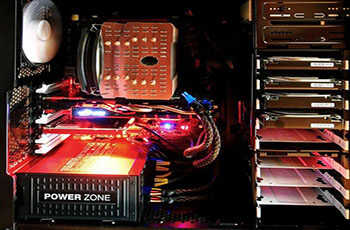Looking for the Best Graphics Card Without External Power? This guide will help you to choose the best GPU without external power. Continue reading to learn more.
In recent years, discrete graphics cards from NVIDIA and AMD have gotten more powerful than ever before, capable of running games at very high resolutions and higher frame rates with CGI-quality graphics. However, more and more GPUs now come with relatively beefy power requirements to keep up with the increased transistor counts.
For this exact reason, it has become quite challenging to upgrade an older gaming system or a pre-built PC with integrated graphics solutions, as the power supply unit may not be capable enough to drive a beastly graphics card. Even a mid-range GPU like the NVIDIA RTX 3060 Ti draws around 200 watts and requires at least two 8-pin external power connectors, which can be a limiting factor for those looking for an upgrade.
This is where low-power graphics cards come into play, requiring no external power connection from the PSU. While most of them don’t have the horsepower to run games in 4K resolution at Ultra settings or VR titles at high frame rates, they will provide a satisfactory experience without needing you to upgrade your entire setup. It’s certainly a step-up from CPU-integrated graphics.
Low-power graphics cards also make a great addition to small form factor PCs that can’t accommodate a high-wattage ATX power supply unit. Plus, most of them can easily fit inside compact mini-ITX cases due to their reduced power circuitry and cooling apparatus.
To help you find the best graphics card without external power, we have provided detailed information and buy links to some of the feasible choices in this buying guide.
The Best Graphics Cards without External Power
When it comes to the best low power graphics cards, there are a handful of excellent choices from both NVIDIA and AMD on the market. After extensive research, we have rounded up the selection further to help you choose only the best option for your dollar. Be sure to check them out one by one below.
1. Zotac Gaming GeForce GTX 1650 LP
- GPU: TU117 (Turing)
- GPU Cores: 896
- VRAM: 4 GB GDDR6
- Boost Clock: 1665 MHz
- TDP: 75 W
The first low-power graphics card that comes to mind is the GeForce GTX 1650 LP from Zotac. This card is not only powered by the motherboard’s PCIe slot but also comes in minuscule dimensions of 160 x 111.16 x 34 mm. For a GPU that doesn’t need external power, it offers quite impressive performance.
The Zotac Gaming GeForce GTX 1650 LP is powered by NVIDIA’s 12nm TU117 GPU, based on the Turing architecture. It features 896 CUDA cores, boosts up to 1695 MHz, and has 4 GB GDDR6 of video memory, making it the best performing discrete graphics card on this list. In fact, it delivers 10-12% more frames than a GTX 1050Ti from the Pascal era, a card that also didn’t require external power.
When paired with a decent processor and dual-channel memory, the GTX 1650 LP can offer very respectable frame rates in modern AAA games at 1080p with medium graphics settings. It can also handle video editing with ease with the addition of a hardware NVENC encoder. Note that the card natively supports DirectX 12 and OpenGL 4.5.
The GTX 1650 works great as a media encoder as well, meaning you can throw it in an HTPC and use it for playing back ripped Blu-rays. It should be able to play high-bitrate 4K video files without breaking a sweat.
Despite the small form factor, this Zotac card has three video outputs, including HDMI 2.0b, DisplayPort 1.4, and Dual Link DVI-D. It gives you the option to have a triple-monitor setup, which is ideal for increased productivity. With the added benefit of G-Sync technology, you can take advantage of a VRR-compatible, high refresh rate monitor in eSports titles and eliminate screen tearing. If you decide to use the low-profile bracket with the card, you lose DVI-D connectivity.
All in all, the Zotac Gaming GeForce GTX 1650 LP is a surprisingly capable graphics card, given it only consumes 75 watts of power on maximum load. However, finding one of these near MSRP can pose a challenge in this semiconductor shortage-induced market.
It’s worth mentioning that this is a GTX 1650 with GDDR6 memory, which performs significantly better than the GDDR5 version of the GPU thanks to the increased memory bandwidth. For gaming, we recommend avoiding the GDDR5 variant at all costs.
[su_table responsive=”yes” alternate=”no”]
| Pros | Cons |
| Entry-level 1080p gaming | The low-profile bracket limits the port selection |
| Comes with a low-profile bracket | |
| Doesn’t require external power |
[/su_table]
[su_button url=”https://www.amazon.com/gp/product/B08CYDH8MD/ref=as_li_tl?ie=UTF8&tag=gekbuzz-20&camp=1789&creative=9325&linkCode=as2&creativeASIN=B08CYDH8MD&linkId=65368ecb824832517eddab0f6e166861″ target=”blank” background=”#FF0000″ size=”5″ rel=”nofollow”]View on Amazon[/su_button]
2. Asus Phoenix GeForce GTX 1050 Ti
- GPU: GP107 (Pascal)
- GPU Cores: 768
- VRAM: 4 GB GDDR5
- Boost Clock: 1392 MHz
- TDP: 75 W
The Asus Phoenix GeForce GTX 1050 Ti is another low-power NVIDIA graphics card that doesn’t require a power supply. If you can’t find a GTX 1650, this is a somewhat solid alternative found at a relatively cheap price point.
The GTX 1050 Ti is powered by the 14nm GP107 processing core, based on the very successful Pascal microarchitecture. This Asus card uses a reference PCB, boasting 768 CUDA cores, 1290 MHz base clock, and boost clocks of up to 1392 MHz. It also got 4 GB of GDDR5 video memory with a 128-bit bus interface.
Compared to the regular non-Ti version, the 1050 Ti offers better FPS and provides a higher video memory overhead for better texture quality settings in demanding games. While it doesn’t reach nearly the same level of performance as the newer GTX 1650, you can still expect to run modern titles at 1080p resolution with playable frame rates; as long as you turn down the graphics settings by a few notches.
Since it supports NVENC encoding, you can also use this card for streaming and recording eSports games and older titles without giving up too much on performance. Exporting times in Adobe Premiere also benefit from NVENC, meaning you can get some light video editing work done on this GPU.
Ports-wise, you get HDMI 2.0b, DisplayPort 1.4, and DVI-D video outputs, allowing you to hook up to three displays to the graphics card. It does have G-Sync support, which helps smooth out tearing when running games at frame rates below the monitor’s refresh rate. However, it also requires a compatible monitor.
Though not the most suitable for SFF builds, the Asus Phoenix GeForce GTX 1050 Ti is still a very compact card, with the dimensions of 192 x 111 x 37 mm. The cooling is handled by a dense heatsink with a dual-ball bearing fan on the top. According to Asus, the fan is designed to reduce spinning friction for twice the longer lifespan and improved cooling efficiency compared to regular sleeve-bearing fans.
If you are looking for an upgrade to your aging pre-built PC or simply want to install a discrete GPU without replacing the low-wattage power supply in your computer, the 75-watt Asus Phoenix GeForce GTX 1050 Ti is an excellent choice.
[su_table responsive=”yes” alternate=”no”]
| Pros | Cons |
| Plenty fast and power-efficient | Aging graphics architecture |
| You can connect up to three displays | Slower GDDR5 memory |
| Dual-ball bearing cooling fan |
[/su_table]
[su_button url=”https://www.amazon.com/gp/product/B01MFBKRI5/ref=as_li_tl?ie=UTF8&tag=gekbuzz-20&camp=1789&creative=9325&linkCode=as2&creativeASIN=B01MFBKRI5&linkId=f9ac8a1ce04571775911bc01ee7cdff0″ target=”blank” background=”#FF0000″ size=”5″ rel=”nofollow”]View on Amazon[/su_button]
3. Gigabyte GT 1030 Low Profile 2G
- GPU: GP108 (Pascal)
- GPU Cores: 384
- VRAM: 2 GB GDDR5
- Boost Clock: 1506 MHz (in OC Mode)
- TDP: 30 W
Although we wouldn’t recommend buying a GT 1030 for gaming or editing, this low-profile Gigabyte model is a significant upgrade on the cheap for pre-builts using integrated graphics.
Spec-wise, the 14nm GP108 GPU has 384 CUDA cores and clocks up to 1468 MHz in Gaming mode and 1506 MHz in OC Mode. It only offers 2 GB of GDDR5 video memory with a 64-bit bus interface, reaching 6008 MHz effective memory clock speeds.
The Gigabyte GT 1030 Low Profile performs much worse than even the most entry-level card from the NVIDIA Pascal family, the non-Ti GTX 1050. However, running eSports titles at 1080p low settings should still give you frame rates of upper double digits. On newer AAA games, you will have to turn down the resolution and opt for the lowest graphics preset to maintain at least thirty frames per second.
Unfortunately, there’s no support for NVENC encoding, a feature only reserved for GTX and RTX-series cards. The GT 1030 is capable of 4K media playback, but high-bitrate content can struggle to play smoothly.
The key selling point of this card is its 30 W power requirement, which most low-wattage power supplies can handle. It’s also a low-profile card, meaning it easily fits in tight spaces. While the cooling solution may look weak, it’s all an underpowered card like the GT 1030 requires.
One disadvantage of the single-slot, low-profile design is the port selection, which is limited to an HDMI 2.0b and a DVI-D port. You can only have up to two monitors connected to this card, with at least one of them outputting a 4K@60Hz feed.
If you can live with its limitations, the Gigabyte GT 1030 Low Profile 2G is the best low-power graphics card you can purchase for your system in the lower-end, budget-oriented segment. That said, make sure to double-check that you are getting the GDDR5 version as NVIDIA for some reason made a significantly inferior variant of the GT 1030 with slower DDR4 memory later in its life cycle.
[su_table responsive=”yes” alternate=”no”]
| Pros | Cons |
| Performs better than current iGPU solutions | Very limited port selection |
| The low-profile design means better case compatibility | Struggles to keep up with modern games |
| Very low power consumption | Lacks NVENC encoding |
[/su_table]
[su_button url=”https://www.amazon.com/gp/product/B071DY2VJR/ref=as_li_tl?ie=UTF8&tag=gekbuzz-20&camp=1789&creative=9325&linkCode=as2&creativeASIN=B071DY2VJR&linkId=a15de1b7252c81226d5d2eeeecca9c0c” target=”blank” background=”#FF0000″ size=”5″ rel=”nofollow”]View on Amazon[/su_button]
4. VisionTek Radeon RX 560 14CU
- GPU: Polaris 21 XL (4th Gen GCN)
- GPU Cores: 896
- VRAM: 4 GB GDDR5
- Boost Clock: 1175 MHz
- TDP: 70 W
If you want the best graphics card without external power for productivity work, the Radeon RX 560 from VisionTek is a compelling choice. It’s designed to fit in low-profile desktops and workstations, supporting up to four 4K displays.
This particular RX 560 unit uses a stripped-down version of the 14nm Polaris 21 GPU, with 896 Stream Processors (1,024 in original) and 14 Compute Units (16 in original). The 1175 MHz boost clock and 1500 MHz memory clock also see a reduction compared to the original variant. The only things unchanged are the 4 GB GDDR5 video memory and the 128-bit bus interface.
While the VisionTek Radeon RX 560 is marketed for business and professional work, you technically can do some light gaming on this GPU. Running newer games at 1080p should give you modest frame rates, albeit at reduced detail settings. The 16CU version of this GPU offers nearly the same level of performance as a GeForce GTX 1050, so expect slightly worse frame rates from this 14CU version.
The card supports 4K H.264/H.265 encoding and decoding, which is great for a living room media center PC.
The ports situation on this card is pretty obscure, but that’s what allows you to create a true multi-monitor setup for your professional work. It has four independent mini DisplayPort 1.3 connectors, each capable of outputting a native 4K@60Hz feed and 7.1 surround sound. These are meant to be used with the included mDP to DP and mDP to DVI adapters. The card also supports HDMI monitors via a mini DisplayPort to HDMI active adapter, which you will need to buy separately.
The fact that the VisionTek RX 560 only draws up to 75 W through the motherboard’s PCIe x16 slot makes it one of the best low-power graphics cards on this list. It’s suitable for use with most SFF systems with 350W PSUs out there. Though if you want to install the card inside a standard ATX case, simply replace the default bracket with the taller one included in the box.
[su_table responsive=”yes” alternate=”no”]
| Pros | Cons |
| Good for 1080p gaming on Low preset | Requires active adapters for non-DisplayPort monitors |
| Supports up to four 4K displays | Performs worse than the regular 16CU RX 560 variant |
| Single-slot design |
[/su_table]
Note that VisionTek also sells a 2 GB version of the Radeon RX 560 at a cheaper price, but we strongly advise you to go for the 4 GB variant instead.
[su_button url=”https://www.amazon.com/gp/product/B07WHF289F/ref=as_li_tl?ie=UTF8&tag=gekbuzz-20&camp=1789&creative=9325&linkCode=as2&creativeASIN=B07WHF289F&linkId=f2ae8adb0cafe63d99eae02a8562e706″ target=”blank” background=”#FF0000″ size=”5″ rel=”nofollow”]View on Amazon[/su_button]
5. ASRock Phantom Gaming Radeon RX 550
- GPU: Lexa (GCN 4.0)
- GPU Cores: 512
- VRAM: 2 GB GDDR5
- Boost Clock: 1230 MHz (OC Mode)
- TDP: 50 W
If you are still limping along with integrated graphics, the Radeon RX 550 from ASRock seems like a great upgrade without requiring external power. It’s an alternative to NVIDIA’s GT 1030, but with slightly better connectivity options.
The ASRock Phantom Gaming Radeon RX 550 is powered by the 14nm AMD Lexa GPU, based on the GCN 4.0 or Polaris 12 architecture. It features 2 GB GDDR5 video memory, an aggregate 128-bit bus interface, and 512 Stream Processors. The boost clocks go up to 1183 MHz on Default mode and 1230 MHz on OC mode.
Just like the GT 1030, the RX 550 delivers serviceable 1080p performance when running modern games with the lowest graphics preset. However, competitive eSports titles like CSGO, Dota 2, LoL, Overwatch, Rocket League, Valorant, and World of Warships will run at upper double-digit frame rates on this card. It natively supports DirectX12 and Vulkan graphics APIs.
The ASRock Radeon RX 550 is a dual-slot graphics card with no requirements for an auxiliary power connector, making it an endearing choice for home theater PCs. It supports 4K H.264/H.265 media encoding/decoding, which means you can also use the card for a budget-friendly Plex server.
This particular GPU offers three video interfaces: HDMI 2.0, DisplayPort 1.4, and a dual-link DVI-D. It’s a fine choice for a triple-monitor desktop setup. The RX 550 also supports AMD’s FreeSync technology, so you can use it with a FreeSync-compatible monitor and enjoy a tear-free gaming experience.
Just like the Asus card on this list, the single cooling fan on the ASRock Radeon RX 550 uses a double ball bearing design. It allows the fan to run smoothly, significantly improving the card’s lifespan and enhancing its cooling efficiency.
Overall, the ASRock Phantom Gaming Radeon RX 550 is worth considering for a budget low-power graphics card upgrade. However, a GeForce GTX 1050 Ti for just a little bit more money is a much better option for gaming and productivity apps.
[su_table responsive=”yes” alternate=”no”]
| Pros | Cons |
| Suitable for upgrading PCs running iGPU solutions | 2 GB VRAM is pretty low for today’s standards |
| Good thermal performance | Performs worse than the previous-gen RX 460 |
| Supports up to three displays |
[/su_table]
[su_button url=”https://www.amazon.com/gp/product/B07FLVVG6W/ref=as_li_tl?ie=UTF8&tag=gekbuzz-20&camp=1789&creative=9325&linkCode=as2&creativeASIN=B07FLVVG6W&linkId=4227bdbd6fd4fa0285d40da6d09b1589″ target=”blank” background=”#FF0000″ size=”5″ rel=”nofollow”]View on Amazon[/su_button]
How to Choose the Best Graphics Card without External Power
When choosing the best low power graphics card for a system, here are a few essential factors worth considering:
Shader Cores
One of the most important things that dictate a GPU’s performance is the shader core count. NVIDIA calls their shader cores CUDA, and AMD calls theirs Stream Processors.
When a GPU has more shader cores at its disposal, it gets to render graphics much faster. However, comparing shader core counts within multiple generations of graphics cards is deemed useless due to the underlying improvements made on the shader cores.
Comparing NVIDIA’s CUDA with AMD’s Stream Processors is even more meaningless. For instance, the original Radeon RX 560 has 1,024 Stream Processors compared to the GeForce GTX 1050 Ti’s 768 CUDA cores, but it performs close to a GTX 1050, which has 640 CUDA cores.
Clock Speed
Another important spec to look out for when choosing a low-power graphics card is its clock speeds. It’s usually measured in megahertz (MHz), which tells how fast the GPU can render frames. In theory, the higher the clock speeds, the faster the graphics card will be for gaming and other 3D rendering applications.
Most AIB graphics card manufacturers follow NVIDIA and AMD’s reference designs, but they also sell factory-overclocked versions of the same GPU. However, you can manually overclock a graphics card with OC tuner applications like MSI Afterburner and EVGA Precision X1, even the low-power options that don’t need external power connectors.
Video Memory
One of the most vital aspects of a video card is the amount of VRAM (or video memory) it has. The volatile memory is dedicated to storing image and graphics data for instantaneous access. It ensures that the rendered frames are shown on the display smoothly and evenly.
A part of the VRAM also includes the Z-buffer, which stores information about the depth of objects in a three-dimensional space from a particular perspective. It is extensively used in modern video games, as well as CGI effects in live-action and animated movies.
Put simply, the more VRAM a graphics card has, generally the higher graphics fidelity you can push. The best low-power options on our list offer up to 4 GB of video memory, which is the bare minimum for today’s standards.
Memory Bandwidth
Like clock speeds, memory bandwidth also plays a key role in GPU performance. It’s expressed in GB/s (Gigabytes per second) and referred to the rate at which the processing unit can access data from the memory at any given time.
When a graphics card has more memory bandwidth, image data gets fed to the GPU at a faster rate. GDDR6 is the current industry standard, with slower GDDR5 memory used in the past few generations of graphics cards. On our list, the low-power Zotac Gaming GeForce GTX 1650 uses GDDR6 memory, which has a maximum bandwidth of 192 GB/s.
Power
After all, you are searching for the best low-power graphics card, so you would want a model that doesn’t require auxiliary power connectors. Thus, make sure to avoid cards with 6 or 8-pin connectors as they most likely draw over 100 watts of power.
It’s also worth mentioning that even low-power GPUs like the GeForce GTX 1650 and 1050 Ti have OC variants or dual cooling fans, needing an additional power connector. Make sure to check the power requirement for the particular model you have chosen to buy.
TDP
Thermal Design Power or TDP refers to the maximum amount of heat a graphics card can generate. It also gives you a fair estimate of how much power a GPU can draw under full load.
Graphics cards that don’t require external power consume as low as 20 watts and as high as 75 watts, which is the maximum limit for the motherboard’s PCI Express x16 slot.
Thus, make sure to verify the TDP of the graphics card you plan to purchase for your low wattage system. Otherwise, you will have to spend extra on a more capable power supply unit.
Outputs
The outputs of a graphics card are a critical factor as it determines how many displays the card can drive – and at what resolutions.
Most graphics cards come with an HDMI port, which works with any monitor, TV, or projector of this decade or the one before. The HDMI 2.0 interface supports up to 4K (3840 x 2160) resolution at 60 Hz, while the newer HDMI 2.1 revision supports 4K at 120 Hz and 8K (7680 x 4320) at 30 Hz. The latter is currently seen on the RTX 30 series and the Radeon RX 6000 series of graphics cards.
There’s also DisplayPort, a video output exclusively seen on high refresh rate gaming monitors. The DisplayPort 1.4 interface allows for a 4K@120Hz or 8K@60Hz output with wider color spaces and supports advanced features like DSC (Display Stream Compression) and VRR (Variable Refresh Rate).
Some previous-gen graphics cards also offer DVI-D output, which supports up to 1080p (1920 x 1080) at 60 Hz. It’s mostly there for connecting to older monitors and TVs.
The only peculiar option on our list is the VisionTek Radeon RX 560 (14CU), with its four mini DisplayPort 1.3 ports. It is meant to be used with active display adapters, allowing you to connect other monitors that use HDMI and DVI ports.
Conclusion: What’s The Best Low Power Graphics Card?
In this guide, we have showcased five of the best graphics cards without external power requirements. However, if you are looking for the overall best gaming performance with plenty of comfort features, the Zotac Gaming GeForce GTX 1650 should be on your top picks.
As a runner-up, we consider the Asus Phoenix GeForce GTX 1050 Ti for its low power consumption, compact design, dual ball-bearing fan, great overclocking potential. Though if you are on a limited budget, the Gigabyte GT 1030 Low Profile 2G or the ASRock Phantom Gaming Radeon RX 550 would be your only choices.
Alternatively, you can decide on your own by going through the detailed information we have provided for every low-power graphics card on this curated list. We have also included working buy links to all five GPUs just in case you decide to purchase one for your older rig, compact SFF system, or HTPC build.