As you likely know, one of the most important parts of a computer is the RAM. It is the part where essential data like the operating system, programs, and applications are stored. RAM is quite fragile physically and if you are ever in a situation where you have to ship one, you would need to properly package it to prevent it from getting damaged while in transit. Let us know “How To Ship RAM?”
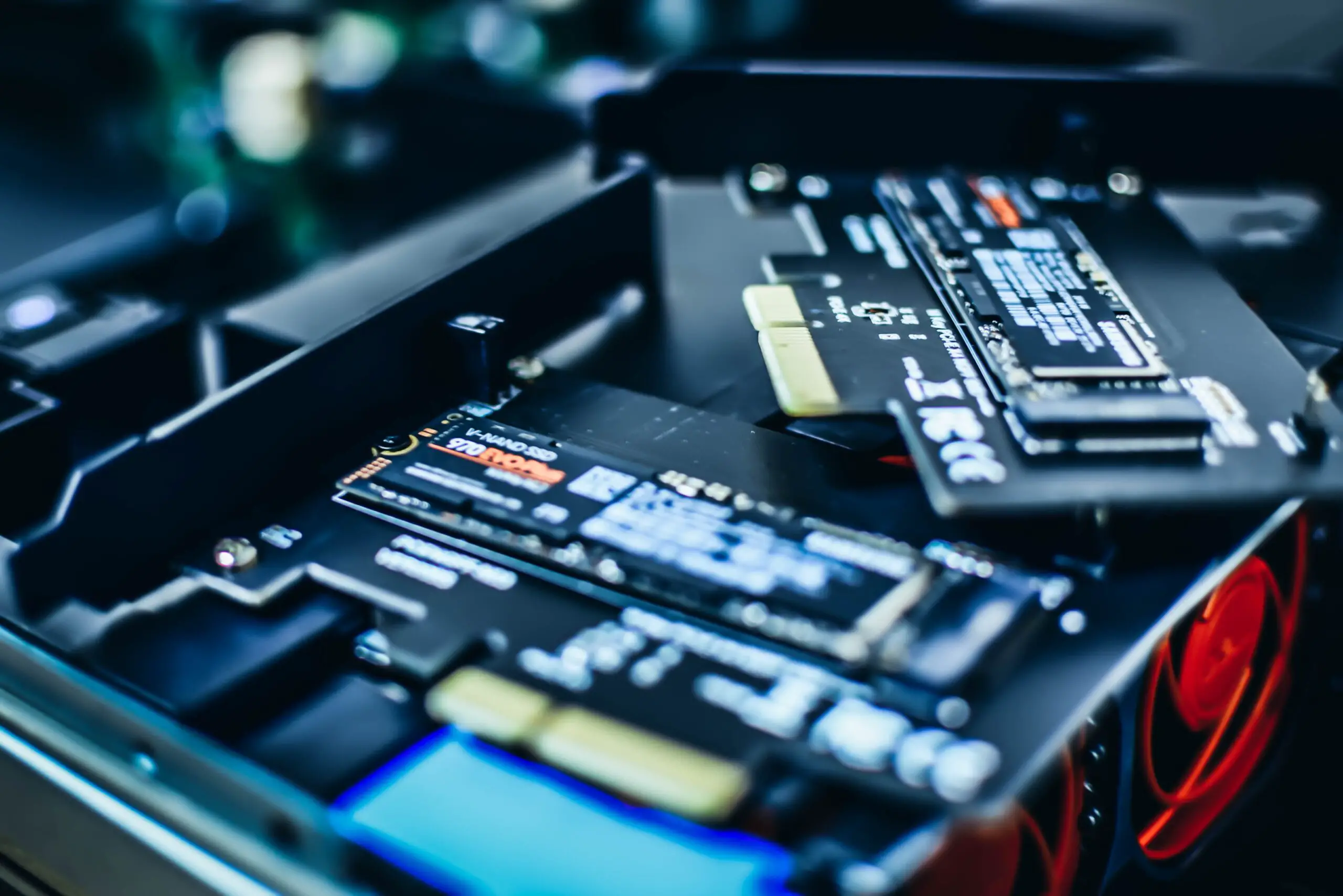
To ship RAM, you need to follow certain steps like cleaning it to ensure there’s no dust on it, putting it in its box, packaging it in an anti-static bag, and so on. When the proper steps are followed when packaging RAM for shipping, the chances of it getting damaged will be significantly reduced. Keep reading to learn more about how to ship RAM.
Why You Should Properly Package Your RAM When Shipping It?
Before you learn the steps involved in shipping your RAM, it’s important that you first learn about what can happen to the RAM if it isn’t properly packaged when shipping. Knowing this will help you prioritize the steps involved in shipping your RAM.
Your guess is probably that the RAM may get damaged if you do not properly package it before shipping it. And your guess won’t be wrong. However, there’s more to this; sure, the RAM may get damaged but why would it?
Well, to properly understand that, you need to first understand what ESD is. So, what is ESD? ESD is the acronym for Electrostatic Discharge. This phenomenon typically kicks starts when two materials’ surfaces rub against each other.
When this happens, one of the surfaces will become positively charged while the other will become negatively charged. This is not a usual path for charge flow, so when this happens, the flow will stay in one place. This will then create static electricity.
Now, when the material makes contact with another material, it may result in an electronic discharge. Although this discharge isn’t often visible, it may cause significant heat.
You are probably wondering what the connection is between ESD and RAMs. Well, it is quite simple. RAMS are typically made with electronic components that are quite prone to ESD. Examples of such components are circuit microchips, resistors, capacitors, and semiconductors.
So, even a very small amount of discharge can result in serious issues for the RAM. ESD can cause damage to your RAM in the following ways:
-
Breakdown
Some ICUs these days have such small dimensions that low voltages can make a part of the device break down.
-
Burnout
The discharge that occurs as a result of ESD can increase the current levels and this may cause partial burnout.
-
Fusing
If the discharge current is strong enough, it may cause fusing in certain areas of the interconnecting wires or the chip. The fusing can spoil the affected part beyond repair.
-
Latent Failures
In some cases, the ESD discharge may not be so strong that it ends up destroying the RAM. However, even in these seemingly less-serious cases, ESD can still damage the RAM partially. This will weaken the device and adversely impact its performance.
-
Alternative Conduction Paths
Sometimes, damage can occur in one part of the RAM and then the damaged material spreads to the semiconductor’s surface. In this case, alternative conduction paths will be created and this would typically cause more damage to the device.
Steps On How To Ship RAM
The special packaging you need to use to ship RAM is called an anti-static bag. However, some articles on the internet will tell you that you do not have to use any special packaging to ship your RAM in a bid to prevent it from getting damaged by ESD. The writers of these articles will go ahead to declare how they were able to ship their RAMs without proper packaging and how the devices went through transit without getting damaged.
However, what they may not know is that while the RAM may seemingly look unaffected, its overall performance may have been affected. And while the device may work fine for the now, it may end up failing soon.
Also, ESD RAM damages are most times unrepairable. And if the damage is even repairable, the repair is often usually quite expensive.
So, it’s better to avoid all of these issues by just sticking to the proper steps of shipping RAM.
Step 1: Use a lint-free cloth to carefully clean the RAM and remove all the dust on it.
Step 2: If you still have the original box of your RAM, grab it and pack your RAM into the box. Try to pack it the same way it was packaged when you bought it. After packing the device in the box, seal the box using paper tape.
If you do not have the RAM’s original box, you can skip this step and move on to the next.
Step 3: Now, take the RAM and put it in an anti-static bag. This is the best packaging to wrap RAMs when shipping them. This is because polyethylene terephthalate is used to make anti-static bags and this material gives protection against ESD. You can easily get one of these bags from a shipping supply store.
If you want to ship more than one RAM, ensure you do not put them together in one anti-static bag. Rather, put each RAM in its anti-static bag. This way, you will ensure they do not rub against themselves and end up causing damage.
Step 4: Next, get a tape and then use it to seal the anti-static bag. Also, use bubble wrap to wrap the bag. Or you could put the sealed anti-static bag in the bubble wrap bag and then seal the top of the bag.
Step 5: Buy a box that is a bit bigger than your RAM and then add some cushion to the box as best as you can.
Step 6: When you have added enough cushion to the box, get the properly wrapped RAM and place it in the box.
Step 7: Get shredded paper, packing peanuts, bubble wrap, or any other packaging material available to you. Now, use the material to fill up the empty spaces in the box. Your aim in this step is to ensure that the RAM does not have any space to move in the box. So, ensure every nook and cranny of the box is filled up.
Step 8: Seal the box with adhesive tape. Make sure every seam and side of the box is properly secured.
Step 9: Finally, put a “Fragile” label on the package.
Once you have successfully gone through all of these steps, you can then take your package to have it shipped. If you did every step the right way, your RAM should get to the receiver in perfect shape.
Anti-Static Bag Alternatives
The best thing to use to package RAMS and other fragile computer parts for shipping is an anti-static bag. However, if you don’t have one at hand, there are two other alternatives that you can use to ensure your package gets to the receiver in good shape. These alternatives are anti-static bubble wrap and aluminum foil.
Anti-static Bubble Wrap
You may not know this but there’re different types of bubble wrap each serving a different purpose. One type of bubble wrap is anti-static bubble wrap. And it is typically used to prevent ESD damages when shipping sensitive devices like RAMs.
So, if you can’t get an anti-static bag, you can use an anti-static bubble wrap instead. It’s usually pink so you should be able to tell it apart from other bubble wraps.
You can either use an anti-static bubble wrap bag, or you could use multiple sheets of the wrap to wrap up the RAM. The steps involved in shipping RAM with an anti-static bubble wrap are practically the same as the steps listed above. The only difference is that when using this option, you won’t use an anti-static bag.
Aluminum Foil
Aluminum foil was the go-to for shipping RAMs and other sensitive components/devices before anti-static bags became as available as they are now. However, if you want to ship your RAM using aluminum foil, you need to follow these steps rather than the ones given above
Step 1: Wrap your RAM using shrink-wrap or paper. This will help insulate the RAM.
Step 2: Get an aluminum foil sheet and double-fold it. The folded foil should be large enough to properly wrap around your RAM. Then, secure the foil’s edges to prevent the device from falling out.
Step 3: Use some paper to wrap the packaged RAM so that the foil won’t get ripped.
Step 4: Finally, wrap the package with some bubble wrap or simply use a bubble-wrap bag. And then properly place it inside a cushioned box, seal it, label it “fragile”, and then take it to be shipped.
Conclusion
Shipping RAMs is relatively easy. All you need to do is follow the steps in this article to package it properly so it doesn’t get damaged while in transit.
Frequently Asked Questions
1. What is the Best Way to Ship RAM?
If you have your RAM packaging, then you can use the original packaging to ship the RAM. All you have to do is put the packing in a bubble-wrap bag or wrap some bubble wraps on it. If you do not have the original box, then the best way to ship your RAM is to use an anti-static bag.
2. How Do You Carry a RAM Stick?
When holding a RAM stick, make sure you hold it by the edges. Do not touch its golden electrical parts as doing so can damage the module.