Partitioning your computer hard drive may be a good or bad thing depending on how you look at it. Most importantly, the SSD (Solid State Drive) hard drive is still a work in progress and is postulated to totally replace the traditional CD-like hard drive that spins to work. Let’s learn about ‘Should I Partition My SSD?’.
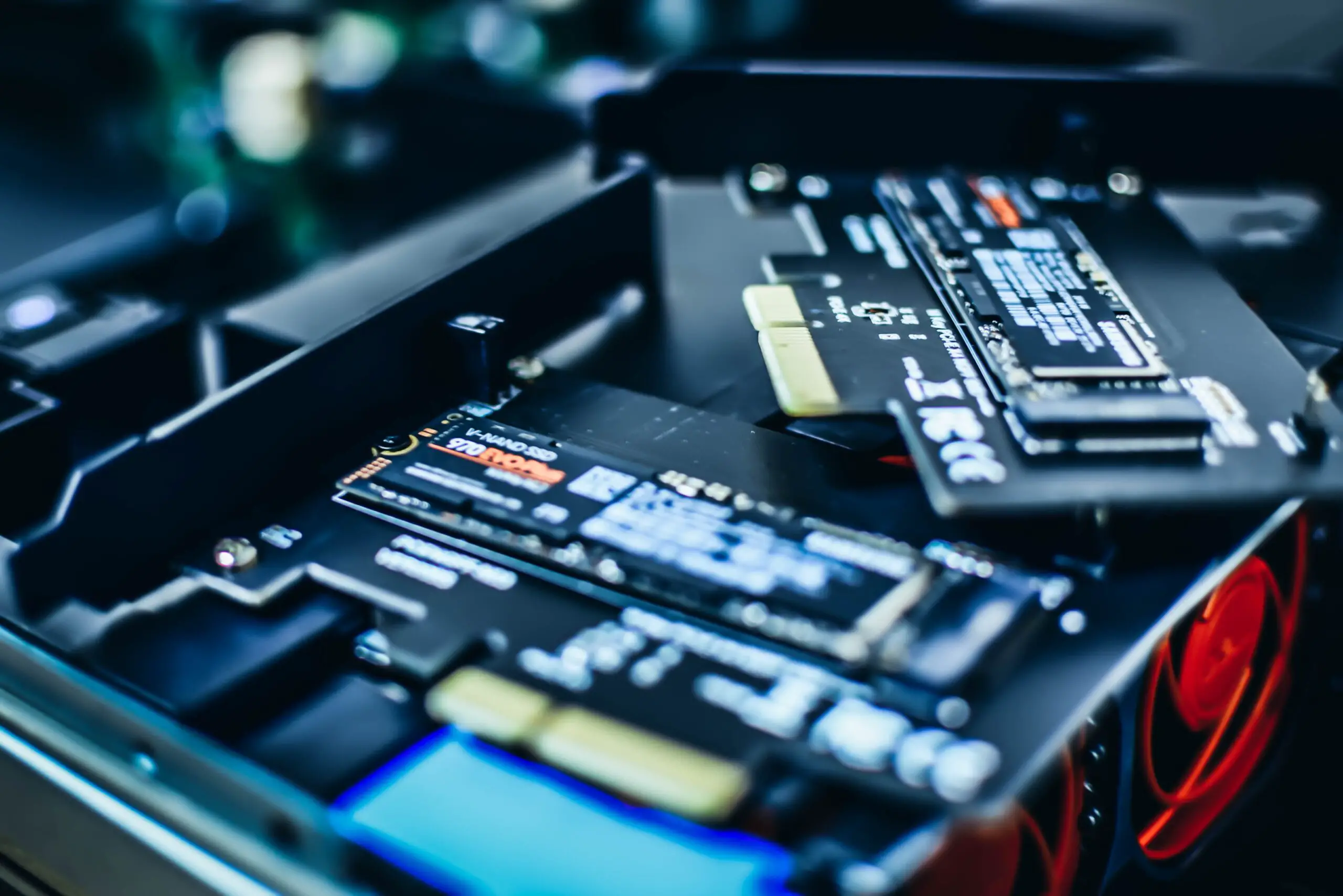
Should I Partition My SSD?
As you may have noticed, SSDs are becoming more common and spacious than before. Many new computers are coming with SSD drives more and more and people keep wondering if it is important to partition them like had been the norm with HDDs (Hard Disk Drive).
While SSDs are not prone to the same issues as traditional hard drives, many a time when you install a new operating system like Linux, Windows, or Mac, the SSD drive automatically partitions itself. That in itself should tell you that it is probably a good idea to partition your SSD hard drive. However, it is not a must. Bear in mind that partitioning an SSD will not make it perform better as would be the case for the HDD drive.
If you are at the crossroads of whether you should partition your SSD or not, this article is aimed at equipping you with the right information on why and why not it is a good idea to partition your SSD. The bottom line is that partitioning is a matter of choice, not a compulsion.
Why was it important to partition hard drives before?
Before we learn about if it is necessary to partition your SSD, let’s take a brief look at why the hard drives were advisably partitioned.
- To make your system run effortlessly – partitioning ensures that your computer runs as though you are using multiple systems instead of one.
- It is faster to booth – since each partition is specific for a certain use, the system can booth faster when it does not have to load all its memory at once.
- For security purposes – think about it this way: if a file is infected by malware in one drive, all the other files in that drive are at risk. Therefore, when you partition your hard drive, you are essentially protecting important files. Files that are important but are not often used can be put into separate partitions to be accessed when necessary.
- You can run multiple Operating Systems on a single computer – you can set up your computer in such a way that each partition is operating on a different OS. That way, you get to benefit from what each OS has to offer without having to buy multiple computers.
- Space allocation – if you run some heavy applications and softwares on your computer, partitioning the OS is a very good idea. This way, you can allocate specific memory to each important file or application and your computer runs smoothly.
All the above being said, partitioning the SSD can only be useful if you have weight the pros with the cons. As also mentioned earlier on, the SSD does not work like a traditional HDD and may not need partitioning. However, you could have reasons why you want to partition it. Check out the next subheading to find out the occasions when partitioning an SSD may be advisable.
Potential reasons why you may need to partition your SSD
Sometimes, partitioning your SSD may be the right and only option for your computer to perform to the best of its capacity. Below are a few of those cases.
1. Creating backups
The hassle of having to find an external drive to back up your data may be absolutely unnecessary if you have enough space on your computer SSD already. All you need to do is partition the drive and you will be able to back important files up on one of the drives.
Using one of your partitions for backup purposes is also an effective way to reduce the time it will take to back up your data manually. You can set up the backup to be done automatically every week, month, quarter, or year depending on how heavy they are.
2. Overprovisioning
If you need to make sure that a specific space on your SSD is allocated to the SSD controller to write and erase data from a location. This process is called the GC cycle. Without going into details on the techy jargon, it is important to know that SSDs have spaces allocated for this.
However, if you are prone to writing and erasing large files on your SSD, partitioning a larger drive space for this purpose may be essential. That way, the memory space you have allocated for the GC cycle is not accessible to you, but it limits wear and tears on the SSD, thereby increasing its life span.
3. Running applications that require different OS
While OSs and hardware have moved on, some applications have not been improved upon. Some companies have gone out of existence and therefore cannot provide updates for the applications they initially released.
For this reason, you may need to run multiple OS and be faced with the dilemma of obtaining multiple computers. Partitioning your OS is a good alternative to this as it allows you to boot your system using the OS that you need for the specific application you need each time. You can install, for example, Windows 7 vista, Windows 7, Windows 10, Linux, or Mac, all on the same computer. The choice is all yours.
Downsides to partitioning your SSD
If you have read this far, you know that partitioning your SSD is probably a good idea for your system’s health and makes life easy for you. However, there are a few other reasons too why SSD partitioning is not a good idea.
- Navigating your system may become difficult – much like creating folders for different purposes, SSD partitioning functions in the same way. However, unlike the different folders, you may not be able to name the drives as you want. For example, drives come with names like C, D, E, … Even if you name them, the names cannot be elaborate enough. What that simply implies is that you may find it difficult to locate files, especially the ones that are not frequently used.
- File duplications – when you are not sure if you have one file somewhere, you end up saving it multiple times in different files. Even with one file, creating multiple folders also poses this kind of complexity.
- Downloading and saving large files may be limited – take, for example, you need to save a new file that is 40 gigabytes in size. You may have more than that on all your drives if they were combined but each one may not have up to that size of space remaining. So, unless you delete some files, you will not be able to save that one, no matter how important it is.
- Partitioning is not a foolproof security measure – if the only reason why you want to partition your SSD is for security, then you should rethink. This is simply because all the partitions are on the same physical drive.
Let’s paint a scenario of a house. Simply because the house is partitioned into rooms does not take those rooms out of the house. It just creates some form of privacy for whatever activity is going on in each room. If a room catches fire, however, it could engulf and burn down the whole house if it is not quickly curtailed.
So, if a virus infects the OS or a major file, it does not matter the number of partitions you have, the SSD can still crash. Therefore, partitioning your SSD is merely an additional security measure, not the main one. You cannot do without a strong and active antivirus on your system, partitioned or not.
Why was it necessary to partition HDD drives and not SSD drives?
The main reason lies in how they function. The HDD drive function like a CD or VCD and the data on it are placed in different spaces. So, when you partition it, it can function better without having to scan through the whole memory space to access your file.
The SSD on the other hand is more composite in nature with already-made partitions in the form of minute electrical transistors. The SSD decides which transistor stores which data. So, partitioning it is totally unnecessary unless you must.
Conclusion
We have been able to shed light on why you may consider partitioning your SSD, you must know that the only functional partitioning that could be of purpose is that of overprovisioning and installation of multiple OS. Every other usefulness is just a matter of perception and nothing more. So, unless you have a good reason to, you should just leave your SSD as is.
FAQ
- Why is one partition of my SSD not functional?
You have either created that partition for overprovisioning or you partitioned your SSD wrong. It is important to know that if partitioning is not done correctly, you could have a large chunk of your hard drive rendered useless. For that reason, you should either seek professional assistance for partitioning or get good and reliable partitioning software.
- What capacity of SSD is safe to partition?
Once you have decided to partition your SSD, it is important to know that there is no safety in numbers where hard drive partitioning is concerned. This is because when you create too many partitions, functionality is reduced. So, no matter the capacity of the SSD, 1 terabyte, 512 gigabytes, or lower, one partition has to be larger than the other. This way, if one is just for backups, you won’t have too much space that could be useful in another partition on it.