In this digital world, we every day come across the word RAM. It is the temporary memory of any device which enables the users to perform tasks by accessing the storage on that device. Our digital devices, Smartphones, and PCs have specific RAM according to the size of which a particular task can be performed. The higher the size of RAM, the easier will be the work to perform. These devices come with different RAM sizes and the price of such devices majorly depends on the size of the RAM. It is the Random Access Memory and in short. Let us know “What kind Of RAM Do I Have?”
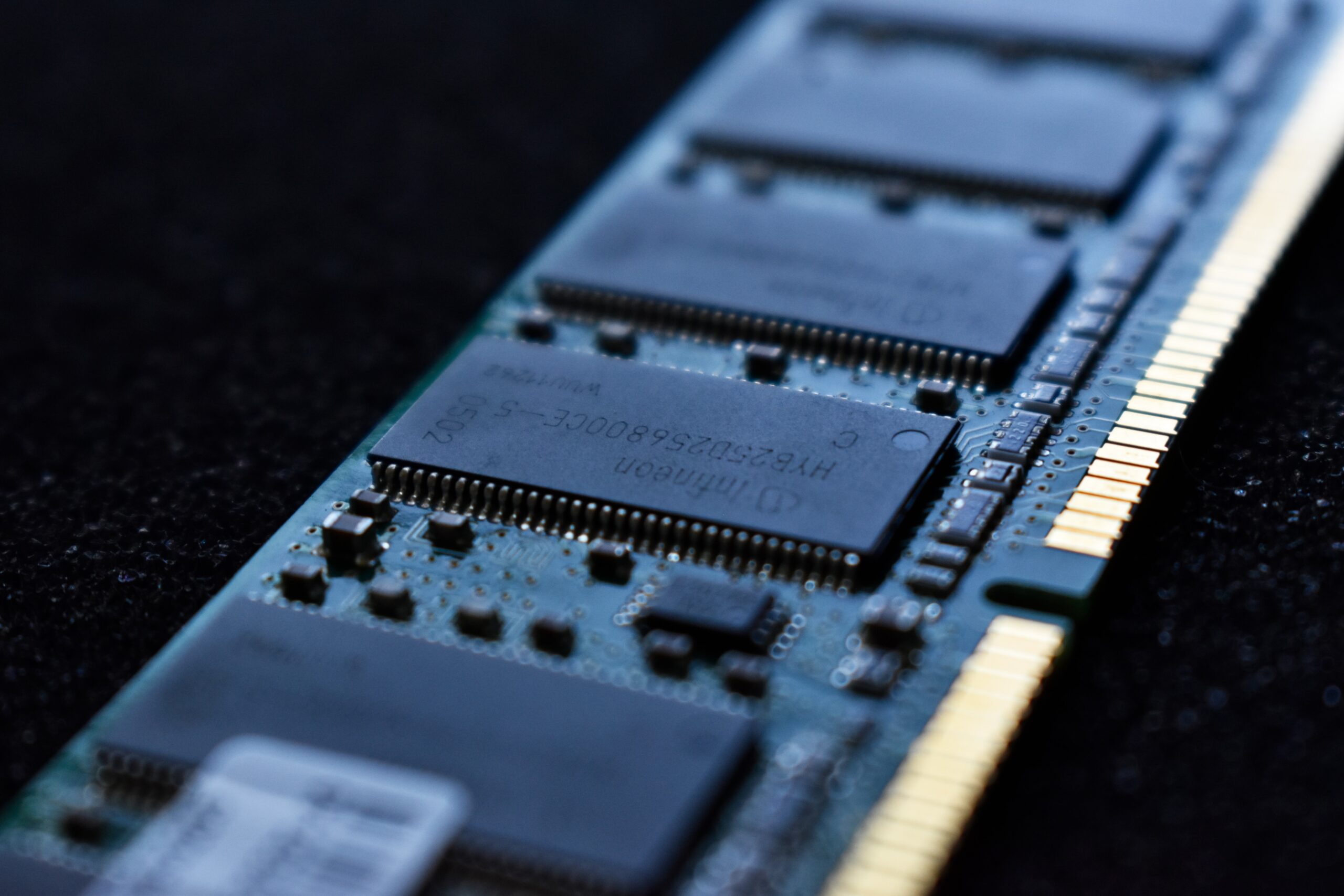
One needs to know the kind of RAM he/she has on the device. RAM is the thing that decides how will your device run. Based on the type of device one can get information about the memory type which helps to understand better about your device. The kind of RAM you have can be figured out by looking at your device. One can find any to all information about the storage of the system or device by going to the system properties or about the device.
About PC RAMs
Different PCs have different RAMs based on which their task-performing capability is determined. The RAM size can vary from 4 GB to 16 or 64GB. As 4GB is the minimum limit in a PC it can not perform many tasks at a time. It needs to process the work slowly due to the small size of the RAM. Whereas, if the RAM size is 16 GB it will perform multiple tasks easily and more efficiently than that 4 GB RAM. The price of the PCs also depends on the RAM of the system. The RAM and performance of any device also depend on the bit size of the memory. Systems having 64-bit memory will more easily perform tasks than that with 32-bit memory.
How To Check The Type Of RAM On Windows 10?
If you are using the 10th version of the windows operating system you can use these steps to find your RAM size and to know more about your system’s memory –
Step 1. Hit the windows button after turning on your system.
Step 2. Along with the windows button press the Pause Break key simultaneously.
Step 3. You will see a new screen showing the properties of your system.
All done. On this screen, you will get all the information about your PC like RAM, bit size, Memory, total storage, etc.
To check the properties on windows 11.
The below steps can be followed to check the properties of a system on windows 11. This is an alternative way, you can use the previous steps and it will work fine.
Step 1. Turn on your PC and left-click on the windows icon on your desktop.
Step 2. Look for system information and do click on it.
Step 3. Click on open and that’s it.
You will get all information about your PC on that screen including RAM, memory used, and many such properties.
Smartphones RAMs
Just like PCs smartphones too have Random Access Memory that enable the device to perform tasks, and manage data. PCs are larger devices and are used for heavy work in offices and homes. To perform such heavy tasks on computers they are provided with higher sizes of RAM starting from 4GB to 64GB. In the same way in case of smartphones are used for lighter tasks than PCs so they come up with starting from 1 or 2GB. For smartphones, 8 GB RAM is more than enough for smooth functioning. While one can opt for smartphones having RAMs of 2GB, 4GB, and 6GB according to their use. Smaller RAM size directly affects the efficiency of devices. Now, smartphones having 1 GB RAM are unavailable in the market.
How To Check The RAM Size Of Android Phones?
While purchasing the phone you are told about the Random Access Memory size of that phone. It is necessary to know the RAM size of your phone as in any case you may worry about the dysfunction of your device due to RAM size. Follow the below steps to check out the RAM size of your phone –
Step 1. Unlock your phone and open the “Setting” application of your phone.
Step 2. After going to the setting profile scroll down till the last of the page and click ‘About phone.
In some devices, this option is available on the extreme top of the page.
Step 3. When you click ‘about phone’ you will get every detail of your devices like model name and number, android version, total storage, RAM size, and some more information about your phone.
How To Check RAM On I-Phones?
As you checked the RAM size and other information about your smartphone, one can do the same to check the size and information about their iPhone by following the below steps –
Step 1. Unlock your device and go to ‘Settings’.
Step 2. After settings go to ‘General’.
Step 3. Look for storage and i-cloud storage. Once you find it, click on it.
Step 4. Scroll down the previously opened screen and click on memory (RAM).
Here you will get the storage information of your device and details about the device’s RAM.
How RAM Size Affects The Functioning Of Your Device?
We tend to perform multiple tasks at a time and in most cases it results in early tiredness. In the same way, these devices can not multitask if they have small or limited RAM size. It will start running slowly and can hang sometimes. If the Random Access Memory size is enough, devices will perform tasks easily without being slow. You can open multiple tabs and applications if you have sufficient size. As above mentioned it is just like the human mind. Not every person can perform more than one task at a single time but in the case of devices, these machines can do so if it has a good size of RAM. However, sometimes there may be other factors that can make your device slow.
How To Have A Smooth-Running Device Beyond Any RAM Size?
You have experienced the taste of working on the devices without any difficulties. However, you may face issues due to improper functioning of your device due to storage issues, small RAM size, or any other factor. Usually, in most cases, we face this problem due to the small RAM size. Here are the following tips you can use to have a smooth running of your device.
- Start with a good size of Memory- During the purchase of the device make sure you choose the size of Random Access Memory according to your need. If you are going to perform heavy tasks on your device you should buy a device with a higher RAM size so that it will be easy for you to work.
- Clear all unnecessary data – Think of a situation when you eat a lot. Would you like to work? Of course not right? The same thing happens with devices when it is overloaded. Most of the time we kept a lot of things on our devices but we do not use them. Clear the files and data that you do not use. It will free up space so that you can use it for other important work.
- Stay updated on the latest version of your device – Staying updated with the latest software will help you to have a smooth-running device. Older versions of the software work slowly as compared to newer versions. So try to use the latest software.
Can We Extend The RAM Size Of Our Devices?
Yes, one can extend the RAM size of their device to have better functioning. Whether it is a PC or smartphone you can extend the size. The process is different for PCs and smartphones.
For PCs – You can increase the Random Access Memory size of your PC by knowing about its memory. Use the above methods to check the bit of memory. If your PC is 32-bit then it will be limited to only 4 GB. In this case, you can not increase thesize. If you are having a PC with 64-bit memory you can expand its RAM up to 32 GB. It sometimes depends upon the operating system and the hardware.
For smartphones – In most cases, you can not change the Random Access Memory size of your smartphone. Using an SD card can be one option. You can use an SD card as a memory of your device. This can increase the storage of your device as well as its functioning.
Conclusion
In this fast-moving world, you need to stay updated about everything. Technology is dominating all fields of life so we have to be active in this field. Due to Random Access Memory, you can be stuck at some point in life in case of the dysfunction of your device. To avoid such problems one needs to choose the right type of RAM. Before selecting the Ram of any device be clear about your work like what you are going to perform on that device. If the work is heavy choose a device that can support heavy tasks means it will have enough size.
