Spotify is an interesting and amazing digital music app that enables you to access millions of songs, podcasts, true talks, and reality shows. According to research, It is one of the largest music streaming service providers with millions of songs, therefore, you can access as many songs as you want to, although there are some restrictions on rare cases and that is why we want to look into the factors that are responsible for those restrictions, regardless of whether you are using the mobile or desktop version. Let us know ‘Why Can’t I Play Certain Songs On Spotify?’.
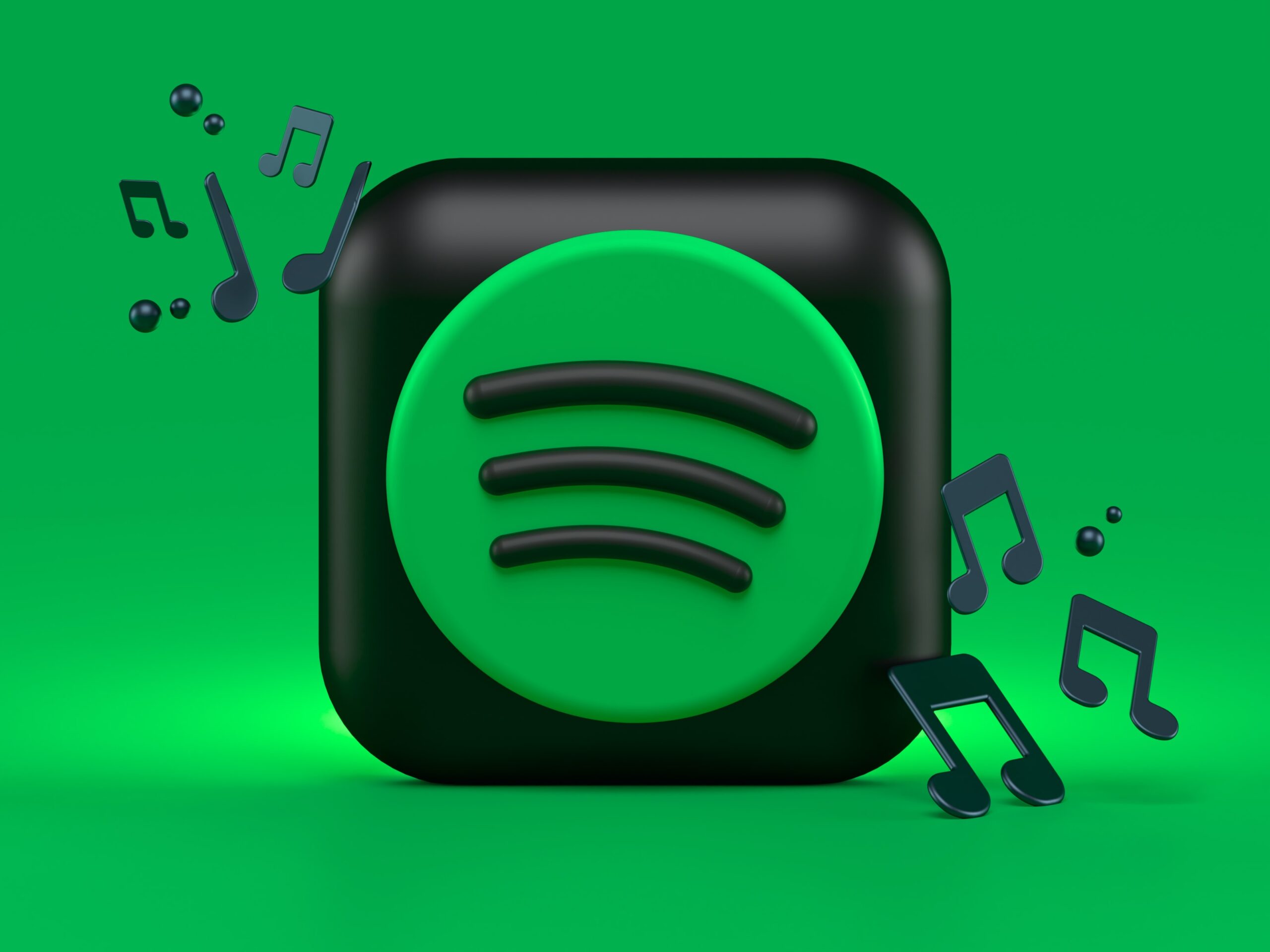
Why Can’t I Play Certain Songs On Spotify?
Many reasons can attribute to you having a song greyed out on your Spotify app or playing a song and along theine, popping a message on your screen that reads, “can’t play this song”. and these reasons may include;
- Country or regional restrictions
- Network errors
- Censorship, etc.
Country or regional restrictions
A country can place a ban on songs for many reasons and the reasons include:
- Restriction by the copyright owner of the song
- If the song contains explicit content or has content that promotes drugs and other illegal activities
Over time, the availability of the song can change in that region, if and only if the producer allows it.
When a song is not available due to licensing issues, Spotify does not have control over the song, therefore the song cannot be marked for availability unless the producer marks it out for availability.
The licensing issue can occur when you download an album on Spotify and the song owner puts restrictions on some songs while you can play the rest.
In some cases, some copyright owners of songs collaborate with another artist that shares a license to the song, if the license is expired, users will not be able to listen not download such songs
How to check the availability of songs on Spotify ?
According to Spotify, it is the copyright owners of songs that determine if a song can or cannot be listened to in a particular region or country. You can check the availability of songs using some applications, these apps will help you know if you can listen to a particular song on Spotify.
After entering the app page, click the ” get Spotify token” option, then, log in to your free or paid version of Spotify. By clicking on agreeing, you grant the app permission to search for the availability of songs.
Now, you will see the countries where this song is not available, therefore, the r has not renewed the license
if the songs are available outside your country, there is a solution;
The following are tips that can listen to those songs even if they are not available in your region;
- Change your IP address to one of the countries where the song is available using a VPN; using a VPN connects you to that VPN’s server, redirecting your internet traffic to that location, thereby showing that you are browsing from that location
- Set the VPN to countries like the UK, and the thons.
Network errors
The network can play some hanky panky game on you on Spotify, there might be a glitch in the internet for a few minutes causing you not to be able to play songs on Spotify. Sometimes, you can be playing songs and the internet goes off, and you’d start seeing pop-up messages of “you’re not connected to the internet. Although, this issue is temporary as the song will start playing as soon as the internet gets back or you switch from a mobile data connection to WiFi.
However, it is always good to troubleshoot your internet, having a glitch in the internet can be annoying especially when you’re enjoying the lyrics and rhythm of a song.
To troubleshoot your internet, Do the;
- Open a random page on your browser; you can use chrome or firefox
- Go to the network & internet settings and run a troubleshooter
Censorship
Some countries impose strict regulation on songs and if it doesn’t meet the regulation, they will be banned irrespective of the platform the songs are published. If the song promotes sex or drug, the song will be restricted and users will not be able to play those songs.
Note; if a song can’t pass through the audit system, the country bans such music.
How to change your country on Spotify?
The default country on your Spotify account is the one you set up while setting up your account. You can change country if the need arises. For instance, when you move out of your local country. Changing this setting on Spotify depends on your account, whether it is free or paid. Premium accounts do not need to change their default country, they need to change their billing information if they have traveled to the country they were in.
If you stay in a country for two weeks without changing the location on the app, Spotify will prevent you from listening to music on the app until you change it to your new location.
It is important to note that you can’t change your country on Spotify if you are not in that country. You have to be in the country so that Spotify can identify where you are.
To change your country on Spotify, tap and click on your profile picture, scroll down to the profile picture, and select ” Account” in the menu. Your account overview shows your username, email, date of birth, and current country. Click on the country section and click to draw down the menu.
Select the current country you are in and click on “save profile”.
Other solutions
Sometimes songs that you can’t play can be caused by minor issues that can easily be solved. The following are the solutions to problems of not being able to play some songs on Spotify. They include;
- Delete the app and reinstall
- Download songs instead of streaming songs
- Clear Spotify cache
- Turn off hardware acceleration
- Turn off high-quality streaming
Delete the app and reinstall
Bugs can make apps misbehave and Spotify is not an exception. When there are lots of bugs on Spotify, it causes some songs not to play. When you delete the app, you’ll remove every cache associated with Spotify and free up space on your phone and app. Sometimes, you might not necessarily have to delete the app, it might just be some upgrade that is needed.
Download songs instead of streaming songs
If you are a premium user, you can download songs so that you can be able to listen to the all the time without having issues with the songs not being playable the next time you want to listen to the song, and another advantage is that you don’t have to stream it
Clear Spotify cache
Cache has a way of bugging the app especially when they are too many, they prevent your phone from working appropriately. Clearing those caches will help the app function the way it should. Clearing the cached on phone differs depending on the type of device
Turn off hardware acceleration
Another reason for the unavailability of some songs on Spotify is e acceleration. If you are using a MacBook, Laptop, sometimes Spotify hardware acceleration takes the load off the central processing unit and transfers it to another processor. This ensures your computer decodes Spotify audio as GPU instead of CPU, thereby giving you the ability to be able to listen to high-quality songs. However, hardware acceleration is more beneficial when you have a lower-capacity internet connection, such as cellular data and hotspot
Turn off high-quality streaming
This applies to premium users, if your premium subscription has expired, you have to change the settings of streaming to standard. Changing your account from the premium to the free plan doesn’t change the settings you have made. So, you have to manually change the settings as high-quality streaming is only available for premium users.
Conclusion
In conclusion, if you are having issues with playing certain songs on Spotify, it might be due to some minor issues. Don’t beat yourself up, calm down and understand why you are having issues, after understanding the reason for the problem, then, you can proceed to solve the problem
Frequently Asked Questions
Q1. Why can’t I play some songs on Spotify?
You can’t play certain songs on Spotify due to the following reasons
- Country or regional restrictions
- Network errors
- Censorship
- Bugs and coach
Q2. What are possible solutions to being restricted to some songs on Spotify?
- Delete the app and reinstall
- Download songs instead of streaming songs
- Clear Spotify cache
- Turn off hardware acceleration
- Turn off high-quality streaming
Q3. How do I check the availability of songs on Spotify?
You can check the availability of songs using some applications, these apps will help you know if you can listen to a particular song on Spotify.
Q4. What is the most common issue that can make some songs not play on Spotify?
Bugs, caches, and glitches in the network can mark out some songs for unavailability