Why Is My Ethernet Slower Than Wi-fi? A straight ethernet connection is faster than WiFi, which is general knowledge. This is because an Ethernet cable allows for a direct connection between your router and your computer or another Internet-enabled device. In contrast, WiFi relies on radio waves to make the connection. As a result, WiFi connections can be slowed down by various factors, including interference and physical distance. High-speed Ethernet cables, meanwhile, ensure a constant and rapid connection. In other cases, a wired connection may be slower than a wireless one. If your wired Internet connection is slower than usual, this article will explain why that is and what you can do about it. Let us know “Why Is My Ethernet Slower Than Wi-fi?”
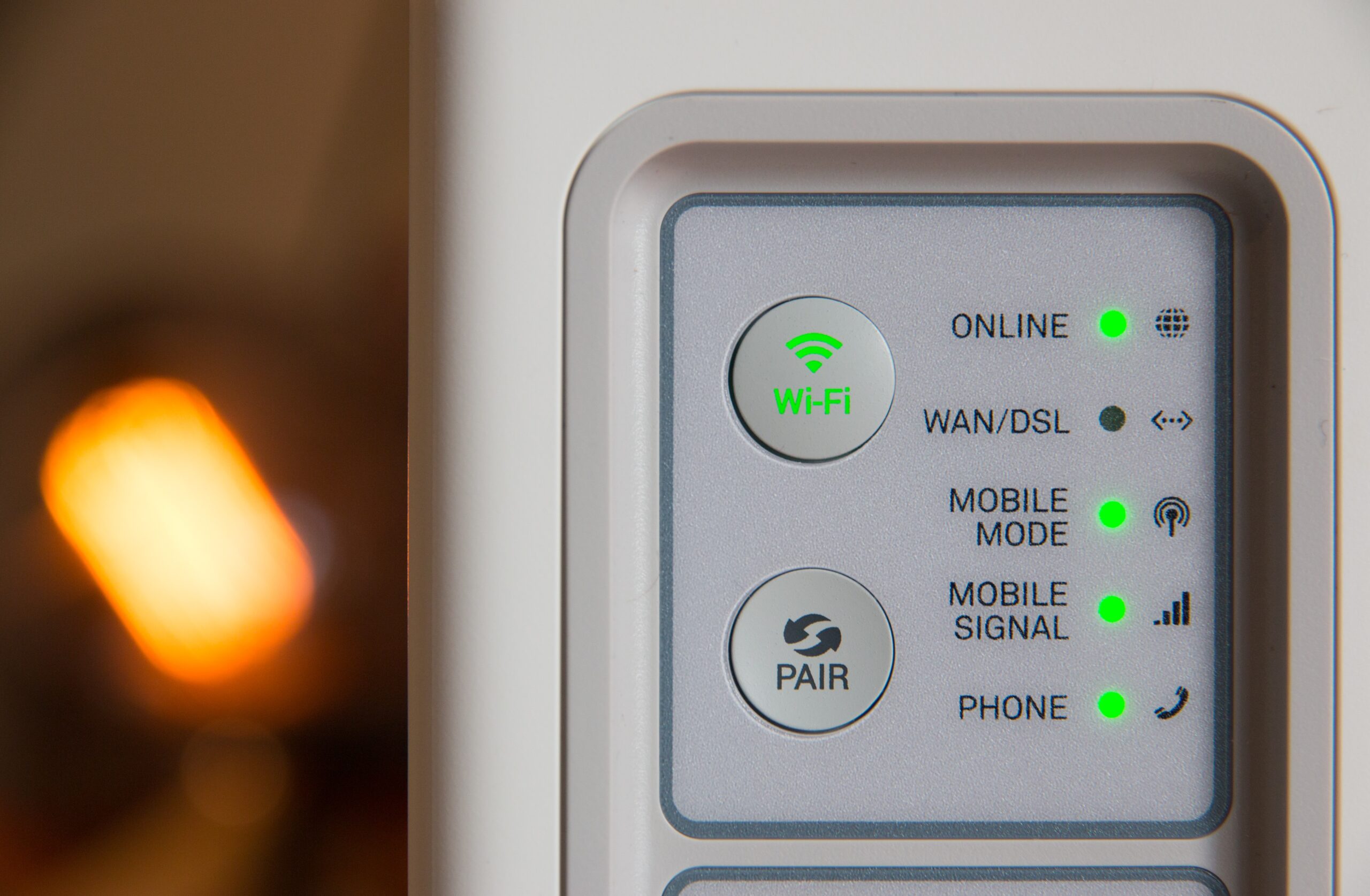
Why Is My Ethernet Slower Than Wi-fi?
Let us dig into “Why Is My Ethernet Slower Than Wi-fi?”, Your ethernet connection speed is low because of many variables, including physical distance, cable infrastructure, viruses, ISP issues, etc.
On a general note, a wired network should be faster than the wireless one.
However, before you go any further, you should know a few things.
Ethernet: What is It All About?
Regarding networking technologies, Ethernet is a relic from the late 19th century. Metcalfe first described this concept in a memo he wrote in 1973; Xerox PARC expanded upon it in 1974. Then, beginning in 1980, it was available to the public.
Utilizing Ethernet, we may set up a hardwired link between two or more gadgets. In the long run, this method of interconnectivity will allow for the creation of a vast LAN (LAN). However, because it is hardwired, a local area network (LAN) only covers a limited geographical region, such as an individual room, office, or building. Coaxial cables were formerly used to make this connection, but recent advances have made twisted pairs the preferred method. Ethernet’s standard protocol for exchanging data is implemented in a variety of programs and pieces of equipment.
The Distinction Between Wireless LAN and Ethernet
As an alternative to the wired Ethernet, we employed WiFi, a wireless connection that uses radio waves to increase data transfer rates. Which means it offers users a much greater connectivity range than Ethernet. If you’re concerned about things like disruption, latency, and interference, you may want to consider upgrading from WiFi to Ethernet.
In terms of accessibility, the first priority is:
When compared to Ethernet, which requires a more complex setup procedure, WiFi’s ease of use and installation make it the clear winner.
Delay
Latency is important to consider while evaluating connection speeds and quality. The delay in traffic to the device is due to the latency. In comparison to Ethernet, WiFi is more delayed.
Safety
The issue of safety is also crucial. Sensitive data transfers over a WiFi network require a secure encryption mechanism. It is generally agreed that WPA2-PSK is the most secure and dependable approach, with WEP being the least safe.
The quickness and volume of data transmission
Initially, Ethernet could carry data at a rate of 2.94 Mbps, but now it can transfer data at a rate of 400 Gbps. In contrast, the newest WiFi iteration can transfer speeds anywhere from 600 to 9608 Mbits/s.
Dependability
Since external variables like walls and buildings hinder WiFi transmissions, Ethernet provides consistent speed and is more reliable. Unfortunately, these obstructions either eliminate or drastically reduce the quality of WiFi signals. In addition, Ethernet is more efficient than WiFi because of its connected connections, while signal disruptions slow WiFi speeds.
Reasons For Slow Ethernet Connection
Distance: charging faraway gadgets. Check to see that each device is plugged into the correct port and receiving power.
The machine could be infected with a virus.Check if the sluggishness of your internet connection results from a virus or spyware. Without your knowledge, spyware monitors and records everything that happens on your computer.
Wiring: Problems like slow internet can arise from picking the wrong cable. A sluggish internet connection is something you may expect if the cable connecting your PC to the internet is damaged in any way (badly or poorly crimped, with loose ends, or of the wrong type). Cat5e cable is the industry standard for a high-quality ethernet connection.
In terms of length: In the beginning, focus on the cable length. Cat5 cable should be a minimum of 328 feet (or 100 meters) in length. All cables, including Cat5, Cat5e, Cat6, and Cat6a, are required to be the same length. Consider using a shorter cable if your current one is very long.
Issues with Internet Service Providers: Check for internet service provider issues. There will be a decrease in internet speed if there is a problem with the internet service provider. An ISP problem may result from a faulty underground or aerial cable system. On the other hand, it could be due to the cable’s age or imperfect condition.
Interference: Interference is one cause of sluggish ethernet speeds. Interference can come from numerous outside sources, such as a microwave oven, a sound system, or even a fluorescent light bulb. If you have a microwave oven in the kitchen, you should move your cords at least ten centimeters away from it. To avoid interference, keep your cable at least ten feet away from any older ovens in the house.
Solutions: How To Fix it
Any connectivity issues that is lingering, Examine your connections to see if they are stable.
Here are some fast solutions you can try to implement and hopefully not resort to too often.
Spend your money on name-brand cables if you want them to last a long time.
After some time, your ethernet wires will wear out and need to be replaced.
It’s best to invest in high-quality, name-brand ethernet cables.
If you buy your ethernet cables, make sure they can handle the data rate of your wireless router.
You should scan your computer to ensure it is free of viruses.
Call a professional to see if the ports in your laptop/router may be replaced if you notice any wear and tear.
Software updates should be installed promptly to prevent operating system-related ethernet problems.
In case your ethernet connection is running slower than it should, check your computer’s settings. If that’s the case, you’ll need to adjust the settings.
If you have connection issues, check if the cable is properly plugged in.
Do not forget to register your online network.
Verify that your port and cable are in good working order before proceeding.
Make sure both the port and the cable are functioning independently.
If that doesn’t work, switch to a different cable and try connecting via a different port.
Carry out speed tests to identify the cause of your slow connection.
Check your Internet speed by using a few different sites.
If you want to isolate your network, close all open browser tabs and log out of your network at the router. Your browser needs to be closed and reopened. If that doesn’t work,
Turn your computer back on. Repeat the speed test. First, double-check that your cable is plugged in.
Utilizing Ethernet has many benefits
Deeper ties: The connection is stronger
The connections are more reliable.
Reduced likelihood of random disconnects
The speed of a link is unaffected by physical barriers.
Safety of communication
Perfect for tasks that require extensive use of the internet
Consequences of Ethernet Use
You can only move so far within that area.
The strength of an ethernet connection declines with age, making it inferior to that of a wireless one.
Your connection could be severed if you yanked on the cable inadvertently.
There is a cap on the number of devices that can be connected simultaneously (one per cable)
Benefits Of Using Wi-fi
Multiple gadgets can be linked simultaneously.
Does not limit your network’s reach to a small area immediately surrounding the router (the radius is large enough to reach anywhere in your house)
Consistent connectivity to the web; gets things done.
Consequences of Using Wi-fi
There is a lack of encryption, making it easy for hackers to intercept your communications.
Compared to Ethernet, the internet is less reliable and has lower strength.
Through walls, signals are attenuated.
Sometimes, the wireless connection will drop out of the blue.
Conclusion
Now we have learnt “Why Is My Ethernet Slower Than Wi-fi?”, Ethernet is still the backbone of the networking system, even if it is slower than WiFi. Make sure the problem is fixed when internet speeds are poor or inconsistent by reviewing the most fundamental factors at play.
Signal strength and stability on Ethernet cables are often higher than those of wireless networks (provided they are sourced from the same router). However, the following factors may cause this to shift.
Problems with the OS
Unfortunately, the ethernet standard that you’re using does not support the
wrong parameters
They have broken access points.
The high-end capability of your connection speed.
Deterioration of Ethernet cables.
To use a VPN, you must use a wired connection.
FAQ
There are issues with my Ethernet connection; how do I troubleshoot?
If you right-click the network icon in the taskbar and select “troubleshoot difficulties,” you can try to fix your connection. After that, choose a query related to your network issues and choose its answer. Then, to proceed, select the appropriate inquiry by clicking on it.
What are the typical transfer rates for Ethernet connection?
These days, 100 Mbps, 1 Gigabit per second (Gbps), and 10 Gbps are the three most prevalent Ethernet speeds. So if you hear a comparison of Wi-Fi and LAN speeds, the person will almost certainly be referring to Ethernet.