Minecraft is a popular game among avid gamers. However, such games as Minecraft requires better resources to have a good play. For instance, your PC must have a minimum requirement, like a powerful GPU. So, if such a requirement is not met, Minecraft stuttering will be your experience. Let us know “Minecraft Stuttering”
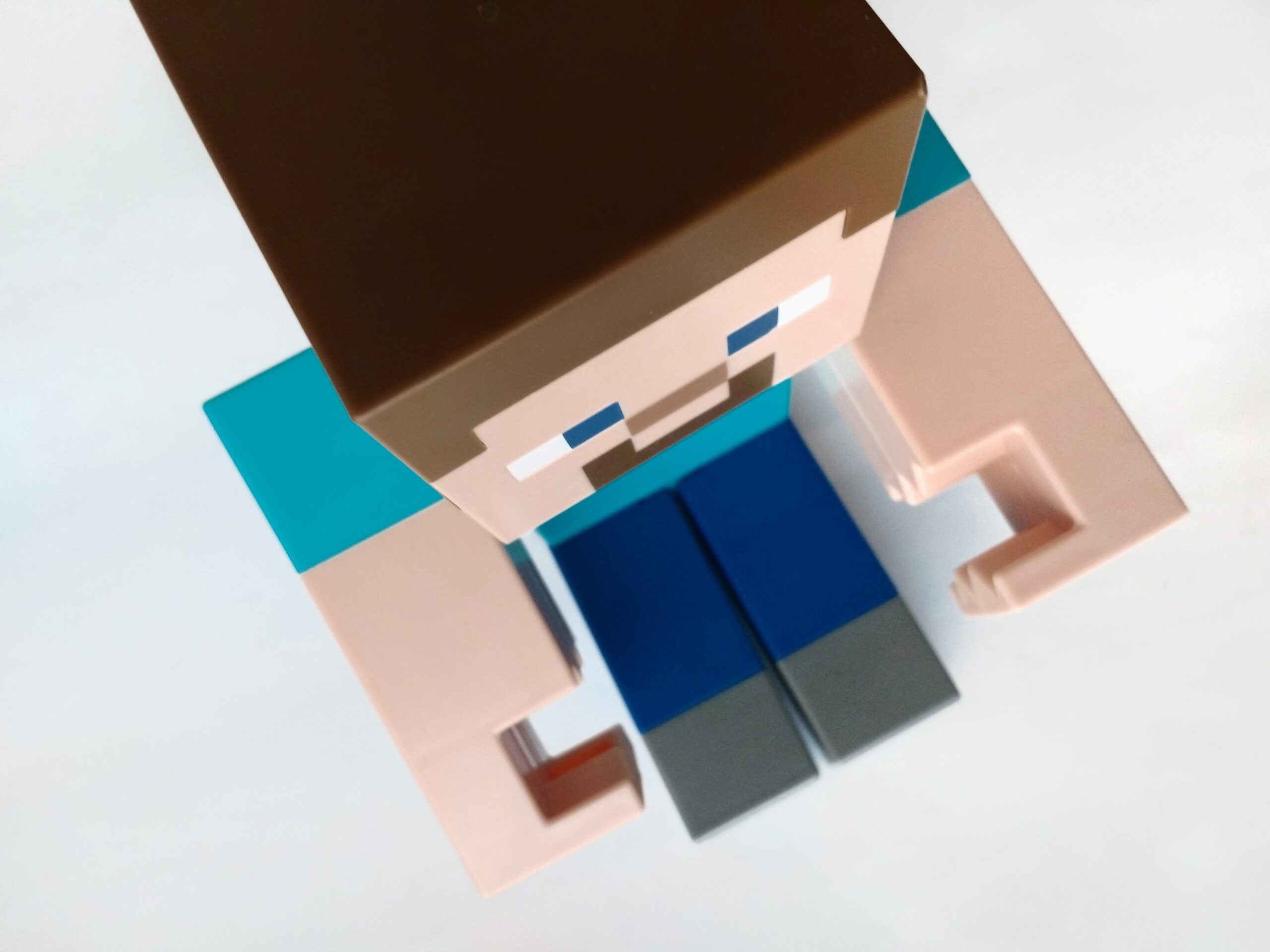
Minecraft stuttering is an issue that prevents a positive experience with the game. This happens like lags, where the game will keep pausing or experience searches like effects. Also, this lowers your gaming speed and responsiveness. Hence, you will not be able to play at the same speed as your colleagues. The issue is modern since the game is, so it is not a big problem.
Causes of Minecraft Stuttering
Issues with Graphics Cards
Your gaming PC should always use graphic cards when playing. But stuttering and lags may still be a problem, no matter how best the graphics are.
Stuttering will take place if you let your computer use CPU instead of graphics. Your operating systems may deny Minecraft access to the graphic cards. So, such a case is a cause of stuttering since the graphic card will not use its resources for gaming.
Also, having the wrong settings for your graphics is a cause of stuttering. Minecraft stutters when your PC’s GPU is stuck. A stuck GPU may be due to updating your computer system. And therefore, the setting may change to use CPU for gaming and make GPU stuck.
Furthermore, CPU usage for gaming uses onboard graphic cards, which are not powerful. So, Minecraft playing will not be perfect in such a case as the game requires powerful cards.
Also, stuttering will be an issue if you have outdated drivers in your Minecraft-playing PC. The game cannot run on such outdated drivers since it uses GPU intensively. This is not possible with outdated drivers.
Having Insufficient RAM On Your PC
Gaming requires better RAM since any gameplay is RAM dependent. RAM allows quick access to files since it is designed for the case. Quick access to files improves PCS responsiveness and performance.
Every gameplay will have a minimum requirement for RAM specs. Minecraft stuttering will be an outcome associated with RAM. If your PC plays Minecraft with insufficient RAM, your experience with the game will be low.
Minecraft requires 4GB RAM. However, 8GB is the recommendable size for your RAM should be having. So, stuttering will be a big issue with anything less than 4GB with your PC’s RAM.
Insufficient RAM size leads to stuttering and lags. Such an experience lowers your gaming potential and also efficiency. It is, therefore, the right call to get a fix for such a case.
Hard Disk Related Issues
Your gaming PC will stutter if it faces hard disk-related issues such as fragmentation. Fragmentation occurs when the hard disk finds it hard to transfer files to the RAM. The process helps with gaming activity. So, if the process gets interfered with, gaming will be slow.
A hard disk-related issue will take place over time. And if it takes place while playing Minecraft, then stuttering will be an issue. Your Minecraft playing performance will be too low. Like this, enjoying your gameplay will be insignificant.
Hard disk issues need fixing to help eliminate stuttering. You will have a better gaming experience and Minecraft playing efficiency.
Disable OptiFine
OptiFine is a suitable tool that helps in the gaming experience. The tool improves PC performance when playing games. Minecraft stuttering may appear due to disabling OptiFine.
However, OptiFine is not a minimum requirement for Minecraft game playing. But when you install the tool, it may deliver the opposite experience.
So, the tool needs a fixation to help bring out its advantages. Fixing comes in when you disable the OptiFine but later comes to reinstall it. Such a call makes your pc work better with the Minecraft experience. It improves computer performance.
Framerate Related Problem
Framerates are one issue that causes stuttering. This case occurs when the PC’s monitor encounters a lower refresh rate. The GPU will have a higher refresh rate, which does not keep up with the screen.
The result of such a case is inconsistent images. So, screen tearing and stuttering are the outcomes when the issue gets to your Minecraft gaming PCs.
Framerates related to your computer’s screen and graphic cards matter with the gameplay. So, you will need to adjust the GPU and screen when the related issue gets in the way. In this way, you will fix stuttering and screen tearing conditions. This helps your gaming experience raise.
Render Distancing
Minecraft requires rendering distance to be manageable, or else stuttering will occur. Wider render distance allows a lot of chunks, and this prevents high computer performance. Minecraft stuttering will result when your render distance is too wide or big.
It is hard for the PC to load a high number of a chunk at a time. So, if such a case is with your PC, then stuttering will result. Besides, the render distancing issue will need a solution if you want the best Minecraft playing experience. Therefore, solving render distancing will allow high performance with your PC. And as an outcome, efficient Minecraft playing will result.
If Your Computer Components Are Slow
If your computer components are slow in responding and working, then expect to stutter. Minecraft does not cause stuttering; the issue may come when the components experience problems. So, glitches, bugs and other issues with your PC’s software and hardware are a great threat. Such will cause stuttering.
Fixing such conditions will improve your PC performance hence preventing stuttering. In any case, check for hardware or software-related problems when trying to fix Minecraft stuttering.
If Your Video Settings Are On High Set
Setting your video settings high, like most gamers do, cause stuttering. If you wish to have the ultimate experience with gaming, you may set the video settings high. But the action comes with a negative outcome as the PC’s GPU, RAM and CPU will have a huge burden.
If you play Minecraft over an optimum gameplay requirement, it is the right call. The highest settings will cause stuttering, which is way more negative than normal playing. Standard features with the computer’s video setting will be better to prevent stuttering.
Otherwise, if you start experiencing Minecraft stuttering, it is your call to go to normal mode. This will help you have zero chance of stuttering and, therefore, a better gaming experience.
Ways to Fix the Minecraft Stuttering Problem
With your Minecraft gameplay, the stuttering issues may be a problem. But as said earlier, the game is modern, meaning it has many solutions. All the stuttering causes have solutions that are easy to partake in.
Use A Dedicated GPU for Your Minecraft
Stuttering will result if the computer does not use a powerful GPU. So, one way to fix Minecraft stuttering is by forcing the system to play Minecraft on a dedicated GPU. A dedicated GPU should be your PC’s choice for Minecraft gameplay.
The powerful dedicated GPU will help run Minecraft smoothly, eliminating stuttering. Therefore, your gameplay will be easy and effective.
Make Sure to Update Graphics Drivers for Your PC
Game stuttering is a condition that requires you to update the PC’s graphic drivers. For instance, Minecraft stuttering will be an issue if an outdated driver runs on the computer graphic cards.
Updating the graphic drivers prevents faulty drivers run. In this way, Minecraft stuttering will not be the case, as the graphic will maintain their power.
You could choose to update the graphic drivers manually or automatically. But manually will require your attention never to give a faulty driver a chance to run. So, the best way to solve stuttering by updating the drivers is the automatic process.
Consider Lowering the Distancing with Render
Render distance is one of the causes of stuttering when it increases. However, when you lower the render distancing to around eight or less, steering will no longer be an issue.
Stuttering render distancing reduces chucks related to Minecraft gameplay. So, relating to the computer’s hardware, you should try to lower the render distance. Hence you will lower the chances of stuttering and dropping FPS.
Enable VSync
Stuttering is a problem that you can fix by enabling VSync. The tool improves your gaming PC’s framerates. This includes helping the monitor’s refresh rate keep up with the GPUs.
So, discrepancy related to framerates is not an issue when you enable VSync. And like this, stuttering will be solved eventually.
You can enable VSync on the computer’s control panel from the graphics. This is the right call to improve your gaming performance by increasing Minecraft playing efficiency. So, it would be best if you tried this solution.
Conclusion
Minecraft stuttering is an issue that prevents a better experience with the game. Some gamers will experience such a problem due to their computer system. Others will have their computer systems settings, like high video settings, causing the stuttering. Besides, solving Minecraft stuttering will depend on the kind of cause. For instance, reducing render distancing to 8 or less and enabling VSync are such solutions. Consequently, if you experience Minecraft stuttering with your gaming PC, use the above solutions. Such solutions improve Minecraft efficiency and positive experience.
FAQs
Why would my Minecraft gameplay keep stuttering?
Minecraft stuttering is a result of faulty drivers on your graphic cards. An improper driver causes the gaming graphic to have loading and functionality problems. If you wish to solve the issue, then update the drivers.
If I increase my gaming PC, will stuttering be fixed?
Yes, one way to fix stuttering-related problems is by RAM increase. Increasing the RAM to about 8GB or more, like 12GB, is a better call. Although you could make it 4GB, which is not recommended, it will work.