It could be quite embarrassing if you are in an important meeting, in noise prohibited area, in a religious gathering, or classroom and your phone unexpectedly start playing music and you know you put it on silent mode likewise, If your phone starts sounding off without your permission at night then it could give you jerks what could be the reason behind it did you interrogated?.
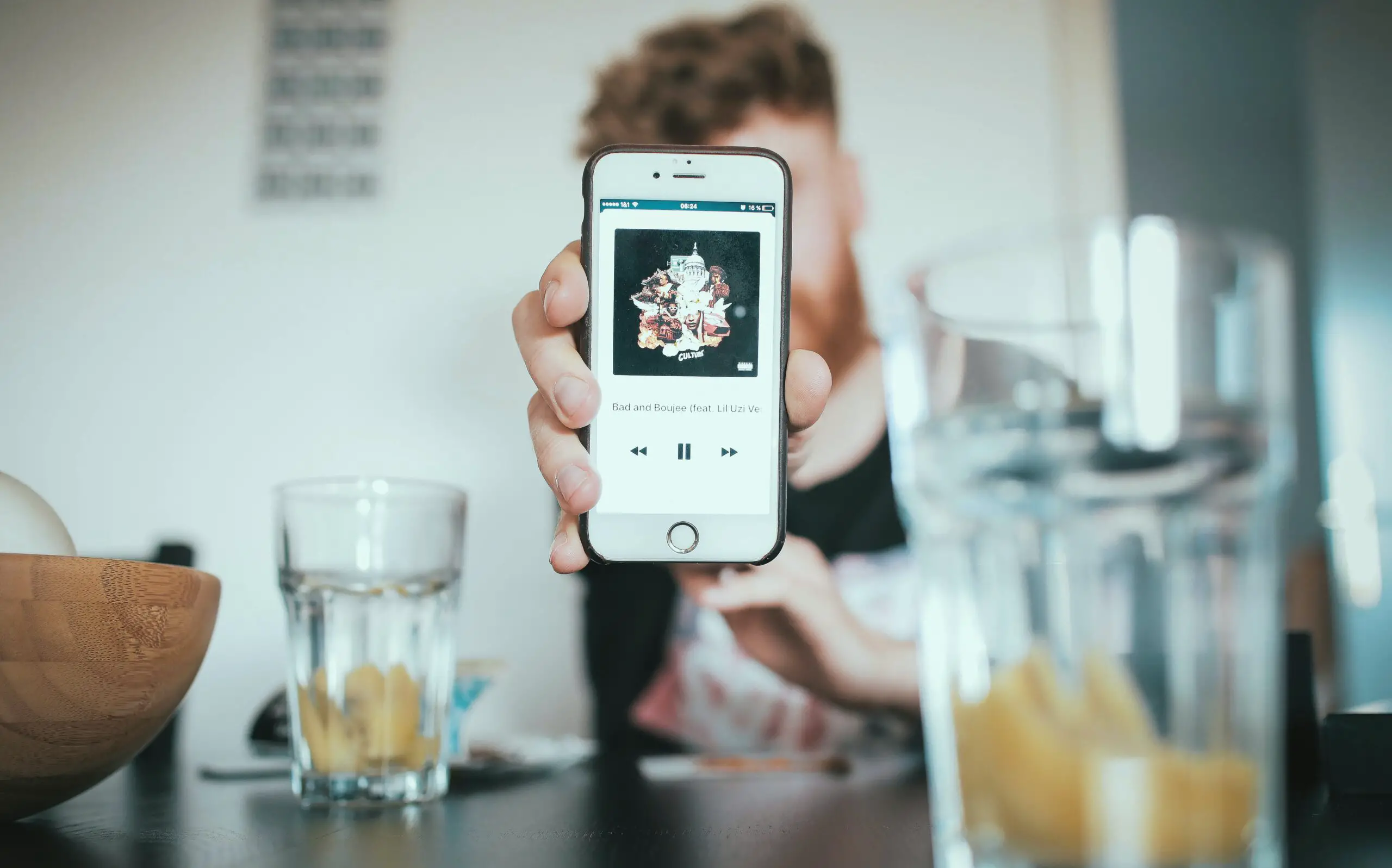
Why Is My Phone Playing Music?
This can happen mainly due to apps and phone configuration, when your mobile device senses an external audio device then it automatically plays music even if the phone screen is locked. A simple remedy for it is to use a toothpick to clean out debris and lint present in the phone jack.
Below are the possible reasons and potential causes for this problem:
False Earphones Detection:
One main reason for this issue can be related to headphones and other music-related playback devices. Your phone device gets confused by changing phone states if you are used to frequently switching back and forth between your earpieces. Another notable thing is always to check the cleanliness of your headphones jack if music plays randomly and if the headphones jack is dirty and clogged with debris clean it immediately. For cleaning the jack, always use a cotton bud or something soft as hard material will damage it. Sometimes the phone thinks headphones are connected to it although they are not. Another possibility of random music playing is associated with apps and phone configuration, the phone may sense some externally present audio device. The best way to clean a jack is to clean with compressed air or use little quantity of alcohol.
Headphones are plugged in:
It is quite acceptable if your phone automatically starts playing music while headphones are plugged in, this is mainly because on the cord of headphones at some point a control button is present. This button is also an important part of earbuds and all such devices. If unexpectedly music starts playing with headphones, something might get touched or rub against the playback control and the button gets pressed unintentionally. Random short signals to playback music can also happen if the button or cord is damaged. Last but not least possibility could be the dirty jack if the jack is not secured then automatic signals are generated.
Presence of Buggy Apps:
When there is a running app then there are chances of bugs. Playing music at random times can be due to buggy applications as no code till today is flawless and bug proof. As recently iPhone users have complained about the automatic start of the music and upon investigation, it was revealed that it was the Pandora app that is the real culprit. This makes it clear how one piece of software can create problems although Pandora has been updated. Along with the buggy app, built-in ads that are very annoying to most users can also create this problem. Most users delete the newly installed app or any updated version of the previous app just to solve this unexpected music playing on their phone. Another option is to delete all the applications and then add them one by one to see which one is causing the problem, in this way you would get rid of mostly offending apps.
Your Phones Storage is full:
All computing devices including cellular devices show strange and uninhibited working when storage gets full. If your phone has photos from several years ago and you don’t want to delete them then it’s time to offload all these apps to another location or device. Always check your phone space before downloading music or any other file otherwise random things like your files won’t get uploaded on portals and random music might start playing.
Your Cellular Device Needs a Reboot:
It is a well-accepted fact that occasionally your phone needs to reboot to function smoothly. Both androids and iPhones have a well-developed robust operating system and it is very effective at containing and isolating particular processes. Occasionally every software needs to restart no matter how well-written it is. Every phone system has its style and methods vary from phone to phone but if your phone is flickering then restarting is the best possible option you can do by yourself.
Other Open Tabs in Web Browser:
If you leave a few open tabs in a web browser like chrome or safari, your phone may experience maladies like music applications. If tabs are opened for a longer time and ads like stray or video then your device has the potential to show anomalous behavior. Make sure you have closed all the browser apps and unused tabs when they are no longer in use.
Different Apps can also play music:
If you use social media apps like Instagram, Twitter, Facebook, etc. these notorious apps have the potential for creating unexpected things like unexpected music playing. Even simple scrolling can also trigger the blaring of unexpected music. Streaming services like Disney Plus, Netflix, and others streaming services also impact similarly on your phone, OS could also trigger audio playback. If your phone automatically starts playing music, check for running apps in the background.
Handoff:
Apple has also introduced new advanced technology that enables its users to connect with multiple devices simultaneously and the task started on one device can also be performed on another device. For example, one person started his shopping from amazon in the safari web browser on a mac book and then he started using his iPhone and opened the same tab on the browser of his phone. Handoff is also useful for various functions that also involve third-party applications. With many advantages of the handoff app there comes its negative impacts like unwanted music play. Through handoff technology music you are listening to on safari is being played and can also be listened to on iPhone. No technology works 100% so shortcomings are everywhere.
Notification of Applications:
Every app has its unique sound and when you get any notifications a particular sound is heard this can also trigger the unwanted sound appearance in many cases. If you suspect the unwanted music can be due to apps, put your phone in not disturb mode and see what happens. If it’s true, then the sound is from the app’s notification.
Google Assistant /Siri:
The moment you enable Siri or Google Assistant your phone is listening to every word coming out of your mouth. Although over the recent years all these apps got updates still they mimic and can cause the consequences of background music play. Alexa, Cortana, and many other third-party apps support other assistants.
Your phone is infected with the virus:
Because of random websites, multiple mobile applications can easily infect your phone device. But this malware only causes problems for android phones; iPhone users are safe from this trouble. Phones commonly misbehave due to these viruses, including audio play in the background.to cure this problem, install anti-malware software like Bitdefender Mobile or Norton Mobile Security.
Running of any Music App in the Background:
Running of stray music apps could be the possible reason for unwanted music. Sometimes music apps continue to perform even when the user switches to another app, even modern-day smartphones have very updated operating systems, and they manage all apps very efficiently but still time such things happen. If you have turned off your music app but left it running in the background, then your phone can mimic, and the operating system can play music.
Outdated Software:
Sometimes, when a software/mobile operating system gets outdated, this means some updates need to be installed on the mobile phone. In case they get delayed, there are chances that a potential virus may harm the mobile software, or a bug enters the mobile operating system. The buggier it gets; the mobile behaves strangely. So, there’s a chance that auto music is being played because of the malicious software/operating system.
Avoiding this Situation:
To avoid the above situations and make sure that your phone is not playing music/sounds at any time, it is necessary that:
- All the applications that are allowed to play media, should be closed
- Music apps are closed, and the songs are stopped
- When unplugging the headset/headphones, ensure that the music has been stopped.
- Mobile phone is up to date as per the latest app releases
- No malicious or spammed applications are opened on the phone.
The above-mentioned steps can stop your phone from playing unnecessary music/sounds.
Conclusion:
Many factors are involved in playing the music at the wrong time or without your intervention. The chances are that mostly that mobile phone device is either malicious or needs to be updated to the latest version of the operating system and corresponding applications. Suppose that you are in a critical meeting and the phone starts playing music, how embarrassing the situation would be? That is the reason why IT professionals and experts always recommend keeping mobile phone devices clean and always up to date with the latest upgrades.
FAQs:
Q1: How does a device start playing music without human intervention?
Ans: There are many factors involved where there are the chances that a mobile phone is virus affected/updates need to be updated.
Q2: Why are mobile phone updates recommended?
Ans: In this modern era when there are many cybersecurity threats, the application and mobile operating system developers are always trying to keep the apps updated and secure, that’s why it is recommended to have applications up to date.
Q3: How Siri plays the music in the background?
Ans: Siri is robotic software based on AI, it detects your voice and takes it as a request to perform some action, when you have enabled it, sometimes there are chances that it detects the words automatically and plays the music.