Are you in search of the best CPU for GTX 1080 and 1080 Ti? Our in-depth buying guide will tell you what to look out for!
The GeForce GTX 1080 and GTX 1080 Ti are two of NVIDIA’s flagship graphics cards released in 2016 and 2017, respectively. Both cards are based on the Pascal architecture, offering exceptional graphics performance and delivering faster framerates at higher resolutions like 1080p and 1440p. They are also two of the first graphics cards to make 4K gaming viable at respective framerates.
For those who are wondering, the GTX 1080 had a launch price of $600. The 1080 Ti was made available after a year for $700, which at the time was considered very expensive for gamers. Fast forward to the present market where a mid-range graphics card from NVIDIA or AMD will cost you over $1000 due to scalpers and global silicon shortage, a used 1080 or a 1080 Ti isn’t a bad deal; only if you manage to get one at a reasonable price.
If you did score a 1080 or 1080 Ti, chances are you plan to use it in your next PC build, then replace it with a newer-gen, more powerful Ampere or RDNA 2-based graphics card when the time finally arrives. In that case, you also have to make sure that you get an equally capable processor that pairs well with the 1080 or 1080 Ti and doesn’t bottleneck the current-gen RTX 30 series or the Radeon 6000 series cards.
Without a performing CPU, a powerful graphics card doesn’t reach its maximum potential, severely crippling the performance in AAA games and 3D rendering workloads. If you are shopping for a processor that doesn’t bottleneck your graphics card, follow this buying guide and check out our recommendations for the best CPU for GTX 1080 and 1080 Ti on the list below.
The Best CPUs for GTX 1080 & 1080 Ti
There are several compelling choices in the desktop processor market thanks to the fierce competition between Intel and AMD. Thus, it shouldn’t take you long to find one that pairs well with your GTX 1080 or 1080 Ti graphics card and delivers super-fast framerates.
Below you will find our picks for the best CPU for GTX 1080 and 1080 Ti. Thankfully, the following processors are also more than capable enough if you decide to get a newer-gen GPU in the future.
1. AMD Ryzen 9 5900X 12-core, 24-Thread Unlocked Desktop Processor

[su_button url=”https://www.amazon.com/gp/product/B08164VTWH/ref=as_li_tl?ie=UTF8&tag=gekbuzz-20&camp=1789&creative=9325&linkCode=as2&creativeASIN=B08164VTWH&linkId=d91760e3a380b4b31520aa806179e5eb” size=”5″ rel=”nofollow”]Check Price[/su_button]
- Core & Thread Count: 12C / 24T
- Base Clock Frequency: 3.7 GHz
- Boost Clock Frequency: 4.8 GHz
- L3 Cache: 64 MB
- TDP: 105 W
- Socket: AM4
- Overclocking Support: Yes
If you are in the market for the latest and greatest processors, the Ryzen 9 5900X from AMD is a terrific performer. It is based on AMD’s 7nm Zen 3 architecture, which offers a 19% IPC (instructions per cycle) and boosts clock improvements over its previous iteration. It brings the overall performance par to Intel’s latest offering in terms of gaming.
No matter what the resolution you are playing at, the R9 5900X can handle your favorite games without breaking a sweat and keep your GTX 1080, 1080 Ti, or a more powerful GPU of your choice fed with many frames. In fact, this 12-core, 24-thread beast can run every CPU-heavy workload you throw at it. Whether it’s gaming, video editing, 3D rendering, the processor won’t hold you back even in the most resource-intensive situations.
Like most processors of this caliber, the Ryzen 9 5900X generates a lot of heat. Unlike its predecessor, a stock Wraith PRISM cooler isn’t included in the box. Thus, you will need to invest in an aftermarket air or all-in-one liquid cooler beefy enough to keep the processor nice and cool.
Those who are looking for more cores and threads in a processor should check out the Ryzen 9 5950X, a 16C/32T monster that also costs a lot. If your primary purpose is gaming, the 5900X is more than adequate.
[su_table responsive=”yes” alternate=”no”]
| Pros | Cons |
| Exceptional single-core and multi-core performance | A stock cooler isn’t included |
| Works on most recent B-series and X-series AM4 motherboards | Needs a proper aftermarket cooler to keep higher temps at bay |
| Relatively moderate power consumption | It’s expensive |
[/su_table]
[su_button url=”https://www.amazon.com/gp/product/B08164VTWH/ref=as_li_tl?ie=UTF8&tag=gekbuzz-20&camp=1789&creative=9325&linkCode=as2&creativeASIN=B08164VTWH&linkId=d91760e3a380b4b31520aa806179e5eb” size=”5″ rel=”nofollow”]View on Amazon[/su_button]
2. Intel Core i9-10900K Desktop Processor 10 Cores up to 5.3 GHz Unlocked LGA1200
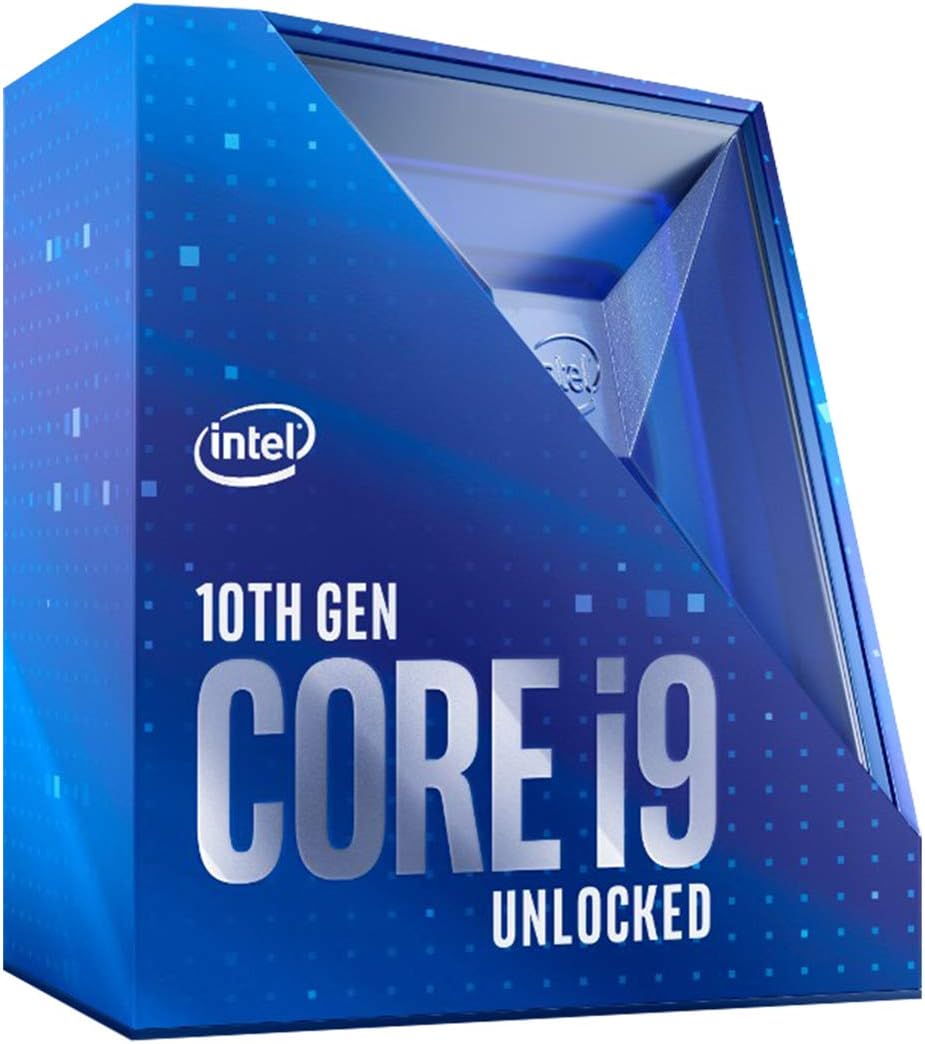
[su_button url=”https://www.amazon.com/gp/product/B086MHSTVD/ref=as_li_tl?ie=UTF8&tag=gekbuzz-20&camp=1789&creative=9325&linkCode=as2&creativeASIN=B086MHSTVD&linkId=d4b677cf873c8a1bfdc65d4975d1c6e5″ size=”5″ rel=”nofollow”]Check Price[/su_button]
- Core & Thread Count: 10C / 20T
- Base Clock Frequency: 3.7 GHz
- Boost Clock Frequency: 5.3 GHz
- L3 Cache: 20 MB
- TDP: 95 W
- Socket: LGA 1200
- Overclocking Support: Yes
When Intel unveiled its Comet Lake chips in 2020, the Core i9 10900K was crowned the world’s fastest gaming processor for its high core and thread count, single and multi-core performance, and blistering-fast boost clock frequency.
Unfortunately, that isn’t true anymore now that AMD’s Ryzen 9 5900X brings more performance to the table and is more power-efficient. However, the 10900K is still an amazing gaming chip and actually a little bit cheaper than the 5900X.
The 10900K is still an overkill chip to pair with the GTX 1080 or 1080 Ti, but it leaves options for future GPU swaps. It’s the first mainstream Intel processor to have ten processing cores with hyper-threading enabled. The CPU is also capable of reaching 5.3 GHz briefly, which is very impressive considering that Intel has been hitting the limits of their 14nm fabrication process for quite some time now.
Since today’s AAA titles benefit from higher core counts and clock speeds, the i9 10900K is on par with similarly capable flagship processors from AMD in terms of performance. There’s no way it will hold you back in most cases, apart from possibly at very intensive workloads.
However, all this comes at a cost of temperature, which can climb up high pretty quickly without some serious cooling. Despite Intel claiming the CPU to have a 95W TDP, it goes way beyond that, especially at higher clock frequencies. Also, you will need to invest in a Z490 motherboard to unlock overclocking capabilities of this processor.
We chose to include this in the list over the new Rocket Lake i9 11900K for two reasons: Firstly, the 11900K has almost the same performance as the 10900K, but it’s more expensive. Secondly, it sometimes does worse in multi-threaded workloads as it has two fewer cores and four fewer threads than the 10900K, which is bizarre to expect from a successor.
The only reason to go for the Core i9 11900K is its support for PCI Express 4.0, which allows supported graphics cards and NVMe storage devices to reach their maximum bandwidth.
[su_table responsive=”yes” alternate=”no”]
| Pros | Cons |
| It offers high performance in gaming and content creation workloads | Based on older 14nm Comet Lake architecture |
| Massive overclocking potential | Requires a lot of power and cooling |
| No PCIe 4.0 support |
[/su_table]
[su_button url=”https://www.amazon.com/gp/product/B086MHSTVD/ref=as_li_tl?ie=UTF8&tag=gekbuzz-20&camp=1789&creative=9325&linkCode=as2&creativeASIN=B086MHSTVD&linkId=d4b677cf873c8a1bfdc65d4975d1c6e5″ size=”5″ rel=”nofollow”]View on Amazon[/su_button]
3. AMD Ryzen 5 5600X 6-core, 12-Thread Unlocked Desktop Processor with Wraith Stealth Cooler

[su_button url=”https://www.amazon.com/gp/product/B08166SLDF/ref=as_li_tl?ie=UTF8&tag=gekbuzz-20&camp=1789&creative=9325&linkCode=as2&creativeASIN=B08166SLDF&linkId=8aaa32b777150156bec60a9e580ef985″ size=”5″ rel=”nofollow”]Check Price[/su_button]
- Core & Thread Count: 6C / 12T
- Base Clock Frequency: 3.7 GHz
- Boost Clock Frequency: 4.6 GHz
- L3 Cache: 32 MB
- TDP: 65 W
- Socket: AM4
- Overclocking Support: Yes
The AMD Ryzen 5 5600X is a cheaper sibling of the Ryzen 9 5900X in the Zen 3 family, with half the core and thread count. However, when it comes to gaming, the performance difference between the chips isn’t even that much, which is incredible considering the massive price gap.
This means the R5 5600X can easily keep with the GTX 1080, 1080 Ti, and the newer RTX 30-series graphics cards from NVIDIA and deliver a fluid gaming experience. It isn’t a monster in resource-intensive applications that the costlier processors are, but then this CPU only has six cores and twelve threads. However, you should be able to do some light video encoding and 3D rendering without issues.
The Ryzen 5 5600X, unlike its predecessors, also shows decent overclocking potential as long as you can maintain respectable temperatures with a beefy aftermarket chiller. Fortunately, a Wraith Stealth cooler is included in the box for budget shoppers, which does a moderate job at keeping this 65W processor performs at its best on stock clock speeds.
All in all, the R5 5600X is a surprisingly capable gaming chip from AMD. Sure it’s slightly more expensive than its predecessor, but it’s the best CPU for 1080 Ti and newer high-end cards.
[su_table responsive=”yes” alternate=”no”]
| Pros | Cons |
| Seriously impressive gaming performance | The supplied cooler is average |
| Supports PCIe 4.0 and AMD’s Smart Access Memory Technology | Higher pricing compared to its previous-gen counterpart, the R5 3600X |
| Exceptional value for money | |
| Great power efficiency thanks to its use of TSMC’s 7nm process |
[/su_table]
[su_button url=”https://www.amazon.com/gp/product/B08166SLDF/ref=as_li_tl?ie=UTF8&tag=gekbuzz-20&camp=1789&creative=9325&linkCode=as2&creativeASIN=B08166SLDF&linkId=8aaa32b777150156bec60a9e580ef985″ size=”5″ rel=”nofollow”]View on Amazon[/su_button]
4. Intel Core i5 11600K

[su_button url=”https://www.amazon.com/gp/product/B08X67YZBL/ref=as_li_tl?ie=UTF8&tag=gekbuzz-20&camp=1789&creative=9325&linkCode=as2&creativeASIN=B08X67YZBL&linkId=9c741a7b9161a680319d8dcf2d44e95b” size=”5″ rel=”nofollow”]Check Price[/su_button]
- Core & Thread Count: 6C / 12T
- Base Clock Frequency: 3.9 GHz
- Boost Clock Frequency: 4.9 GHz
- L3 Cache: 12 MB
- TDP: 125 W
- Socket: LGA 1200
- Overclocking Support: Yes
Although the Intel Core i5 11600K trades blow with the AMD Ryzen 5 5600X, you probably won’t notice the small differences in most titles when pairing with a GTX 1080, 1080 Ti, or a newer mid-range graphics card from NVIDIA or AMD.
Since it’s based on the same 14nm Rocket Lake architecture as the i9 11900K, the processor performs excellently in both gaming and other multi-threaded applications. It’s capable of reaching an all-core frequency of 4.6 GHz, while two of its cores can peak at 4.9 GHz for brief moments. Since it has an unlocked multiplier, pairing it with a Z490 or Z590 motherboard also gives you access to overclocking.
With some fine-tuning and fast memory sticks, the i5 11600K can match the Ryzen 5 5600X in gaming. It also supports PCI Express 4.0, which is great if you plan to upgrade your graphics card or get faster NVMe storage in the future.
The only major difference between the 11600K and 5600X is power efficiency. While it shares the same 125W TDP (PL1) rating as the previous-gen 10600K, it has a 250W PL2 limit, significantly higher than the previous 182W limit.
Put simply, a chunky air cooler or an AIO liquid cooler is necessary to maintain normal temperatures. Intel’s K-series processors have never come with a stock cooler, so you will have to make some budget for a third-party solution.
If you overlook its dialed-up power consumption, the Core i5 11600K is plenty fast and should make it the best processor for GTX 1080 and 1080 Ti for you.
For those who are wondering, the Core i5 11600KF is basically a cheaper 11600K without its iGPU solution, which is something you probably will never need considering you plan to use a discrete graphics card. However, the availability of that CPU has recently been beset by chip shortages, but you may get extra lucky.
[su_table responsive=”yes” alternate=”no”]
| Pros | Cons |
| Solid single and multi-threaded performance | High power consumption |
| Great price-to-performance ratio | Motherboards that allow overlocking of this chip are costly |
| No bundled stock cooler |
[/su_table]
[su_button url=”https://www.amazon.com/gp/product/B08X67YZBL/ref=as_li_tl?ie=UTF8&tag=gekbuzz-20&camp=1789&creative=9325&linkCode=as2&creativeASIN=B08X67YZBL&linkId=9c741a7b9161a680319d8dcf2d44e95b” size=”5″ rel=”nofollow”]View on Amazon[/su_button]
5. AMD Ryzen 3 3300X 4-Core, 8-Thread Unlocked Desktop Processor with Wraith Stealth Cooler
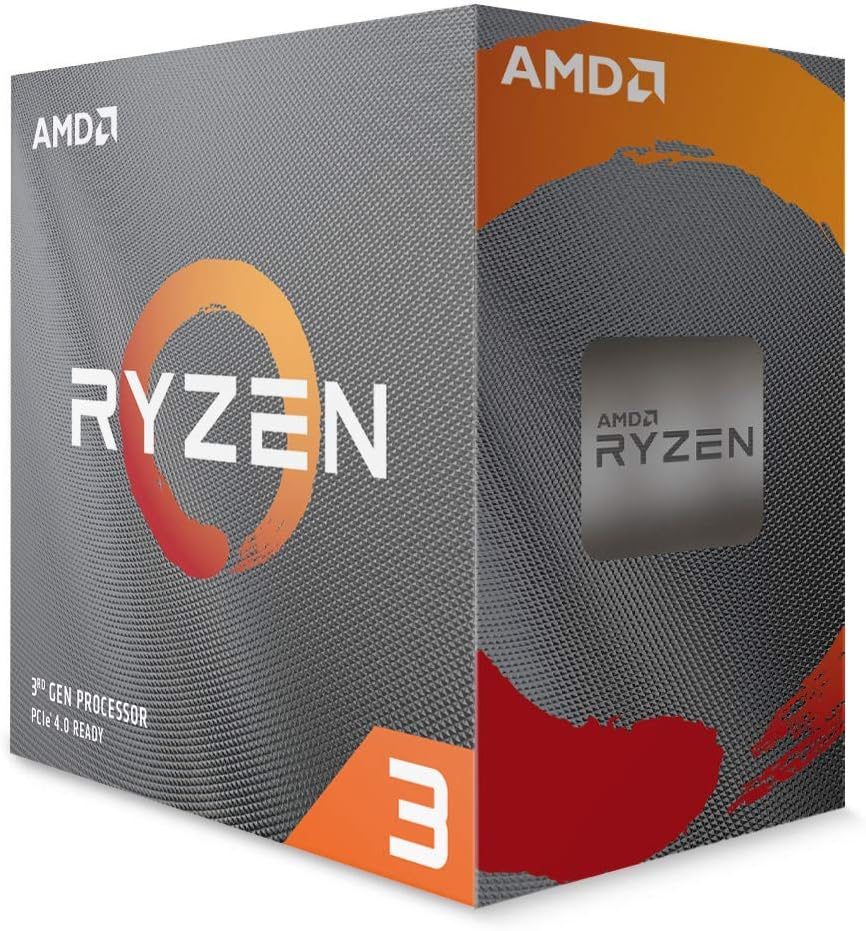
[su_button url=”https://www.amazon.com/gp/product/B0876YS2T4/ref=as_li_tl?ie=UTF8&tag=gekbuzz-20&camp=1789&creative=9325&linkCode=as2&creativeASIN=B0876YS2T4&linkId=bf7499804c1c9f6e23ade0d6d8a4ecb7″ size=”5″ rel=”nofollow”]Check Price[/su_button]
- Core & Thread Count: 4C / 8T
- Base Clock Frequency: 3.8 GHz
- Boost Clock Frequency: 4.3 GHz
- L3 Cache: 16 MB
- TDP: 65 W
- Socket: AM4
- Overclocking Support: Yes
The Ryzen 3 3300X from AMD launched last year with an MSRP of $120, but it’s very difficult to find one at that price because it’s such an incredible value-for-money chip. It sets a new baseline for entry-level processors with its 4C/8T configuration that can push the GTX 1080, GTX 1080 Ti, and most recent mid-range graphics cards to their fullest.
The Zen 2 microarchitecture combined with TSMC’s 7nm process is what makes the 3300X significantly faster than its first-gen counterpart, the Ryzen 3 1300X. The four capable cores run at a 3.8 GHz clock speed and boost to 4.3 GHz, delivering speedy performance in games and other lightly threaded workloads. It even unlocks 20 PCIe 4.0 lanes and allows overclocking when paired with a compatible B550 or X570-chipset motherboard*.
Another value-for-money aspect of this processor is the inclusion of the Wraith Spire cooler in the box, which gives budget PC builders at least something to start with. The 3300X can reach pretty high all-core frequencies (up to 4.6 GHz if you get lucky) when overclocked properly, but you will have to get a better cooler to keep up with the heat. Like its more expensive siblings, the 3300X doesn’t have integrated graphics, which is totally reasonable given the fact that most people would pair it with a discrete GPU anyway.
The AMD Ryzen 3 3300X is a potent gaming processor and an ideal choice to pair with older graphics cards like the GTX 1080 and 1080 Ti. While modern games have finally started to take advantage of more than four cores, this SMT-enabled processor should still deliver a very respectable gaming experience at popular resolutions.
However, if you are planning to run heavy productivity applications, you should avoid the 3300X and look for more powerful Ryzen 5 or Ryzen 7 options.
[su_table responsive=”yes” alternate=”no”]
| Pros | Cons |
| It delivers great gaming performance at a budget | Finding one in stock at MSRP can be troubling |
| High overclocking headroom | 4C/8T can be a limiting factor in future AAA titles |
| Extremely power efficient |
[/su_table]
*The Ryzen 3 3300X also works with older B350/B450 and X370/X470 motherboards but requires a BIOS update. While they do unlock the chip’s overclocking capabilities, you don’t get PCIe 4.0 support.
However, a few manufacturers like Asus and Gigabyte have unlocked PCIe 4.0 on their B450 and X470 motherboards via a BIOS update, but compatibility can be a bit flaky.
[su_button url=”https://www.amazon.com/gp/product/B0876YS2T4/ref=as_li_tl?ie=UTF8&tag=gekbuzz-20&camp=1789&creative=9325&linkCode=as2&creativeASIN=B0876YS2T4&linkId=bf7499804c1c9f6e23ade0d6d8a4ecb7″ size=”5″ rel=”nofollow”]View on Amazon[/su_button]
6. Intel Core i5 10400F

[su_button url=”https://www.amazon.com/gp/product/B086MHSTWN/ref=as_li_tl?ie=UTF8&tag=gekbuzz-20&camp=1789&creative=9325&linkCode=as2&creativeASIN=B086MHSTWN&linkId=81b42cd68ae347e5d7781e8465287658″ size=”5″ rel=”nofollow”]Check Price[/su_button]
- Core & Thread Count: 6C / 12T
- Base Clock Frequency: 2.9 GHz
- Boost Clock Frequency: 4.3 GHz
- L3 Cache: 12 MB
- TDP: 65 W
- Socket: LGA 1200
- Overclocking Support: No
On the budget-friendly side, the Core i5 10400F is currently one of the few options from Intel to go for. It’s a bit faster than its predecessor, the Core i5 9400, but it ditches the Intel HD graphics in favor of lower cost. Once again, the exclusion of iGPU shouldn’t affect your purchase decision since you plan to use it with your GTX 1080 or 1080 Ti graphics card.
Compared to a Ryzen 3 3300X, the Comet Lake i5 10400F sits at a slightly higher MSRP, though it has two extra cores and four additional threads that offer impressive numbers in both single and multi-threaded benchmarks. When it comes to gaming, it’s very similar to the performance of a Ryzen 5 3600 in most titles; at least when it’s paired with 3200 MHz RAM sticks in a dual-channel configuration.
The biggest problem is that Intel has intentionally limited the max memory frequency on a B or H-series motherboard to 2666 MHz, which are the only viable choices for budget PC builders. Now you could find and purchase the cheapest Z-series motherboard to achieve 3200 MHz memory speeds, but you also won’t be able to overclock the processor since it has a locked multiplier. When paired with slower memory, the i5 10400F performs worse than a Ryzen 3 3300X in games.
If you can overlook this one major flaw, the i5 10400F is an affordable yet fairly capable six-core, hyper-threaded processor to pair with your GTX 1080 or 1080 Ti. You also get a regular stock Intel cooler in the box, but we highly recommend getting an entry-level cooler like the Cooler Master Hyper 212 to avoid thermal throttling and maintain higher clock speeds during intensive workloads.
[su_table responsive=”yes” alternate=”no”]
| Pros | Cons |
| One of the most affordable 6C/12T processors | Slow memory cripples the CPU’s performance |
| Decent multi-core performance | Locked multiplier means no overclocking |
| Doesn’t support PCIe 4.0 |
[/su_table]
[su_button url=”https://www.amazon.com/gp/product/B086MHSTWN/ref=as_li_tl?ie=UTF8&tag=gekbuzz-20&camp=1789&creative=9325&linkCode=as2&creativeASIN=B086MHSTWN&linkId=81b42cd68ae347e5d7781e8465287658″ size=”5″ rel=”nofollow”]View on Amazon[/su_button]
The best CPU for GTX 1080 & 1080 Ti FAQ
Now that you know what the best processor is for GTX 1080 and 1080 Ti, here are some questions you may have regarding them:
Q1. Intel or AMD: Which one is better?
This is a rather complicated question. At the time of writing, AMD offers better-performing CPUs at very attractive price points. Their most recent chiplet-based Zen microarchitecture allows them to produce power-efficient processors with higher core counts and better thermal levels that Intel is currently unable to match.
On the other side, Intel has always been considered better for gaming thanks to its advantage in single-core performance and higher gen-to-gen IPC improvements. However, that isn’t the case anymore as AMD’s Zen 3 processors have finally taken the lead in gaming performance. Though it all might soon change with the launch of Intel’s 12th Alder Lake processors, which are based on a 10nm node and have undergone massive architectural changes in years.
If you plan to keep using your GTX 1080 or 1080 Ti for the next few years, most games by then will be GPU-limited and you would likely see the same framerates with either CPU manufacturer.
Q2. Is CPU overclocking worth it?
For most people, overclocking the processor doesn’t make much of a difference, especially when it comes to gaming performance. Don’t get us wrong: Having slightly higher clock speeds on a processor can be a benefit, but arguably it’s your graphics card that limits the theoretical framerates you might get in a particular game.
Plus, overclocked CPUs generally require more power and sophisticated cooling solutions, forcing you to spend more money on better hardware. So if anything, the best you can do to improve your gaming performance is to overclock your graphics card.
Q3. What’s the warranty period on Intel and AMD processors?
Both Intel and AMD provide three years of warranty on their boxed desktop processors. However, overclocking the processor and enabling Intel XMP (Extreme Memory Profile) may void the warranty of Intel processors, but there are a few exemptions.
Fortunately, AMD doesn’t enforce such restrictions on their Ryzen CPUs. You are free to overclock them to reach their maximum potential, as well as enable XMP to run your DDR4 memory at the exact frequencies and timings rated by the manufacturer.
Related – Best CPU For GTX 1660 Super, 1660 Ti & GTX 1600
Conclusion
That’s it for this buying guide to the best CPUs for GTX 1080 and 1080 Ti. It’s important to select a processor that will keep up with your Pascal card without running into system bottlenecks, so we have carefully handpicked only the most capable processors from Intel and AMD for you to choose from the list above.
If you are looking for more DIY PC-oriented buying guides like this one, make sure to check out our other posts. Also, don’t forget to leave us your suggestions and feedback in the comments so that we can improve upon our work!
