Virgin Media is one of the biggest broadband providers in the UK; Virgin Media made a mark by being the first to bring HD TV and 3D TV to its customers in the UK, which is now used by many people all over the world. Virgin Media has been in the business of providing entertainment and information. They have built highly successful television and broadcast services, not to talk of live TV and on-demand programs, all from Virgin go. Let us know ‘Can You Get Virgin TV Go On Kindle?’.
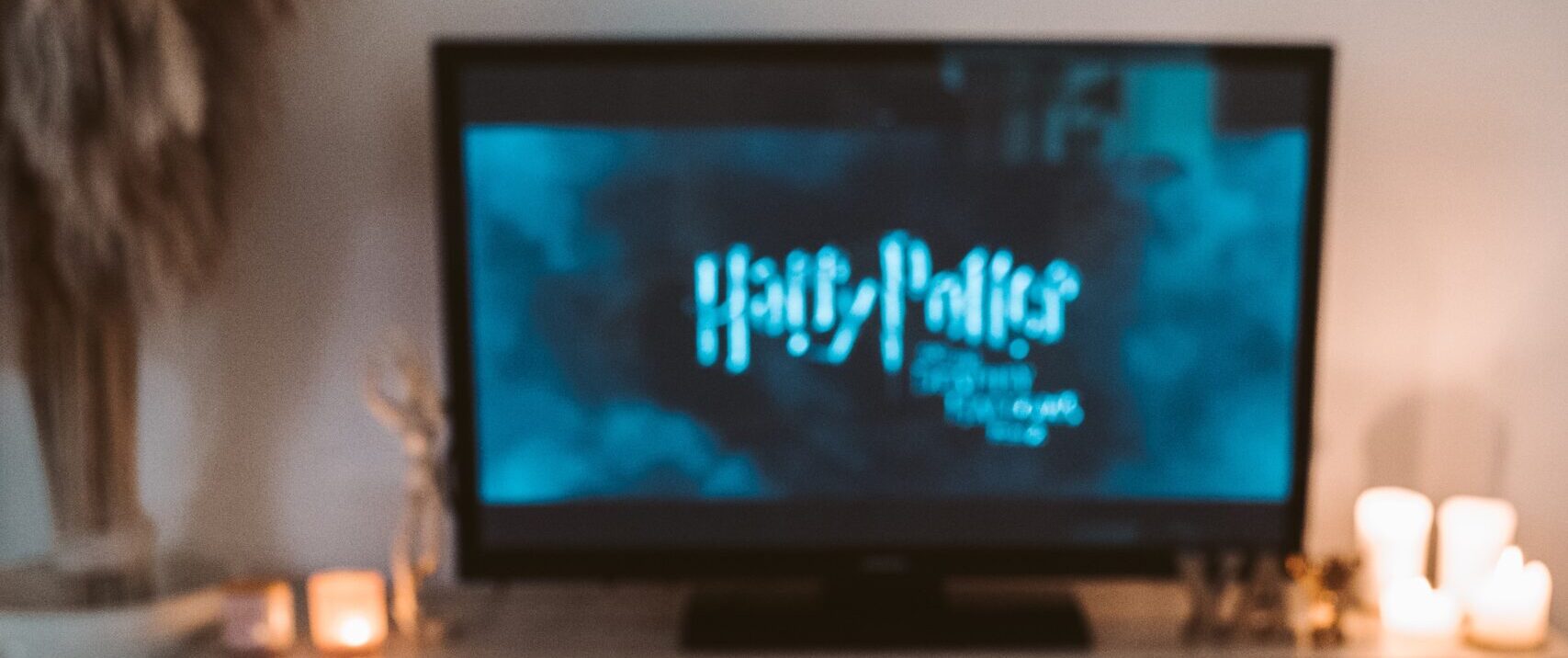
Part of Virgin’s services is providing a virtual mobile network to millions of people; prepaid and contract customers have benefited from them. Virgin Media’s partnership with Liberty Global promises to provide the best service to its customers; they have broadened its network to reach more people and give them the best digital experience. Liberty Global is a big cable company that operates Internationally in different parts of the world
Virgin TV Media has up to 91 live TV channels streaming on the app, including on-demand content for entertainment. Virgin is a top-notch media house that has delivered great service over the years. It first made a big move by launching its Tivo on Kindle fire. Apart from having your TV comfortably in your hands, the app allows you to control your recordings and keep tabs on them.
If you want to know if you can get the Virgin TV Go on the Kindle Fire, then I have great news. The company had announced that the house is happy to have its first service available on the Kindle Fire for its customers and potential customers. So expect more, as the company is set to make Virgin Media the number one digital entertainment hub globally. Details of this will be covered in this article
Virgin Media Bringing the Mobile TiVo To You
It is no news that Virgin Media has made their mobile TV Go available on Kindle Fire devices; the great news. It is an added value for you if you have the Kindle fire app and you are subscribed to Virgin Media; head to the Amazon Kindle app store website and see what they have in stock for you
Virgin Media made the mobile TV Go available for all its users, Both androids and IOs owners. The Media house promises to bring you non-stop entertainment. The TiVo boxes can be used over wireless networks like 3G/4G and WiFi.
Also available on TiVo are The Sky entertainment channels. With the launch of Virgin TV, the Sky Sports channels are available to you and ready for viewing from your Desktops, tablets, and android phones.
And when you are not carrying the Kindle Fire app on your phone, it can serve as remote control for the TV box you have in the house
List Of Kindle Fire Devices That Support Virgin TV go
Any of the following devices only support the Virgin TV Go
- Second-generation Kindle Fire
- Fire HDX 7
- Fire HD 7
- Fire HDX 8.9
- Fire HD 8.9
Conclusion
Watching their favorite live TV channels is one of the interesting things Virgin Media did to provide better service. Virgin Media added the mobile TV Go, one of the services its customers would enjoy, just like what is obtainable with Sky Go. After the takeoff of the mobile Virgin TV in September 2012, Virgin Media has taken another giant stride in adding the mobile TV service to the Kindle Fire. They made a great feat that should be admired
FAQs
What Are the Devices That Support Virgin TV Go?
Virgin TV Go app is supported by all Android 4.3 and above devices and iOS 9.0 (and other upgraded versions to come) mobile phones or tablets; even if you do have the app, you can use 1607 updated versions of web-supported browsers like Chrome and Google go, Firefox and the likes to access it through your window. Also, keep in mind that Airplay, HDMI, or Chromecast do not support the TiVo
Why Should I Have The Virgin TV Go App?
The TiVo lets you have thousands of Live TV and on-demand content to watch from the comfort of your own space, with a mobile network connection or at least a WiFi connection. The app is available for use on either a mobile phone or tablets
Where Do I Download the Virgin TV Go app?
To get the app, all you have to do is go over to the Google play store If you are an Android user or go to the Apple store if you are an iPhone user. Type Virgin TV. Go on the search bar and download; install, and it’s ready for use
What Channels Does Virgin TV Go Show?
The app shows up to 91 channels. When you download the app, there is an option for subscription packages. With the Virgin TV Go app, you are assured of not missing a thing from your favorite channels.