Because it is a tool we use daily, we decided to make our Free FAQ Sitemap Generator and tutorial available to aspiring bloggers looking to improve their rankings on the search engine results pages (SERPs). Because they provide solutions to many of the commonly asked concerns that visitors to your website could have, frequently asked questions (FAQs) are an essential component of every website. Let us guide you about the ‘Free FAQ Schema Generator Works Great For Elementor Tool’.
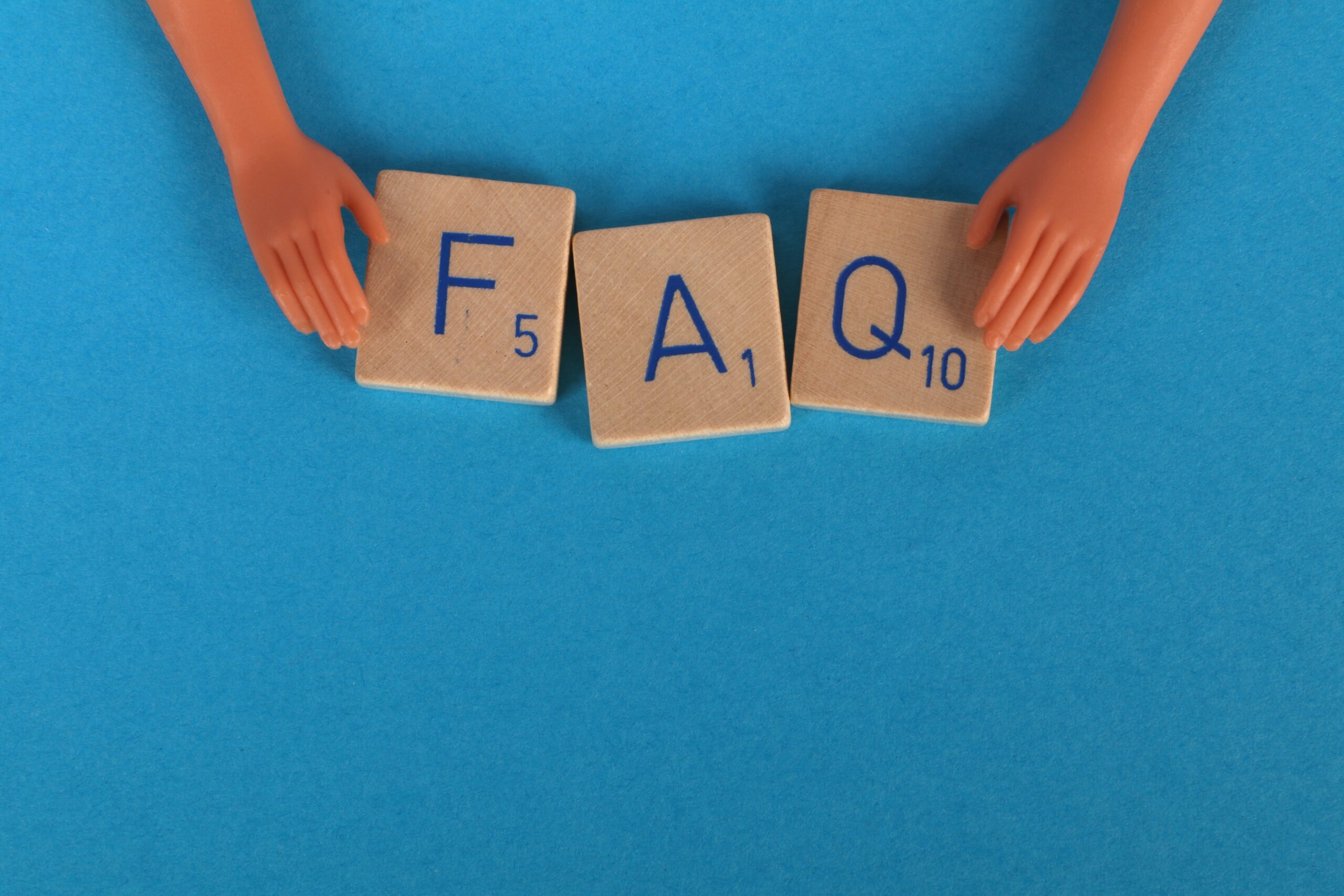
Free FAQ Schema Generator Works Great For Elementor Tool
They help you save time since you won’t have to repeat yourself every time someone asks a similar question, which is particularly useful if you manage a firm that interacts with many customers daily.
By using the FAQ schema generator works, which is free of cost plugin on Elementor to create frequently asked questions in a FAQ area, you may satisfy site users and reduce the number of duplicate inquiries you get through email.
In addition, frequently asked questions (FAQs) might assist in increasing the optimization for search engines (SEO) of your website. Using our FAQ schema-generator works, I will walk you through establishing a FAQ architecture in WordPress today.
The FAQPage Schema Generator will generate a set of JSON-LD instructions using your questions and answers. Copy and paste the generated code into the desired page using this convenient tool.
How to use the tool?
Fill up the generator’s question and response sections with your content. Clicking “+ Add new question” will cause the system to produce the specified number of questions.
Get a copy of the JSON-LD source code.
Copied code should be inserted into the page’s “head” section. Popular content management systems like WordPress have plugins that may add material to the head area, making it simple to insert the script where it needs to go.
Do frequently asked questions (FAQ) excerpts increase click-through rates?
Results from SearchPilot’s split-testing indicate that increasing the FAQ schema’s visibility may increase organic traffic by anywhere from 3 percent to 8 percent. Whether or not searchers are persuaded to click on the questions and answers provided relies on the quality of both the content and the tone of the responses.
Making Use of Schema Generators for Frequently Asked Questions
To use our tool, just input each question and its corresponding answer, then pick the desired number of Frequently Asked Questions (FAQ) sections from the Quantity drop-down menu.
Now, all that is required of you is to copy the result from the generator and paste it into a shortcode block. After that, it will show up on the screen.
We hope you have found our script entertaining and helpful and that you can now produce your own Frequently Asked Questions section for Google to rank. There are two distinct modes of operation while working with Schema Pro:
- You may update your current FAQ page by adding the schema (s) markup code. You won’t have to alter any existing material on your website or add new information to reap the benefits of the FAQ schema markup.
- You can construct a new frequently asked questions (FAQ) section for the front end that incorporates schema markup built in. Thanks to this, you won’t need to know any coding to make this well-designed Frequently Asked Questions section.
What are the features of the tool?
When we started developing our tool in FAQ Schema Generator works early this year, we did it as part of a more extensive series of PowerShell tutorials we created. Since then, many individuals have requested that we provide an online version, so here it is. The possibilities for expanding WordPress content using PODS’ custom fields are almost endless. With all the usual Elementor formatting choices at your fingertips, you can dynamically integrate the PODS customized field data into your Elementor designs.
Let’s examine some typical phrases you’ll see while creating FAQ schema for your website and articles.
Page schema for frequently asked questions: This is the fundamental structure that will help your page stand out and show frequently asked questions material in a manner that Google can comprehend.
FAQ organized data: Your inquiries and answers will be much simpler for crawlers of search engines to comprehend if you use structured data. If you include this in your material, it will be simpler for others to locate it on Google.
FAQpage schema generator: To make creating content for you more specific and efficient, we have developed two distinct types of schema generators.
FAQpage schema markup: When Google is attempting to categorize the information found on your website, one of the indicators that it searches for is called schema markup. You should only make Google work a little more complicated than is strictly required to comprehend the information you provide.
Tools FAQ schema: Both an offline PowerShell version for creating schemas and an online HTML version, which you are free to copy and use in your work, have been developed by our team.
Schema markup generators help ensure that your content is included in search engine results pages (SERPs), where it can be easily found and read by anyone looking for specific information.
Results abundant in the FAQ: Rich results have the potential to propel your content to the very top of the search engine results pages (SERPs), sometimes outranking rivals with a higher Domain Authority than your own. Because of this, it is of the utmost importance to check that the frequently asked questions part of your website is structured in the manner favored by Google. You are commonly awarded rich tidbits when you perform anything like this.
JSON-LD FAQ Schema: Because there are various options, you must choose the structure that best suits your needs.
FAQ Schema Markup: Using our tool, you may generate FAQ Schema Markup quickly and straightforwardly.
After creating the result using our schema FAQ generator, you may next use the searching panel as your checker to ensure that the content of your frequently asked questions is acceptable in Google’s eyes.
Why are you even using FAQ Schema in the first place?
You can ensure that the search results on your website are always correct and relevant by using the FAQ schema, which is a beautiful method.
Because having numerous pages might make it more challenging to get a high ranking in Google search results, using this kind of markup can guarantee that your most essential information is shown higher in the search results!
The frequently asked questions (FAQ) schema is the ideal tool for ensuring that your inquiries are responded to in the most time-effective way possible. The following functions may be found in some of the most effective FAQ Schema generators:
Schema Generator
It doesn’t only make markup possible for people with disabilities to obtain the information they want. Still, it also assists Google in understanding the subject matter of each site on your blog, enabling it to present your blog posts within its search engine results appropriately.
Using the FAQ schema, you can exert control over how specific categories of material are presented on the page where Google generates search results!
Look at the part below labeled “Frequently Asked Questions” to see how the FAQ structure is implemented on an actual website. Enjoy making your own using the same tool we used to make yours.
Conclusion
That brings us to an end. Now that you have access to this new information, you may edit your site as you usually would, and if it is a new topic, you could go ahead and publish it. After that, you can use the Rich Results Testing Tool provided by Google to validate your Schema. If you have any queries about using FAQ Schema using Rank Math, please do not hesitate to contact our support staff directly from this page. We are always happy to assist you in any way we can.
FAQs
1. In Elementor, what exactly does “Schema support” refer to?
The developers of the famous Astra theme and the Ultimate Addons on Elementor plugin are also responsible for creating Brainstorm Force’s Schema Pro, a paid schema markup plugin for WordPress. Two features of this plugin immediately come to mind: It supports various schema types and utilizes the JSON-LD file format, which Google recommends.
2. Is there a guide for building a WordPress-based FAQ structure?
The resulting image for the free faq layout generator is also valuable for Elementor.
Website chooses Web Page for the Schema Type and Frequently Asked Questions Website for the Website Type. You may begin constructing your first question by filling in the Answer and Question sections. Hit the “Add New” button to make room for further inquiries. Remember to save your work when you’re finished.
3. How can I add schema markup without using a plugin when using WordPress?
You must choose the Customs Fields option here. After that, you can access the Custom Fields configurations by returning to the developer tab and scrolling to the bottom of your post or page. The Enter new tab is where you should go when using Add New Custom Field. Step two is to give your schema markup a name.
4. Is there a benefit to using a FAQ format for search engine optimization?
Not only may this boost awareness and traffic to your site, but it could also add credibility to your company’s name in the eyes of consumers. The best part is that the FAQ structure can be set up within a few minutes and start showing up almost immediately. That’s one of the most accessible white hat SEO techniques there is.